Problem Note 49809: The quiet renewal process performed by provisioning software might fail
 |  |  |  |
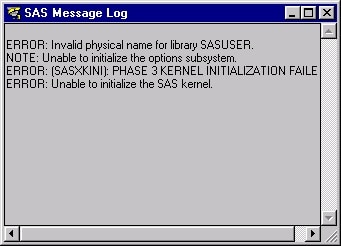
The issue is not limited to packages created with SCCM software. It also occurs in packages from Altiris, Tivoli, and other provisioning software. Most packages in this type of environment run as the System account, and the resulting message occurs when SAS cannot determine a valid writable area for the System account profile.
For example, within SCCM 2007, the task sequence supports a Run As account option. The command line can be specified in the task sequence and the Run As user account specified. See this Microsoft TechNet link for more information.
If there is no alternative to using an account other than the System account for the package, click the Downloads tab in this note. Download the 32-bit and x64 sasrenew.exe to work around the issue.
Operating System and Release Information
| Product Family | Product | System | Product Release | SAS Release | ||
| Reported | Fixed* | Reported | Fixed* | |||
| SAS System | Base SAS | Microsoft Windows Server 2003 Datacenter Edition | 9.3 | 9.3 TS1M0 | ||
| Microsoft Windows Server 2003 Enterprise Edition | 9.3 | 9.3 TS1M0 | ||||
| Microsoft Windows Server 2003 Standard Edition | 9.3 | 9.3 TS1M0 | ||||
| Microsoft Windows Server 2003 for x64 | 9.3 | 9.3 TS1M0 | ||||
| Microsoft Windows Server 2008 | 9.3 | 9.3 TS1M0 | ||||
| Microsoft Windows XP Professional | 9.3 | 9.3 TS1M0 | ||||
| Windows 7 Enterprise 32 bit | 9.3 | 9.3 TS1M0 | ||||
| Windows 7 Home Premium 32 bit | 9.3 | 9.3 TS1M0 | ||||
| Windows 7 Home Premium x64 | 9.3 | 9.3 TS1M0 | ||||
| Windows 7 Professional 32 bit | 9.3 | 9.3 TS1M0 | ||||
| Windows 7 Ultimate 32 bit | 9.3 | 9.3 TS1M0 | ||||
| Windows Vista | 9.3 | 9.3 TS1M0 | ||||
| Windows Vista for x64 | 9.3 | 9.3 TS1M0 | ||||
| Windows 7 Ultimate x64 | 9.3 | 9.4 | 9.3 TS1M0 | 9.4 TS1M0 | ||
| Windows 7 Professional x64 | 9.3 | 9.4 | 9.3 TS1M0 | 9.4 TS1M0 | ||
| Windows 7 Enterprise x64 | 9.3 | 9.4 | 9.3 TS1M0 | 9.4 TS1M0 | ||
| Microsoft Windows Server 2008 for x64 | 9.3 | 9.4 | 9.3 TS1M0 | 9.4 TS1M0 | ||
The 32-bit version of the sasrenew file is available from:
sn49809_sasreneww32.zip
Extract this file to locate and use sn49809_SASReneww32.exe on systems
with 32-bit SAS 9.3.
The 64-bit version of the sasrenew file is available from:
sn49809_sasrenewwx6.zip
Extract this file to locate and use sn49809_SASRenewwx6.exe on systems with 64-bit SAS 9.3.
You can place the file needed from above in the same directory as where the current sasrenew.exe resides in the SAS installation path. (See default path examples below.) If you choose to do this, the package job's command line needs to reflect the filename of the file that you used from the above.
The alternative is to rename the sasrenew.exe file in the SAS installation path, and then rename the file used above to sasrenew.exe. Then copy it into the appropriate SAS installation path. With the method, the package job does not need attention for the command line to sasrenew.exe.
Path Examples
C:\Program Files\SASHome\SASRenewalUtility\9.3\SASRenew.exe
C:\Program Files\SASHome\x86\SASRenewalUtility\9.3\SASRenew.exe
| Type: | Problem Note |
| Priority: | medium |
| Date Modified: | 2013-06-25 11:32:48 |
| Date Created: | 2013-04-30 15:37:17 |