Select Your Region
Americas
Europe
Middle East & Africa
Asia Pacific
SUPPORT / SAMPLES & SAS NOTES
Problem Note 49339: A "No SAS servers available" message appears when you perform a task or run code in SAS® Enterprise Guide
 |  |  |
When you attempt to perform a task or run code in SAS Enterprise Guide, the following message might occur:
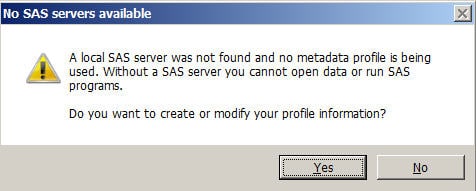
No SAS servers available A local SAS server was not found and no metadata profile is being used.
SAS Enterprise Guide with a Local SAS Installation
When SAS Enterprise Guide is connecting to a local installation of SAS, perform the following steps:
- Validate that local SAS is installed and working:
In SAS Enterprise Guide, select Help ► About SAS Enterprise Guide and click the Configuration Details link. - See whether there is an associated version of SAS® Foundation listed for SAS System version.
- For SAS® 9.2, navigate to c:\program files\sas\sasfoundation\9.2\ and run sas.exe.
- For SAS® 9.3, navigate to c:\program files\sashome\sasfoundation\9.3 and run sas.exe.
- For SAS® 9.4, navigate to c:\program files\sashome\sasfoundation\9.4 or c:\program files\sashome2\sasfoundation\9.4 and run sas.exe.
- If SAS is installed and working, then follow the steps below.
If SAS is not installed or working correctly, you must first either install your SAS Foundation product or resolve any pending installation issues. - To reregister SAS as a COM Server, follow these steps:
- Select Start ► Run, enter cmd, and press Enter.
- In Windows 8, enter CMD and then right-click Command Prompt and select Run as administrator.
- In Windows 7, select Start ► All Programs ► Accessories and right-click Command Prompt and select Run as administrator.
- In Windows XP, select Start ► Programs ► Accessories ► click Command Prompt.
- Change to the directory where the sas.exe module is located:
- For SAS 9.2, the default is c:\program files\sas\sasfoundation\9.2.
- For SAS 9.3, the default is c:\program files\sashome\sasfoundation\9.3.
- For SAS 9.4, the default is c:\program files\sashome\sasfoundation\9.4 or c:\program files\sashome2\sasfoundation\9.4.
- Enter the following command and option and then press Enter:
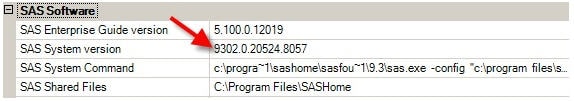
sas.exe /regserver
Note: SAS is registered as the default SAS COM server, but you do not see anything appear in the command window.
Note: Regserver makes sure that SAS is registered as the default COM server.
Operating System and Release Information
| Product Family | Product | System | Product Release | SAS Release | ||
| Reported | Fixed* | Reported | Fixed* | |||
| SAS System | SAS Enterprise Guide | Microsoft® Windows® for x64 | 5.1 | 9.3 TS1M2 | ||
| Microsoft Windows 8 Enterprise 32-bit | 5.1 | 9.3 TS1M2 | ||||
| Microsoft Windows 8 Enterprise x64 | 5.1 | 9.3 TS1M2 | ||||
| Microsoft Windows 8 Pro 32-bit | 5.1 | 9.3 TS1M2 | ||||
| Microsoft Windows 8 Pro x64 | 5.1 | 9.3 TS1M2 | ||||
| Microsoft Windows 8.1 Enterprise 32-bit | 5.1 | 9.3 TS1M2 | ||||
| Microsoft Windows 8.1 Enterprise x64 | 5.1 | 9.3 TS1M2 | ||||
| Microsoft Windows 8.1 Pro | 5.1 | 9.3 TS1M2 | ||||
| Microsoft Windows 8.1 Pro 32-bit | 5.1 | 9.3 TS1M2 | ||||
| Microsoft Windows Server 2003 Datacenter Edition | 5.1 | 9.3 TS1M2 | ||||
| Microsoft Windows Server 2003 Enterprise Edition | 5.1 | 9.3 TS1M2 | ||||
| Microsoft Windows Server 2003 Standard Edition | 5.1 | 9.3 TS1M2 | ||||
| Microsoft Windows Server 2003 for x64 | 5.1 | 9.3 TS1M2 | ||||
| Microsoft Windows Server 2008 | 5.1 | 9.3 TS1M2 | ||||
| Microsoft Windows Server 2008 R2 | 5.1 | 9.3 TS1M2 | ||||
| Microsoft Windows Server 2008 for x64 | 5.1 | 9.3 TS1M2 | ||||
| Microsoft Windows Server 2012 Datacenter | 5.1 | 9.3 TS1M2 | ||||
| Microsoft Windows Server 2012 R2 Datacenter | 5.1 | 9.3 TS1M2 | ||||
| Microsoft Windows Server 2012 R2 Std | 5.1 | 9.3 TS1M2 | ||||
| Microsoft Windows Server 2012 Std | 5.1 | 9.3 TS1M2 | ||||
| Microsoft Windows XP Professional | 5.1 | 9.3 TS1M2 | ||||
| Windows 7 Enterprise 32 bit | 5.1 | 9.3 TS1M2 | ||||
| Windows 7 Enterprise x64 | 5.1 | 9.3 TS1M2 | ||||
| Windows 7 Home Premium 32 bit | 5.1 | 9.3 TS1M2 | ||||
| Windows 7 Home Premium x64 | 5.1 | 9.3 TS1M2 | ||||
| Windows 7 Professional 32 bit | 5.1 | 9.3 TS1M2 | ||||
| Windows 7 Professional x64 | 5.1 | 9.3 TS1M2 | ||||
| Windows 7 Ultimate 32 bit | 5.1 | 9.3 TS1M2 | ||||
| Windows 7 Ultimate x64 | 5.1 | 9.3 TS1M2 | ||||
| Windows Vista | 5.1 | 9.3 TS1M2 | ||||
| Windows Vista for x64 | 5.1 | 9.3 TS1M2 | ||||