Usage Note 44852: SAS® Log Error Checking Tool is available for download
 |  |  |
This tool allows users to easily examine and check any SAS log file for Error and Warning messages (and other messages) and to view SAS Usage Notes that are related to any of the messages that were found. The tool does this automatically; you just select a log file and click a button.
The tool checks for LOG4SAS error and warning messages in addition to other Error and Warning messages.
You can also customize the tool to search for additional messages. You can easily view SAS Usage Notes that are related to any message by clicking the link by the message.
The following screen shot provides a usage example.
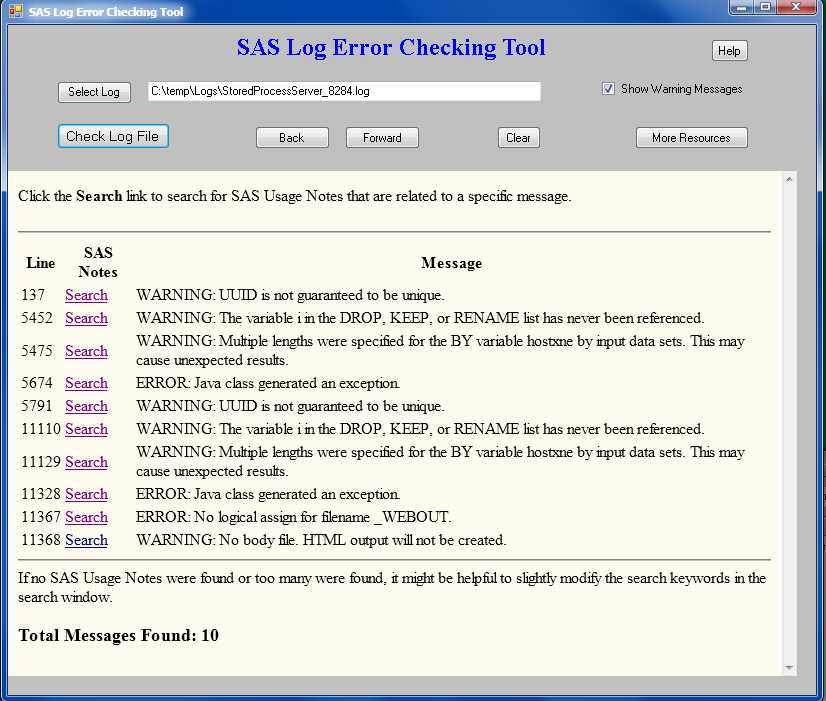
Follow these steps to download and install the tool.
- Download the tool.
- Save the SAS_Log_Checker.zip file to a folder on your Windows computer.
- Right–click the SAS_Log_Checker.zip file and extract the files to a folder on your Windows Machine.
This will create a folder called "SAS_Log_Checker" that contains 10 files including a file called "SAS_Log_Checker1.exe".
- Double–click the "SAS_Log_Checker1.exe" file to start the tool.
- Follow the instructions that are shown in the SAS Log Error Checking Tool window to use the tool.
- You can create a shortcut to the "SAS_Log_Checker1.exe" file on your desktop if you like.
- See the usage example screen shot that is provided above.
- The tool runs on any Windows machine that has .NET Framework 4 installed.
- Double–click the "SAS_Log_Checker1.exe" file to start the tool.
Then, follow the instructions that are shown in the SAS Log Error Checking Tool window to use the tool.
- Select a SAS log file that you want to examine.
- You can browse and select a log file.
- Or, log files can be examined quickly using drag and drop.
- Or, you can right-click a SAS log file and open it with the tool.
- Click the Check Log File button to check the log file for messages.
- Click the Search link to search for SAS Usage Notes that are associated with a specific message.
- This tool requires .NET Framework 4 on your Windows computer.
- This tool reads text formated files only.
- If your Windows machine does not have .NET Framework 4 installed, then you can download it
from Microsoft's Web site.
Go to Google and search for: .net framework 4.0
- This tool can be used to examine any SAS log file that was created by any version of the SAS System.
It is especially useful for examining SAS® Business Intelligence log files and for examining large SAS log files.
A SAS batch program that checks SAS log files for error and warning messages is also available. The SAS program can be run on any platform where SAS is installed.
Operating System and Release Information
| Product Family | Product | System | SAS Release | |
| Reported | Fixed* | |||
| SAS System | SAS Integration Technologies | z/OS | 9.2 TS2M0 | |
| Microsoft® Windows® for 64-Bit Itanium-based Systems | 9.2 TS2M0 | |||
| Microsoft Windows Server 2003 Datacenter 64-bit Edition | 9.2 TS2M0 | |||
| Microsoft Windows Server 2003 Enterprise 64-bit Edition | 9.2 TS2M0 | |||
| Microsoft Windows XP 64-bit Edition | 9.2 TS2M0 | |||
| Microsoft® Windows® for x64 | 9.2 TS2M0 | |||
| Microsoft Windows Server 2003 Datacenter Edition | 9.2 TS2M0 | |||
| Microsoft Windows Server 2003 Enterprise Edition | 9.2 TS2M0 | |||
| Microsoft Windows Server 2003 Standard Edition | 9.2 TS2M0 | |||
| Microsoft Windows Server 2003 for x64 | 9.2 TS2M0 | |||
| Microsoft Windows Server 2008 for x64 | 9.2 TS2M0 | |||
| Microsoft Windows XP Professional | 9.2 TS2M0 | |||
| Windows Vista | 9.2 TS2M0 | |||
| Windows Vista for x64 | 9.2 TS2M0 | |||
| 64-bit Enabled AIX | 9.2 TS2M0 | |||
| 64-bit Enabled HP-UX | 9.2 TS2M0 | |||
| 64-bit Enabled Solaris | 9.2 TS2M0 | |||
| HP-UX IPF | 9.2 TS2M0 | |||
| Linux | 9.2 TS2M0 | |||
| Linux for x64 | 9.2 TS2M0 | |||
| OpenVMS on HP Integrity | 9.2 TS2M0 | |||
| Solaris for x64 | 9.2 TS2M0 | |||
| Type: | Usage Note |
| Priority: |
| Date Modified: | 2013-03-25 17:01:05 |
| Date Created: | 2011-11-10 15:26:03 |