Installation Note 41948: An unexpected exception error might occcur with SAS® Add-In for Microsoft Office
 |  |  |
The SAS Add-In 4.3 for Microsoft Office might generate the following error when you invoke a Microsoft Office application such as Microsoft Excel:
Unexpected exception occurred in SAS Add-In for Microsoft Office. Please report this error to your site administrator.
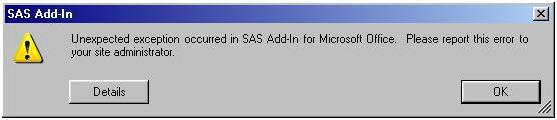
When you click the details of the error, the following statements might appear:
System.ArgumentException: Input string is not in valid format for decryption at SAS.Shared.SASCrypt.Decrypt(String inString) at SAS.OfficeAddin.Options.OptionsCore.LoadSmtpPassword() at SAS.OfficeAddin.Options.OptionsCore.Read(String fileName) at SAS.OfficeAddin.Options.OptionsCore.Load() at SAS.OfficeAddin.Options.OptionsGeneral..ctor() at SAS.OfficeAddin.OfficeAddinBase..ctor(Object application) at SAS.OfficeAddin.ExcelAddin..ctor(Object application) at SAS.OfficeAddin.OfficeAddinBase.Create(Object application, ScriptInterface scriptInterface) at SAS.OfficeAddin.Connect.CreateAddIn() at SAS.ExcelAddIn.VstoExcelAddIn.CreateAddIn()
Note: If the following text appears, the Smtpspa file has become corrupted:
SAS.OfficeAddin.Options.OptionsCore.LoadSmtpPassword()
To correct the problem, rename or remove the Smtpspa file. It will be re-created the next time that the add-in is loaded into Microsoft Office.
In the Windows XP operating environment, the Smtpspa file is located in the following location:
In the Windows 7 operating environment, the Smtpspa file is located in the following location:
Note: The paths shown above use the default Windows profile path for the respective operating system. Your Windows profile path might be different. If your Windows profile path is different than the default, you can determine what it is by clicking My Computer and entering %appdata% in the address bar.
Operating System and Release Information
| Product Family | Product | System | Product Release | SAS Release | ||
| Reported | Fixed* | Reported | Fixed* | |||
| SAS System | SAS Add-in for Microsoft Office | Microsoft® Windows® for x64 | 4.3 | 5.1 | 9.2 TS2M3 | 9.3 TS1M1 |
| Microsoft Windows Server 2003 Datacenter Edition | 4.3 | 5.1 | 9.2 TS2M3 | 9.3 TS1M1 | ||
| Microsoft Windows Server 2003 Enterprise Edition | 4.3 | 5.1 | 9.2 TS2M3 | 9.3 TS1M1 | ||
| Microsoft Windows Server 2003 Standard Edition | 4.3 | 5.1 | 9.2 TS2M3 | 9.3 TS1M1 | ||
| Microsoft Windows Server 2003 for x64 | 4.3 | 5.1 | 9.2 TS2M3 | 9.3 TS1M1 | ||
| Microsoft Windows Server 2008 | 4.3 | 5.1 | 9.2 TS2M3 | 9.3 TS1M1 | ||
| Microsoft Windows Server 2008 for x64 | 4.3 | 5.1 | 9.2 TS2M3 | 9.3 TS1M1 | ||
| Microsoft Windows XP Professional | 4.3 | 5.1 | 9.2 TS2M3 | 9.3 TS1M1 | ||
| Windows 7 Enterprise 32 bit | 4.3 | 5.1 | 9.2 TS2M3 | 9.3 TS1M1 | ||
| Windows 7 Enterprise x64 | 4.3 | 5.1 | 9.2 TS2M3 | 9.3 TS1M1 | ||
| Windows 7 Home Premium 32 bit | 4.3 | 5.1 | 9.2 TS2M3 | 9.3 TS1M1 | ||
| Windows 7 Home Premium x64 | 4.3 | 5.1 | 9.2 TS2M3 | 9.3 TS1M1 | ||
| Windows 7 Professional 32 bit | 4.3 | 5.1 | 9.2 TS2M3 | 9.3 TS1M1 | ||
| Windows 7 Professional x64 | 4.3 | 5.1 | 9.2 TS2M3 | 9.3 TS1M1 | ||
| Windows 7 Ultimate 32 bit | 4.3 | 5.1 | 9.2 TS2M3 | 9.3 TS1M1 | ||
| Windows 7 Ultimate x64 | 4.3 | 5.1 | 9.2 TS2M3 | 9.3 TS1M1 | ||
| Windows Vista | 4.3 | 5.1 | 9.2 TS2M3 | 9.3 TS1M1 | ||
| Windows Vista for x64 | 4.3 | 5.1 | 9.2 TS2M3 | 9.3 TS1M1 | ||
| Type: | Installation Note |
| Priority: | medium |
| Date Modified: | 2011-06-01 15:15:31 |
| Date Created: | 2010-12-23 14:07:11 |