Sample 41200: Creating a KPI indicator using SAS® BI Dashboard 4.3
 |  |  |
Overview
This sample creates the following KPI indicator as displayed on a dashboard. The KPI display type generates one gauge for every observation that is returned from the indicator data object. This display type is not designed to be used with large amounts of data. With large amounts of data, performance might be poor.
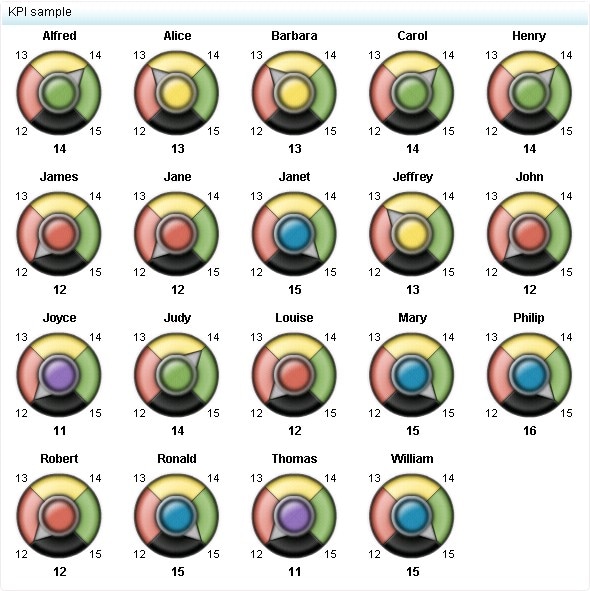
Before you begin
This sample uses the SASHELP.CLASS table displaying AGE. Before you can create the indicator, you must create the following supporting objects.
- an indicator data object based on a SQL query of SASHELP.CLASS
- a range based on SASHELP.CLASS and the AGE column
Create the indicator
- To create the KPI indicator, select File ► New ► Indicator to open the Create an Indicator dialog box.
- For the name, enter
KPI sample. - From the Display type list, select KPI.
- From the Gauge type list, select Dynamic Dial.
- For Indicator Data and Range properties, click Browse to navigate to the folders that contain the indicator data object and range that you created previously.
- At this point, the Create an Indicator dialog box should look like the following display.
- To allow for more screen space when working with the indicator, click the button to hide the Objects panel.
- In the Properties panel, under Role Mapping, select Age. When you are done, the gauges (the indicator) appear in the Preview panel.
- Click the indicator to select it, and then drag the border to make it larger. Notice that the Width and Height settings change in the Properties panel. Set the Width=600 and Height=600.
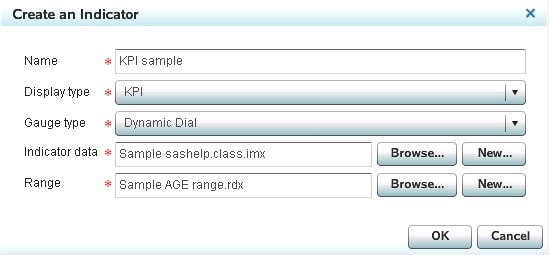
Click OK to enter design mode for the indicator. The Object, Preview, and Properties panels appear in the BI Dashboard Designer, as shown in the following display.
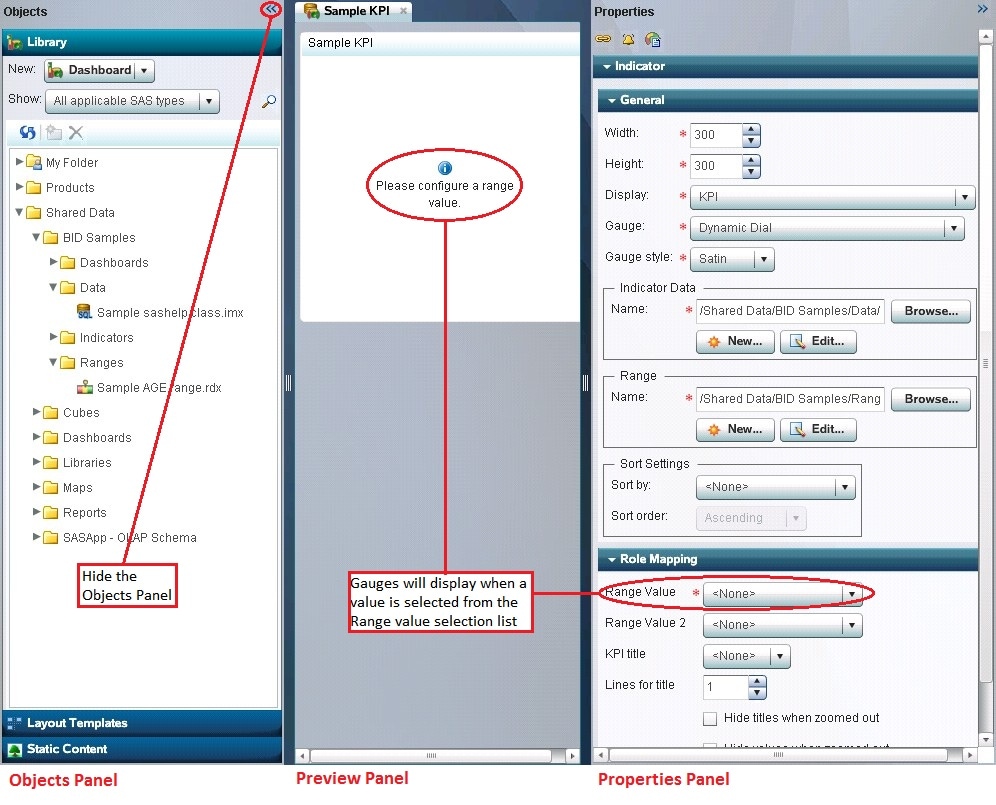
Customize the indicator
Indicator properties
- KPI title - Use this property to specify a column from the indicator data object. The value of that column appears above the gauge.
- Gauge style - Use property to change the appearance of the gauge.
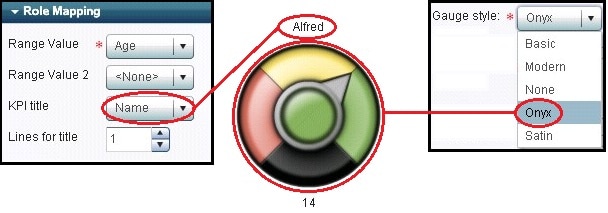
Gauge properties
- To display the interval values on the gauge, select the Edit Gauge Properties icon
 .
Then, click the check box Display range intervals.
.
Then, click the check box Display range intervals.
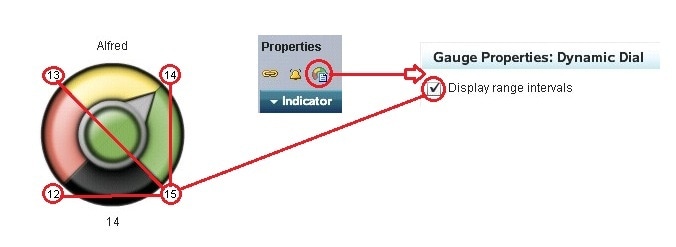
Indicator data
- To modify the indicator data object that is associated with this KPI indicator, click Edit below the Name field in the Indicator Data section on the Properties panel.
- The text that displays below the gauge by default is the value that is represented on the gauge. To use a different column value, modify the indicator data object. The gauge in this sample displays the value of AGE. In the data mapping table of the indicator data, you can change the value of the Labelcolumn that is associated with Age, so that the value of a different column of that observation is displayed below the gauge.
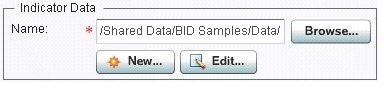
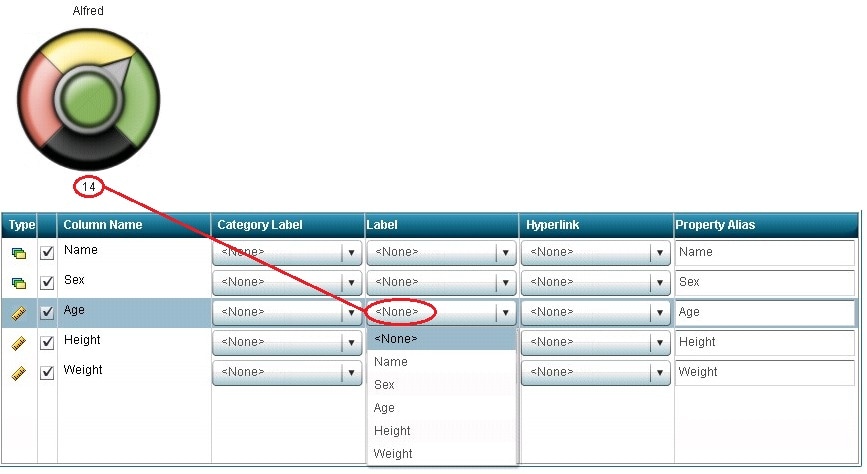
Dashboard properties
You can modify the fonts that are used to display the text of the chart. To do this, you need to create a dashboard object, and add the KPI sample indicator to it. Follow are the steps.
- Save the KPI sample indicator to the BID Samples/Indicators folder.
- Select File ► New ► Dashboard to open the Create a Dashboard dialog box.
- For the name, enter
KPI sample, and then click OK. - If the Objects panel is still hidden, unhide it so that you can see the folders.
- From the Objects panel, expand the BID Samples/Indicators folder. Drag the KPI sample.idx file onto the empty dashboard in the Preview panel.
- Position the KPI sample indicator on the dashboard. If the size of the dashboard needs to be increased, set the Width and Height on the Properties panel.
- Notice that text above and below the gauges has changed to bold, and that the displayed range interval values are smaller.
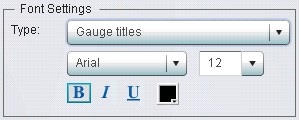
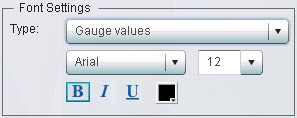
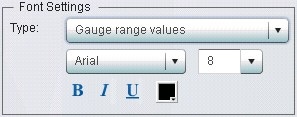
The Preview panel displays with an empty dashboard.
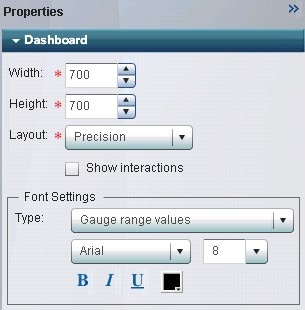
Additional samples
For links to more indicator samples, see Overview of SAS BI Dashboard 4.3 indicator samples.
Additional documentation
For a list of available documentation for SAS BI Dashboard, see the SAS BI Dashboard documentation page.
These sample files and code examples are provided by SAS Institute Inc. "as is" without warranty of any kind, either express or implied, including but not limited to the implied warranties of merchantability and fitness for a particular purpose. Recipients acknowledge and agree that SAS Institute shall not be liable for any damages whatsoever arising out of their use of this material. In addition, SAS Institute will provide no support for the materials contained herein.
These sample files and code examples are provided by SAS Institute Inc. "as is" without warranty of any kind, either express or implied, including but not limited to the implied warranties of merchantability and fitness for a particular purpose. Recipients acknowledge and agree that SAS Institute shall not be liable for any damages whatsoever arising out of their use of this material. In addition, SAS Institute will provide no support for the materials contained herein.
| Type: | Sample |
| Date Modified: | 2011-01-25 16:58:03 |
| Date Created: | 2010-10-11 14:50:11 |
Operating System and Release Information
| Product Family | Product | Host | Product Release | SAS Release | ||
| Starting | Ending | Starting | Ending | |||
| SAS System | SAS BI Dashboard | z/OS | 4.3 | 9.2 TS2M3 | ||
| Microsoft® Windows® for x64 | 4.3 | 9.2 TS2M3 | ||||
| Microsoft Windows Server 2003 Datacenter Edition | 4.3 | 9.2 TS2M3 | ||||
| Microsoft Windows Server 2003 Enterprise Edition | 4.3 | 9.2 TS2M3 | ||||
| Microsoft Windows Server 2003 Standard Edition | 4.3 | 9.2 TS2M3 | ||||
| Microsoft Windows Server 2003 for x64 | 4.3 | 9.2 TS2M3 | ||||
| Microsoft Windows Server 2008 | 4.3 | 9.2 TS2M3 | ||||
| Microsoft Windows Server 2008 for x64 | 4.3 | 9.2 TS2M3 | ||||
| Microsoft Windows XP Professional | 4.3 | 9.2 TS2M3 | ||||
| Windows 7 Enterprise 32 bit | 4.3 | 9.2 TS2M3 | ||||
| Windows 7 Enterprise x64 | 4.3 | 9.2 TS2M3 | ||||
| Windows 7 Home Premium 32 bit | 4.3 | 9.2 TS2M3 | ||||
| Windows 7 Home Premium x64 | 4.3 | 9.2 TS2M3 | ||||
| Windows 7 Professional 32 bit | 4.3 | 9.2 TS2M3 | ||||
| Windows 7 Professional x64 | 4.3 | 9.2 TS2M3 | ||||
| Windows 7 Ultimate 32 bit | 4.3 | 9.2 TS2M3 | ||||
| Windows 7 Ultimate x64 | 4.3 | 9.2 TS2M3 | ||||
| Windows Vista | 4.3 | 9.2 TS2M3 | ||||
| Windows Vista for x64 | 4.3 | 9.2 TS2M3 | ||||
| 64-bit Enabled AIX | 4.3 | 9.2 TS2M3 | ||||
| 64-bit Enabled Solaris | 4.3 | 9.2 TS2M3 | ||||
| HP-UX IPF | 4.3 | 9.2 TS2M3 | ||||
| Linux for x64 | 4.3 | 9.2 TS2M3 | ||||
| Solaris for x64 | 4.3 | 9.2 TS2M3 | ||||