Problem Note 39615: Input/output performance in SAS® is degraded due to excessive memory usage on Windows
 |  |  |  |
The Windows cache manager can consume all available memory on Windows when running SAS programs. Low available memory then triggers a range of problems, including very poor performance for SAS programs and applications, and significant system issues including unexpected failures and exceptions.
Follow these steps:
Step 1: Set the System Environment Variable SAS_NO_RANDOM_ACCESS=1
- Right-click My Computer or Computer and select Properties.
- Click Advanced system settings to open the System Properties dialog box.
- On the Advanced tab, click Environment Variables....
- In the System variables pane (not the user variable pane), click New. The New System Variable command box appears. (Important: Make sure that you are not adding a new user variable. The top of the command box should say, "New System Variable," not "New User Variable." )
- In the Variable name field, enter SAS_NO_RANDOM_ACCESS, and in the Variable value field, enter 1.
- Click OK.
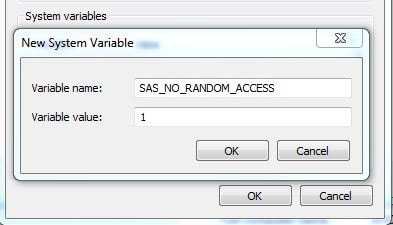
Step 2: Apply SAS hot fix (if one is needed based on your SAS version). Click the Hot Fix tab at the top of this SAS note.
| 9.3 TS1M1 | Install the hot fix found on the Hot Fix tab at the top of this SAS note and set the system variable SAS_NO_RANDOM_ACCESS=1 as outlined in Step 1. | |
| 9.3 TS1M0 | Install the hot fix found on the Hot Fix tab at the top of this SAS note and set the system variable SAS_NO_RANDOM_ACCESS=1 as outlined in Step 1. | |
| 9.2 TS2M3 | Install the hot fix found on the Hot Fix tab at the top of this SAS note and set the system variable SAS_NO_RANDOM_ACCESS=1 as outlined in Step 1. | |
| Before 9.2 TS2M3 | No fix is available. Upgrade to SAS 9.2 TS2M3 or later. (Setting the system variable does not help with versions earlier than SAS 9.2 TS2M3.) |
This problem occurs because the file cache manager in Windows retains all pages of data that are open for RANDOM ACCESS. Typically, this issue occurs under Windows Server 2008 R2 and Windows 7. However, the problem might also occur in earlier releases, such as Windows 2008 R1 and the Windows 2003 64-bit and 32-bit operating systems.
Earlier versions of this SAS note suggested a Microsoft hot fix. However, additional testing showed that the Microsoft hot fix had little impact.
For more details about how SAS uses Windows I/O and Windows file cache, see Configuration and Tuning Guidelines for SAS®9 in Microsoft Windows Server 2008.
Operating System and Release Information
| Product Family | Product | System | SAS Release | |
| Reported | Fixed* | |||
| SAS System | N/A | Microsoft Windows Server 2008 for x64 | 9.2 TS2M3 | 9.3 TS1M2 |
| Microsoft Windows Server 2003 Datacenter 64-bit Edition | 9.2 TS2M3 | 9.3 TS1M2 | ||
| Microsoft Windows Server 2003 Enterprise 64-bit Edition | 9.2 TS2M3 | 9.3 TS1M2 | ||
| Microsoft Windows XP 64-bit Edition | 9.2 TS2M3 | 9.3 TS1M2 | ||
| Microsoft® Windows® for x64 | 9.2 TS2M3 | 9.3 TS1M2 | ||
| Microsoft Windows Server 2003 Datacenter Edition | 9.2 TS2M3 | 9.3 TS1M2 | ||
| Microsoft Windows Server 2003 Enterprise Edition | 9.2 TS2M3 | 9.3 TS1M2 | ||
| Microsoft Windows Server 2003 Standard Edition | 9.2 TS2M3 | 9.3 TS1M2 | ||
| Microsoft Windows Server 2003 for x64 | 9.2 TS2M3 | 9.3 TS1M2 | ||
| Microsoft Windows Server 2008 | 9.2 TS2M3 | 9.3 TS1M2 | ||
| Windows 7 Enterprise 32 bit | 9.2 TS2M3 | 9.3 TS1M2 | ||
| Windows 7 Home Premium 32 bit | 9.2 TS2M3 | 9.3 TS1M2 | ||
| Windows 7 Professional 32 bit | 9.2 TS2M3 | 9.3 TS1M2 | ||
| Windows 7 Ultimate 32 bit | 9.2 TS2M3 | 9.3 TS1M2 | ||
| Windows Vista | 9.2 TS2M3 | 9.3 TS1M2 | ||
A fix for this issue for Base SAS 9.21_M3 is available at:
http://ftp.sas.com/techsup/download/hotfix/HF2/B25.html#39615A fix for this issue for Base SAS 9.3 M0 is available at:
https://tshf.sas.com/techsup/download/hotfix/HF2/E79.html#39615A fix for this issue for SAS Threaded Kernel Core Routines 9.3_M1 is available at:
https://tshf.sas.com/techsup/download/hotfix/HF2/G01.html#39615| Type: | Problem Note |
| Priority: | alert |
| Date Modified: | 2013-01-07 15:51:44 |
| Date Created: | 2010-05-12 11:27:27 |