Sample 39539: Creating a PDF that documents the contents of a SAS® Information Map
 |  |  |
Overview
In SAS® Information Map Studio, you have the ability to view and print information about the currently open information map. However, you do not have the option to save the information to a PDF file. This sample provides the steps for saving information about an information map to a PDF file using the SAS Information Maps LIBNAME Engine (IMLE) and the SAS Output Delivery System (ODS).
About the sample
This sample uses an information map that was created using the data set SASHELP.CLASS. You can use your own data to follow along.
This sample was written using the second maintenance release for SAS 9.2 (TS2M2).
Submit the code and view results
- In SAS Information Map Studio, add the columns that you want to use from your table, and then save the map. In this sample, all columns from the SASHELP.CLASS data set are used and the information map is named class map.
- You can submit the code in an interactive Base SAS® session or in a SAS® Enterprise Guide program node. So, open whichever application you are most comfortable with.
- Modify the following code for your environment, and then submit it.
- Open the resulting PDF file.
Note: If you run the code in SAS Enterprise Guide, the PDF is saved on the SAS Server machine, so the path must be a valid path on that machine.
libname mylib sasioime
metauser=yourid
metapass=yourpassword
metaserver=your_metadata_server_machine
metaport=8561
mappath="/Shared Data/Maps"
metarepository=Foundation;
ods pdf file="c:\sas\temp.pdf";
proc contents data=mylib.'class map'n;
run;
ods pdf close;
|
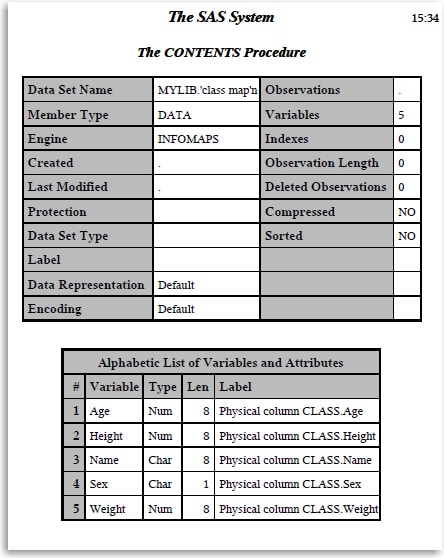
Additional Documentation
For an example of how to use information map dictionary tables for reporting, see Reporting on SAS Information Maps from The SAS Dummy: A blog for the rest of us.
For more information about the SAS Information Maps LIBNAME Engine (IMLE), see the Base SAS 9.2 Guide to Information Maps.
For more information about SAS Output Delivery System, see SAS Output Delivery System: User's Guide.
For more information about SAS Information Map Studio, see the SAS Information Map Studio documentation page.
These sample files and code examples are provided by SAS Institute Inc. "as is" without warranty of any kind, either express or implied, including but not limited to the implied warranties of merchantability and fitness for a particular purpose. Recipients acknowledge and agree that SAS Institute shall not be liable for any damages whatsoever arising out of their use of this material. In addition, SAS Institute will provide no support for the materials contained herein.
These sample files and code examples are provided by SAS Institute Inc. "as is" without warranty of any kind, either express or implied, including but not limited to the implied warranties of merchantability and fitness for a particular purpose. Recipients acknowledge and agree that SAS Institute shall not be liable for any damages whatsoever arising out of their use of this material. In addition, SAS Institute will provide no support for the materials contained herein.
| Type: | Sample |
| Topic: | Data Management ==> Data Sources ==> Information map |
| Date Modified: | 2010-05-11 11:51:23 |
| Date Created: | 2010-05-05 17:01:49 |
Operating System and Release Information
| Product Family | Product | Host | Product Release | SAS Release | ||
| Starting | Ending | Starting | Ending | |||
| SAS System | SAS Information Map Studio | Windows Vista | 4.2 | 9.2 TS2M2 | ||
| Windows 7 Ultimate x64 | 4.2 | 9.2 TS2M2 | ||||
| Windows 7 Ultimate 32 bit | 4.2 | 9.2 TS2M2 | ||||
| Windows 7 Professional x64 | 4.2 | 9.2 TS2M2 | ||||
| Windows 7 Professional 32 bit | 4.2 | 9.2 TS2M2 | ||||
| Windows 7 Home Premium x64 | 4.2 | 9.2 TS2M2 | ||||
| Windows 7 Home Premium 32 bit | 4.2 | 9.2 TS2M2 | ||||
| Windows 7 Enterprise x64 | 4.2 | 9.2 TS2M2 | ||||
| Windows 7 Enterprise 32 bit | 4.2 | 9.2 TS2M2 | ||||
| Microsoft Windows XP Professional | 4.2 | 9.2 TS2M2 | ||||
| Microsoft Windows Server 2008 | 4.2 | 9.2 TS2M2 | ||||
| Microsoft Windows Server 2003 Standard Edition | 4.2 | 9.2 TS2M2 | ||||
| Microsoft Windows Server 2003 Enterprise Edition | 4.2 | 9.2 TS2M2 | ||||
| Microsoft Windows Server 2003 Datacenter Edition | 4.2 | 9.2 TS2M2 | ||||
| Microsoft® Windows® for x64 | 4.2 | 9.2 TS2M2 | ||||