Usage Note 31793: What determines the number of group breaks that can be specified in SAS® Web Report Studio
 |  |  |
In SAS Web Report Studio, a report section can be divided by one or more group breaks. You can choose to display the groups on a single page or on separate pages.
The number of group breaks that you can create depends on how many categories or hierarchies are used in the section query. The formula is n-1. For example, if you have five categories, then you can specify four breaks, which means that you will see one drop-down list for Break by values of and three drop-down lists for Then by values of.
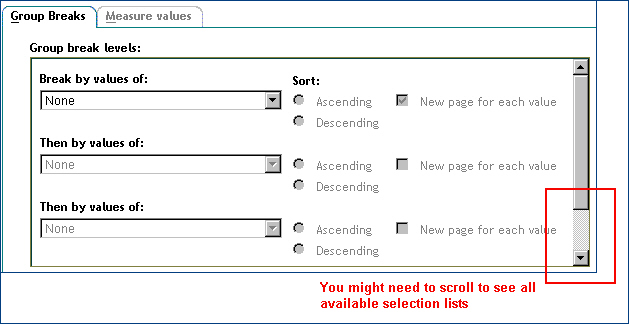
Creating group breaks for categories is straightforward because each category represents one set of values. However, each hierarchy represents multiple sets of values in the form of levels. This means that—although you can break at any level of a hierarchy—you still can create only one group break per hierarchy. For example, you might have a Geo, Time, and Prod hierarchy with the following levels:
Geo
Country, Region, Division
Time
Year, Quarter, Month
Prod
Prodtype, Product
|
In this example, there are eight levels, each representing a set of values, but there are only three hierarchies. This means that you can create only two group breaks.
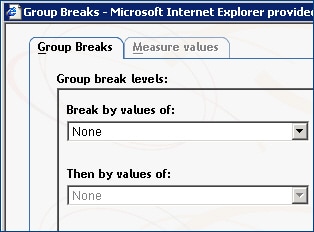
You can choose the breaks from any two of the three available hierarchies.
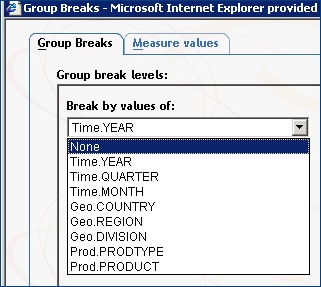
You cannot select more than one level from the same hierarchy. For example, you can break at the Geo.COUNTRY level and at the Time.YEAR level.
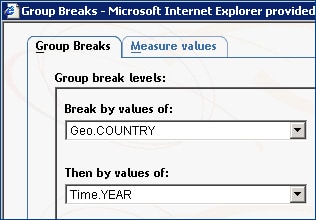
However, you cannot break at the Geo.COUNTRY level and the Geo.REGION level. If you select two levels that are in the same hierarchy, then you see this message when you click OK in the dialog box.
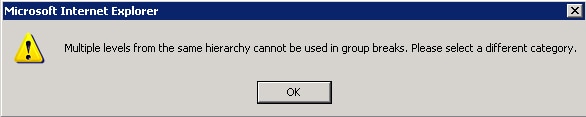
This is how the report appears with Geo.COUNTRY level and Time.YEAR selected as the group breaks.
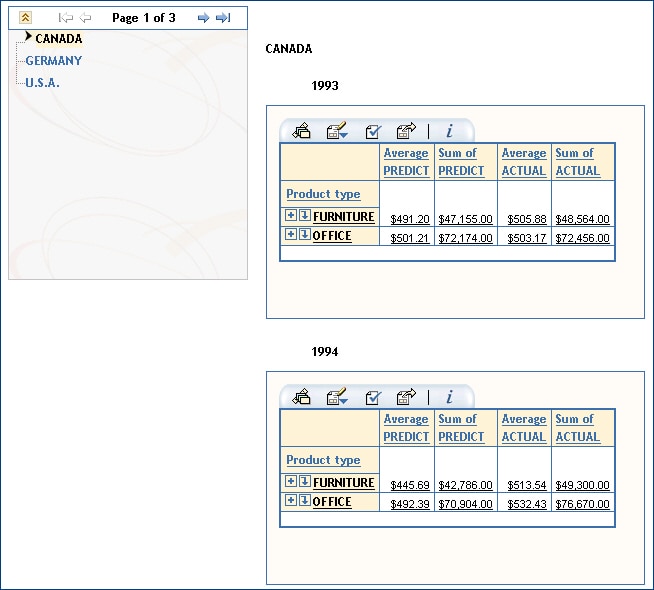
Operating System and Release Information
| Product Family | Product | System | Product Release | SAS Release | ||
| Reported | Fixed* | Reported | Fixed* | |||
| SAS System | SAS Web Report Studio | Microsoft® Windows® for x64 | 3.1 | 9.1 TS1M3 SP4 | ||
| Microsoft Windows 2000 Advanced Server | 3.1 | 9.1 TS1M3 SP4 | ||||
| Microsoft Windows 2000 Datacenter Server | 3.1 | 9.1 TS1M3 SP4 | ||||
| Microsoft Windows 2000 Server | 3.1 | 9.1 TS1M3 SP4 | ||||
| Microsoft Windows 2000 Professional | 3.1 | 9.1 TS1M3 SP4 | ||||
| Microsoft Windows NT Workstation | 3.1 | 9.1 TS1M3 SP4 | ||||
| Microsoft Windows Server 2003 Datacenter Edition | 3.1 | 9.1 TS1M3 SP4 | ||||
| Microsoft Windows Server 2003 Enterprise Edition | 3.1 | 9.1 TS1M3 SP4 | ||||
| Microsoft Windows Server 2003 Standard Edition | 3.1 | 9.1 TS1M3 SP4 | ||||
| Microsoft Windows XP Professional | 3.1 | 9.1 TS1M3 SP4 | ||||
| 64-bit Enabled AIX | 3.1 | 9.1 TS1M3 SP4 | ||||
| 64-bit Enabled Solaris | 3.1 | 9.1 TS1M3 SP4 | ||||
| HP-UX IPF | 3.1 | 9.1 TS1M3 SP4 | ||||
| Type: | Usage Note |
| Priority: | |
| Topic: | Query and Reporting |
| Date Modified: | 2008-04-16 17:24:27 |
| Date Created: | 2008-04-15 15:50:49 |