Usage Note 31273: How SAS® Web Report Studio uses the aggregations selected for a measure in SAS® Information Map Studio
 |  |  |
In SAS Information Map Studio, you can select these five aggregation types for use in SAS Web Report Studio: AVG(argument), MIN, MAX, SUM(argument), and COUNT. The default aggregation is SUM(argument).
You also can add a sixth aggregation type. However, in order to use the sixth aggregation type in SAS Web Report Studio, you must select it as the default aggregation in the information map.
In this example, N(argument) is selected as the sixth aggregation type for the Number of Ads measure, and it is set as the default.
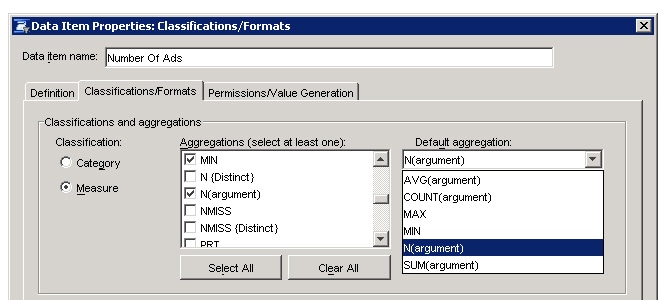
In SAS Web Report Studio, the following aggregations are available to select for the Number of Ads measure: Average, Sum, Minimum, Maximum, Count, and Number, with Number selected as the default.
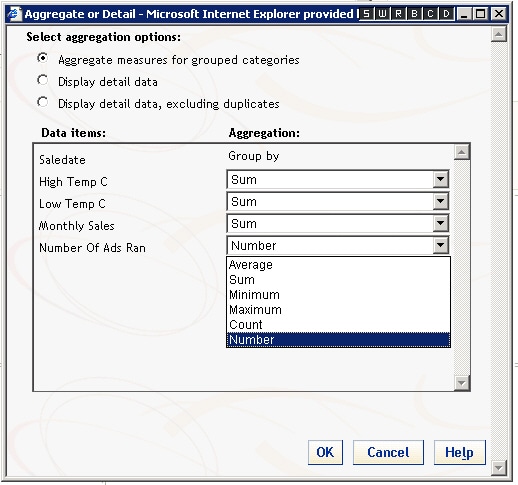
If we had selected any of the other aggregation types as the default in the information map, then Number would not have been available in SAS Web Report Studio.
Note:
The following aggregation types are not supported in SAS Web Report Studio. If you select any of them as the sixth aggregation type in the information map, they will be converted to a supported aggregation type as explained below:
- FREQ(argument) becomes Count
- FREQ(Distinct) becomes Count distinct
- MEAN becomes Average
- MEAN(Distinct) becomes Average distinct
Operating System and Release Information
| Product Family | Product | System | Product Release | SAS Release | ||
| Reported | Fixed* | Reported | Fixed* | |||
| SAS System | SAS Web Report Studio | Microsoft Windows NT Workstation | 3.1 | 9.1 TS1M3 SP4 | ||
| Windows Vista | 3.1 | 9.1 TS1M3 SP4 | ||||
| Microsoft Windows Server 2003 Datacenter Edition | 3.1 | 9.1 TS1M3 SP4 | ||||
| Microsoft Windows Server 2003 Enterprise Edition | 3.1 | 9.1 TS1M3 SP4 | ||||
| Microsoft Windows 2000 Advanced Server | 3.1 | 9.1 TS1M3 SP4 | ||||
| 64-bit Enabled AIX | 3.1 | 9.1 TS1M3 SP4 | ||||
| Microsoft Windows 2000 Server | 3.1 | 9.1 TS1M3 SP4 | ||||
| Microsoft Windows 2000 Datacenter Server | 3.1 | 9.1 TS1M3 SP4 | ||||
| HP-UX IPF | 3.1 | 9.1 TS1M3 SP4 | ||||
| 64-bit Enabled Solaris | 3.1 | 9.1 TS1M3 SP4 | ||||
| Microsoft Windows XP Professional | 3.1 | 9.1 TS1M3 SP4 | ||||
| Microsoft® Windows® for x64 | 3.1 | 9.1 TS1M3 SP4 | ||||
| Microsoft Windows 2000 Professional | 3.1 | 9.1 TS1M3 SP4 | ||||
| Microsoft Windows Server 2003 Standard Edition | 3.1 | 9.1 TS1M3 SP4 | ||||
| SAS System | SAS Information Map Studio | Microsoft® Windows® for x64 | 3.1 | 9.1 TS1M3 SP4 | ||
| Microsoft Windows 2000 Advanced Server | 3.1 | 9.1 TS1M3 SP4 | ||||
| Microsoft Windows 2000 Datacenter Server | 3.1 | 9.1 TS1M3 SP4 | ||||
| Microsoft Windows 2000 Server | 3.1 | 9.1 TS1M3 SP4 | ||||
| Microsoft Windows 2000 Professional | 3.1 | 9.1 TS1M3 SP4 | ||||
| Microsoft Windows NT Workstation | 3.1 | 9.1 TS1M3 SP4 | ||||
| Microsoft Windows Server 2003 Datacenter Edition | 3.1 | 9.1 TS1M3 SP4 | ||||
| Microsoft Windows Server 2003 Enterprise Edition | 3.1 | 9.1 TS1M3 SP4 | ||||
| Microsoft Windows Server 2003 Standard Edition | 3.1 | 9.1 TS1M3 SP4 | ||||
| Microsoft Windows XP Professional | 3.1 | 9.1 TS1M3 SP4 | ||||
| Windows Vista | 3.1 | 9.1 TS1M3 SP4 | ||||
| Type: | Usage Note |
| Priority: |
| Date Modified: | 2008-02-22 14:02:47 |
| Date Created: | 2008-02-22 12:29:54 |