Invoke SAS Code Policy Example
This example demonstrates
the use of data objects passed as macro variables used in the following
simple SAS program:
data shoeSales;
set sashelp.shoes end=final;
retain total 0;
total = total + &var;
if final then call symputx('result', total);
run;This example defines
the following variables:
shoeSales
is the name of the
column in the shoes data set.
var
is a macro variable whose value is passed to the SAS code from a source workflow data object.
result
is the macro variable that holds the return value used to populate the target workflow
data object.
If this code is hosted
by a web application server and the file is named invokeSASCodeTutorial.sas,
then the file is accessible at http://host-name/invokeSASCodeTutorial.sas.
Alternatively, you can use a file URL if it is local to the middle
tier server( for example,
file:////temp/invokeSASCodeTutorial.sas).
Note: Versions 7.0 and higher of
Microsoft Internet Information Services do not handle unrecognized
file types, so a MIME type must be added for the .sas file extension.
First, define the relevant workflow and data objects. In the following example, the
data objects are local because they
are associated with the task:
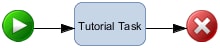
|
Data Object Label
|
Type
|
Value
|
|---|---|---|
|
Total
|
Short Text
|
0 |
|
Total Category
|
Short Text
|
sales |
Next, associate the policy definition with the task.
|
Policy Property
|
Value
|
|---|---|
|
Name
|
Task Started
->Invoke
SAS Code
|
|
Description
|
This policy sends the
var parameter value to the hosted SAS code example and assigns the result to the Total
data object.
|
|
Event
|
Task Started
|
|
Action
|
Invoke SAS Code
|
|
SAS Source Code
|
http://host-name/invokeSASCodeTutorial.sas
|
|
Server
|
SASApp – Logical
Workspace Server
|
|
Repository
|
Foundation
|
|
Pass all root workflow data objects
|
disabled
|
|
(Output) Data Object
|
InvokeSASCode Tutorial/Tutorial
Task/Total
|
|
(Input 1) Data Object
|
InvokeSASCode Tutorial/Tutorial
Task/Total Category
|
|
(Input 1) Macro Variable
|
var
|
|
(Output) Macro Variable
|
result
|
See Invoke SAS Code for more information.
The final workflow definition is as follows:
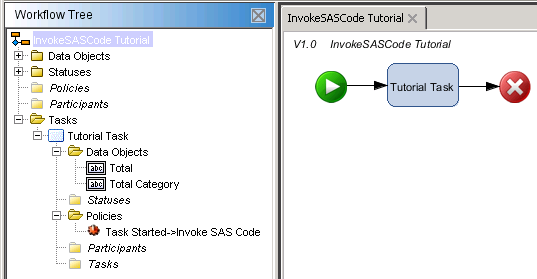
Multiple data objects
can be passed to the SAS code via corresponding input macro variables.
Because this example requires only one input variable, the following
line of code is prepended to the SAS code before execution:
%let var=sales;
Only a single return
variable is supported. See the examples provided with SAS Workflow
Studio for details of this example.
Copyright © SAS Institute Inc. All Rights Reserved.
Last updated: March 5, 2020