Invoke Web Service Policy Example
This example illustrates a simple sequence with a single task. Once started, the task executes the invokeWebService policy sending a ListWebServices SOAP request to the SAS BI Platform WebServiceMaker web
service. The XML for the request is provided in the input data object, and the response is stored in the output data object. The task is assigned to sasadm
as actual owner, so you can perform the task to complete, and stop the workflow.
First, define the relevant workflow and data objects.
The following figure
shows the workflow diagram and workflow tree for a workflow where
the policy data objects are local because they are associated with
the task.
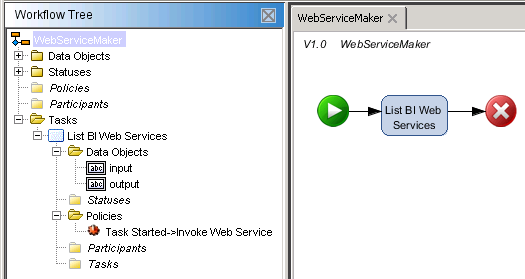
The data objects in
the List BI Web Services task have the following properties:
|
Data Object Label
|
Type
|
Value
|
|---|---|---|
|
input
|
XML Object
|
<web:ListWebServices
xmlns:web="http://support.sas.com/xml/namespace /biwebservices/webservicemaker-9.2"/> |
|
output
|
XML Object
|
None
Note: The web service response
is stored as the value for this data object during policy execution.
|
Both data objects use
the following schema:
<schema elementFormDefault="qualified"
targetNamespace="http://support.sas.com/xml/namespace/biwebservices/webservicemaker-9.2"
xmlns="http://www.w3.org/2001/XMLSchema"
xmlns:tns="http://support.sas.com/xml/namespace/biwebservices/webservicemaker-9.2"
xmlns:xsi="http://www.w3.org/2001/XMLSchema-instance">
<complexType name="StringArrayType">
<sequence>
<element maxOccurs="unbounded" minOccurs="1" name="string" type="string"/>
</sequence>
</complexType>
<element name="MakeWebService">
<complexType>
<sequence>
<element name="storedWorkflowPaths" type="tns:StringArrayType"/>
<element name="serviceName" type="string"/>
<element minOccurs="0" name="serviceNamespace" type="string"/>
<element minOccurs="0" name="keywords" type="tns:StringArrayType"/>
<element default="true" minOccurs="0" name="publishMetadata"
type="boolean"/>
</sequence>
</complexType>
</element>
<element name="MakeWebServiceResponse">
<complexType>
<sequence>
<element name="MakeWebServiceResult" type="string"/>
</sequence>
</complexType>
</element>
<element name="ListWebServices">
<complexType/>
</element>
<element name="ListWebServicesResponse">
<complexType>
<sequence>
<element name="ListWebServicesResult" type="tns:StringArrayType"/>
</sequence>
</complexType>
</element>
<element name="RemoveWebService">
<complexType>
<sequence>
<element name="serviceName" type="string"/>
</sequence>
</complexType>
</element>
<element name="RemoveWebServiceResponse">
<complexType/>
</element>
<element name="Fault" type="tns:Fault"/>
<complexType name="Fault">
<sequence>
<element name="Exception" type="tns:Exception"/>
</sequence>
<attribute name="code" type="string"/>
</complexType>
<complexType name="Exception">
<sequence>
<element minOccurs="0" name="Exception" type="tns:Exception"/>
</sequence>
<attribute name="message" type="string"/>
</complexType>
</schema>Next, associate the policy definition with the task.
|
Policy Property
|
Value
|
|---|---|
|
Name
|
Task Started
->Invoke
Web Service
|
|
Event
|
Task Started
|
|
Action (Policy)
|
Invoke Web Service
|
|
Description
|
This policy is used to invoke a web service function over SOAP/HTTP.
|
|
Web Service Location
|
http://localhost:8080/SASBIWS/services/WebServiceMaker
|
|
Web Service Action
|
http://support.sas.com/xml/namespace/biwebservices/webservicemaker-9.2/ListWebServices
|
|
Web Service Input
|
WebServiceMaker/List
BI Web Services/input
|
|
Web Service Output
|
WebServiceMaker/List
BI Web Services/output
|
|
User Name
|
userid
|
|
Password
|
password
|
The final response stored in the output data object is as follows:
<n:ListWebServicesResponse
xmlns:n="http://support.sas.com/xml/namespace/biwebservices/webservicemaker-9.2"
xmlns:soapenv="http://schemas.xmlsoap.org/soap/envelope/">
<n:ListWebServicesResult>
<n:string>WebServiceMaker</n:string>
<n:string>XMLA</n:string>
</n:ListWebServicesResult>
</n:ListWebServicesResponse>
See the examples provided
with SAS Workflow Studio for details of this example.
Copyright © SAS Institute Inc. All Rights Reserved.
Last updated: March 5, 2020