Working with Policies
Overview of Policies
Often, tasks require that actions be automatically triggered by specific workflow events. SAS Workflow Studio provides a way to define these actions through policies.
Policies are triggered by events and execute actions. Actions can be configured to
perform automated tasks such as the following:
-
Indicate how and when notifications of deadlines should be sent.
-
Notify the task owner of related task events such as task start or task stop.
-
Notify users of arbitrary task events such as task start, task stop, or data object updates.
-
Integrate the system with other back-end systems.
A task might initiate multiple actions simultaneously, so you can associate multiple
policies
with a single task.
Note: A policy encapsulates executable
business logic. Business data should not be defined within a policy.
Data objects should be used to hold relevant business data in the
workflow. Data objects can be updated within policies. However, in
general, policies should be limited to actions and not used for data
management.
Note: Policies are asynchronous
and are subject to timing for execution order. For example, you might
use a policy to copy the value from a root data object to a local
task data object. In this case, the source object must be set and
must not be subject to change.
Adding Policies to a Workflow
To define a new policy,
follow these steps:
-
In the workflow tree, right-click the top-level or local Policies folder in the workflow tree and then select New Policy.Alternatively, right-click a task in the diagram editor and then select the New Policy menu option.
-
In the Edit Policy dialog box, select the desired values:Namespecifies the name of the policy. The name is required.Descriptionspecifies the policy description. Specifying a description is optional.Eventspecifies the workflow event that triggers the policy. The event is required. See Policy Events for more information.Actionspecifies the policy type. Most policy types require that you specify additional values, and the Edit Policy dialog box displays the Properties section for the type that you selected. The action is required. See Policy Actions for more information.
-
Enter the required property values for the policy type that you selected.Note: Some of these properties provide a text editing tool. Others use the selection button to access data objects visible to the policy.
-
Click OK to save the policy definition.
Editing Policies
To edit an existing
policy, follow these steps:
-
In the workflow tree, open the Policies folder.
-
Right-click on the desired policy node and then select Edit.
-
Changed the desired values in the Edit Policy dialog box.
-
Select OK to save the changes to the policy definition.
Deleting Policies
To completely remove
a policy from the workflow, follow these steps:
-
Right-click on the target policy in the workflow tree and then select Delete.Alternatively, select the policy directly in the workflow tree and press the Delete key or CTRL+X.
-
Select Yes in the confirmation dialog box to permanently remove the selected policy.
Assigning Policies to a Task
To assign a policy to a task, drag the desired policy from the workflow tree to the
relevant task in the diagram editor.
Alternatively, you can copy or drag the policy element into the Policies folder for the target task in the workflow tree. To reuse a global definition of
a policy, copy the policy element. To demote
a global definition to a local definition, drag the policy element.
Policy Events
The following events
can be used to trigger policies:
Task Started
Generated when the task state changes to Started.
Task Finished
Generated when task state changes to Finished.
Status Addition
Generated when the specified status is added to task. When no status is specified
(when the default
--- is selected), the associated policy is executed for any status addition.
Status Removal
Generated when the specified status is removed from a task.
Timer Expired
Generated when a timer associated with a task fires.
Data Object Updated
Generated when a data object is updated. When no data object is specified (when the
default
--- is selected), the associated policy is executed for any data object update. See Policy Events and Scope for additional
information.Participants Updated
Generated when the participants list of the task is updated.
Policy Events and Scope
Except for Data Object Updated events, the scope of all events is local to the task
that contains the policy.
The scope of a Data Object Updated event starts at the point where the data object
that triggers the event is defined and propagates up the workflow tree. Therefore,
a policy triggered by a Data Object Updated event must be defined at the same level
or above
the affected data object.
Policy Actions
Entering Data for Policy Actions
In the dialog boxes
for defining policies, if a field is required, the name of the field
is in bold type.
Many fields in the policy action dialog boxes have buttons such as  ,
,  , or
, or  that can display a list of valid values for that
field. However, in order for these buttons to be able to display the
information, you must be logged on to the SAS Server.
that can display a list of valid values for that
field. However, in order for these buttons to be able to display the
information, you must be logged on to the SAS Server.
 , or
, or  that can display a list of valid values for that
field. However, in order for these buttons to be able to display the
information, you must be logged on to the SAS Server.
that can display a list of valid values for that
field. However, in order for these buttons to be able to display the
information, you must be logged on to the SAS Server.
Add Status to External Workflow
The Add Status to External Workflow policy is used to propagate the selected status
between workflow instances. The referenced data object can be updated while the parent
workflow is active.
The following properties
can be defined for this policy:
|
Property Name
|
Description
|
|---|---|
|
Workflow ID Data Object
|
Specifies the element path to a data object that contains the ID value of the target
workflow.
|
|
Status Label
|
Specifies the element path to the status that is added to the target task.
|
Add Status to Task
The Add Status to Task policy is commonly used to add a status to the current task,
thus automating itself based on the event trigger. This can include the Task Started
event trigger, if the task is designed to trigger other policies and then stop itself.
The following properties
can be defined for this policy:
|
Property Name
|
Description
|
|---|---|
|
Task
|
Specifies the element path of the task or subflow to which the status is added.
|
|
Status
|
Specifies the element
path of the status to be added.
|
Copy Data Object
The Copy Data Object policy is used to copy values between data objects.
The following properties
can be defined for this policy:
|
Property Name
|
Description
|
|---|---|
|
Source Data Object
|
Specifies the element path of the data object whose value is to be copied.
|
|
Target Data Object
|
Specifies the element path of the target data object where the value is to be copied.
|
Note: This policy action triggers
a Data Object Updated event. See Policy Events and Scope for additional
information.
Copy Data Object from External Workflow
The Copy Data Object from External Workflow policy is used to copy a data object value
from another instance (remote or external) into the current workflow.
The following properties
can be defined for this policy:
|
Property Name
|
Description
|
|---|---|
|
Source Workflow ID Data
Object
|
Specifies the element path to a data object that contains the workflow ID value of
the source workflow.
|
|
Source Data Object Label
|
Specifies the element path of the external data object whose value is to be copied.
|
|
Target Data Object
|
Specifies the element path of the target data object in the current workflow where
the value is to be copied.
|
Note: This policy action triggers
a Data Object Updated event. See Policy Events and Scope for additional
information.
Copy Data Object to External Workflow
The Copy Data Object to External Workflow policy is used to a copy data object values
from the current instance to another workflow instance (remote or external).
The following properties
can be defined for this policy:
|
Property Name
|
Description
|
|---|---|
|
Source Data Object
|
Specifies the element path of the local data object whose value is to be copied.
|
|
Target Workflow ID Data
Object
|
Specifies the element path to a data object that contains the workflow ID value of
the target workflow.
|
|
Target Data Object Label
|
Specifies the element path of the target data object where the value is to be copied.
|
Note: This policy action triggers
a Data Object Updated event. See Policy Events and Scope for additional
information.
Copy Participants to Task
The Copy Participants to Task policy is used to copy participant values between tasks.
The following properties
can be defined for this policy:
|
Property Name
|
Description
|
|---|---|
|
Source Task
|
Specifies the element path of the task from which the participant is copied.
|
|
Source Role
|
Specifies the workflow role that is copied from the source task.
|
|
Target Task
|
Specifies the element path of the task to which the participant is copied.
|
|
Target Role
|
Specifies the workflow role for the target task.
|
Note: Swimlanes also affect participant
values via the Set Participant policy. So, if the task that triggers
the Copy Participant to Task policy transitions into a swimlaned task,
then a race condition occurs because all policies are asynchronous.
In this case, the values are mutually exclusive, so the result is
either the copied one or the swimlane one. You should avoid this situation
or ensure that the participant values match.
Extract from XML Data Object
The Extract from XML Data Object policy is used to extract the values from an XML
type data object and assign it to another data object. XML data objects are commonly
used as the output
of a web service invocation. See Invoke Web Service for details.
The specified XPath expression is applied to the XML value stored in the data object,
and the result is returned as text. If the result of XPath extraction is an array,
then the first member in the array is returned.
The following properties
can be defined for this policy:
|
Property Name
|
Description
|
|---|---|
|
XML Data Object
|
Specifies the element path to the data object that contains the XML value from which
the value is extracted.
|
|
Output Data Object
|
Specifies the element path to the data object to which the extracted text value is
stored.
|
|
XPath Statement
|
Specifies the statement that is used to extract the desired text from the data object
specified in the XML Data Object property.
|
In the following example, the XML data object has the value:
<?xml version="1.0" encoding="ISO-8859-1"?>
<bookstore>
<book>
<title lang="en">Harry Potter</title>
<author>J K. Rowling</author>
<year>2005</year>
<price>29.99</price>
</book>
</bookstore>If the policy specifies
/bookstore/book/title for
the XPath Statement property, then the policy
stores the value Harry Potter in the target data object.
If the XML schema includes
namespace prefix notations, then you should declare and use the namespace
in the XPath expression in a manner similar to the following:
declare namespace n = "http://support.sas.com/xml/namespace/biwebservices/webservicemaker-9.2"; /n:ListWebServicesResponse/n:ListWebServicesResult/n:string
HTTP Request
The HTTP Request policy is used to invoke an HTTP method using the information specified
in the policy definition.
The following properties
can be defined for this policy:
|
Property Name
|
Description
|
|---|---|
|
Directive Name
|
Specifies the name of the directive. The value can be specified using data object
substitution. (See Data Object Substitution.) If you are logged on to the SAS platform, you can click
|
|
URL
|
Specifies the target URL to invoke, execute, or access. The value can be specified
using data object substitution.
If the value contains
non-ASCII characters, you should select Encode the data
objects in the URL when the policy executes. See the
standard for Uniform Resource Identifier (URI): Generic Syntax at http://tools.ietf.org/html/rfc3986 for
information about character encoding.
|
|
Parameters
|
Specifies any required additional HTTP parameter values. The value can be specified
using data object substitution.
|
|
Status Code Data Object
|
Specifies an optional data object to hold the value of the return code of the HTTP
request.
|
|
Disable Authentication
|
Specifies whether the
proxy ticket for the HTTP request URL should be generated.
Selecting Disable
Authentication prevents the HTTP request policy from generating a proxy ticket to add to the URL.
|
This URL can be an absolute (or complete) URL that includes the host and port, or
it can be a relative URL. If a relative URL is specified, then the policy uses the
same host and port that the Workflow Service is configured to use.
If the URL is not specified or if it references a data object that contains an empty
value, then the Directive Name property is used to create the appropriate URL. The policy retrieves the named directive
from the SAS Directive Service, and uses it to build
the URL. If a URL is specified, it is combined with the directive. If the Parameters field
is specified, then it is appended to the URL value. The policy execution
always uses the trusted user identity. See Policy Usage Examples for a detailed
example.
Note: Only the POST method is supported.
Increment Data Object
The Increment Data Object policy is used to increment a numeric data object.
The following properties
can be defined for this policy:
|
Property Name
|
Description
|
|---|---|
|
Data Object
|
Specifies the element path to a data object to be incremented.
|
|
Increment Value
|
Specifies the numeric value by which the data object should be incremented. The default
value is 1. Using operand substitution in place
of a value is also supported.
|
Invoke REST Web Service
The Invoke REST Web Service policy is used to invoke a REST web service over HTTP.
The following properties
can be defined for this policy:
|
Property Name
|
Description
|
|---|---|
|
Web Service Location
|
Specifies the URL of the web service endpoint. The value can be specified using data
object substitution. (See Data Object Substitution.) If you are logged on to the SAS platform, you can click
|
|
HTTP Method
|
Specifies the HTTP
method for the web service. Specify GET, PUT, POST, or DELETE.
|
|
Content Type
|
Specifies the type of the body of the request. The content type is used for POST and
PUT requests only. The value can be specified using data object substitution. If no
content type is specified, the default value is “text/plain”.
|
|
Web Service Input
|
Specifies the Text data object used for input. The content of the data object can
use data object substitution.
The value of the Text data object should contain the body of the REST request message.
|
|
Web Service Output
|
Specifies the Text data object used for output. The value of the Text data object
contains the body of the REST
response message.
|
|
Error Values
|
|
|
Error Code
|
Specifies the data object (number type) for storage for the code value in the case
of an error.
You can click
|
|
Error Message
|
Specifies the Text data object for storage for the message value in the case of an
error.
You can click
|
|
Authentication
|
|
|
User Name
|
Specifies the user name. The value can be specified using data object substitution.
If you are logged on to the SAS platform, you can click
If a value is specified,
then security-level headers are added to the request at the transport
level.
Note: The user name and password
properties are required only if the target service mandates access
control.
|
|
Password
|
Specifies the password. The value can be specified using data object substitution.
If this property is
specified, then it is used in the security-level headers on the web
service request.
Note: The user name and password
properties are required only if the target service mandates access
control.
|
Note: This policy requires a single
output object for storage of the web service response. If the web
service does not define a response, then there is no way to verify
that the invocation succeeded. Also, if a fault occurs, then the response
object is not set, and the error code and message values are stored
in the specified error data objects.
Invoke SAS Code
The Invoke SAS Code policy is used to execute SAS code stored in a SAS program. The
SAS program can return only
a single value to the workflow.
The following properties
can be defined for this policy:
|
Property Name
|
Description
|
|---|---|
|
SAS Source Code
|
Specifies either a file
URI or a URL that is the name of the file that contains the SAS code
to execute.
The value can be specified using data object substitution. (See Data Object Substitution.)
|
|
Server
|
Specifies the name of
the Workspace Server to use to execute the SAS code.
The value can be specified using data object substitution.
|
|
Repository
|
Specifies the name of
the metadata repository in which the Workspace Server is defined.
The value can be specified using data object substitution.
|
|
Pass all root data objects?
|
Controls the scope of
root data objects when executing the SAS code.
If this property is checked, then each root-level data object is converted to a macro
variable. The macro variables are available for use within
the SAS code. Each macro variable is prepended to the SAS code before the code is
submitted to the server for processing. See “Macro Name Generation Rules” for more
information.
|
|
Mappings
|
|
|
Macro Variable Name
|
Enables you to add a
macro variable to the list of SAS Macro Variables. Enter the name
of the macro variable in the field, and click Add. Macro variable names are limited to 32 characters. Values can be specified using
data object substitution.
|
|
Data Object and Task
|
Lists the data objects, with their associated tasks, that have been defined for the
workflow. You can use the arrows (
 and and  ) to reorder the data objects in this list. See “Mapping
Data Objects to SAS Macro Variables” for more information. ) to reorder the data objects in this list. See “Mapping
Data Objects to SAS Macro Variables” for more information.
|
|
SAS Macro Variable
|
Lists the SAS macro variables that have been defined for this workflow. Click
|
Macro Name
Generation Rules
When root data objects
are passed in, the macro name generation rules are as follows:
-
All macro variable names are case-insensitive.
-
A single underscore is defined as the default prefix character when forming macro variable names.
For example, if a root data object is defined with the name
category and
a value of sales then the following
macro variable definition is submitted:%let _category=sales;
To customize the default
prefix, follow these steps:
-
Open SAS Management Console and navigate to Configuration Manager
 SAS Application Infrastructure
SAS Application Infrastructure Workflow
Services 9.4
Workflow
Services 9.4 Properties.
Properties.
-
Click the Advanced tab and add the Workflow.SASCodeOperandPrefix property.
-
Assign the desired value to the new property.
For example, if the
Workflow.SASCodeOperandPrefix is
defined as wf_, then the following
macro variable definition is submitted:%let wf_category=sales;
If underscores exist in the data object name, then the resulting macro variable name
retains each underscore even if an underscore
is used as the first character. Thus,
_quarterly_sales becomes wf__quarterly_sales.
Spaces in data object names are replaced by double underscores. Quarterly
Sales becomes _quarterly__sales.
The total length of the macro variable name, including the prefix,
cannot exceed 32 characters. Longer names are truncated to 32 characters.
The SAS code execution
always uses the trusted user identity.
See Policy Usage Examples for a detailed
example.
Mapping
Data Objects to SAS Macro Variables
To map a data object to a macro variable, follows these steps:
-
Select a data object.
-
Select the macro variable that you want to map the data object to.
-
Click
 to send the value of the data object to the macro variable, or click
to send the value of the data object to the macro variable, or click  to assign the value of the macro variable to the
data object.
SAS Workflow Studio adds a connecting arrow between the data object and the macro variable that it is mapped to.For example, the mapping shown in the following figure sends the value of the Total Category data object to the VAR macro variable. The mapping also assigns the value of the RESULT macro variable to the Total data object.
to assign the value of the macro variable to the
data object.
SAS Workflow Studio adds a connecting arrow between the data object and the macro variable that it is mapped to.For example, the mapping shown in the following figure sends the value of the Total Category data object to the VAR macro variable. The mapping also assigns the value of the RESULT macro variable to the Total data object.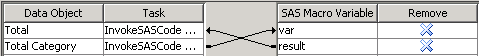
To delete a mapping, select the arrow connecting the data object and the macro variable,
and click  .
.
 .
.
Invoke Web Service
The Invoke Web Service policy is used to invoke a web service over SOAP HTTP.
The following properties
can be defined for this policy:
|
Property Name
|
Description
|
|---|---|
|
Web Service Location
|
Specifies the URL of the web service endpoint. The value can be specified using data
object substitution. (See Data Object Substitution.) If you are logged on to the SAS platform, you can click
|
|
Web Service Action
|
Specifies the SOAP action header value for the web service. The value can be specified
using data object substitution.
|
|
Web Service Input
|
Specifies the XML data object used for input. The value can be specified using data
object substitution.
The associated schema property should be set from the WSDL for the web service. The
value of the data object should contain the body of the SOAP request message.
|
|
Web Service Output
|
Specifies the XML data object used for output.
The associated schema property should be set from the WSDL for the web service. The
value of the data object should contain the body of the SOAP response message.
|
|
Error Values
|
|
|
Error Code
|
Specifies the data object (number type) for storage for the code value in the case
of an error.
You can click
|
|
Error Message
|
Specifies the data object (text type) for storage for the message value in the case
of an error.
You can click
|
|
Authentication
|
|
|
User Name
|
Specifies the user name. The value can be specified using data object substitution.
If you are logged on to the SAS platform, you can click
If a value is specified,
then security-level headers are added to the request at both the transport
level and the message level.
Note: The user name and password
properties are required only if the target service mandates access
control.
|
|
Password
|
Specifies the password. The value can be specified using data object substitution.
If this property is
specified, then it is used in the security-level headers on the web
service request.
Note: The user name and password
properties are required only if the target service mandates access
control.
|
Note: This policy requires a single
output object for storage of the web service response. If the web
service does not define a response, then there is no way to verify
that the invocation succeeded. In addition, if a fault occurs, then
the response object is not set and the error code and message values
are stored in the specified error data objects.
See Policy Usage Examples for a detailed
example.
Notify Participant
The Notify Participant policy is used to send a notification via the SAS Alert Notification
Service to a participant
as defined by their preferences. The notification can be sent when a task starts or
finishes.
The following properties
can be defined for this policy:
|
Property Name
|
Description
|
|---|---|
|
Subject
|
Specifies the subject
of the notification.
|
|
Message
|
Specifies the body of
the notification.
|
To create a policy
that notifies a participant that a task has started, follow these
steps:
-
Select the target task for the policy definition.
-
Right-click and select Edit to open the Edit Task dialog box.
-
Select the Notify participant when task starts check box.
If you expand the task’s Policies folder in the workflow tree, then you should see the Workflow:Notify Participant
policy definition. The notification is triggered by the Task Started event that is
generated
when the associated task starts. When the policy executes, it evaluates the task to
see whether the Actual Owner workflow role exists on the current task. If the Actual
Owner role is found, then the notification is sent to all users associated with that
workflow role. If no Actual Owner workflow role is defined, then the policy execution
looks for the Potential Owner workflow role. If the Potential Owner role is found,
then the notification is sent to all potential owners. In either case, policy execution
obtains the person or group defined for the workflow role. The policy execution then
looks up that person or group in the SAS Authorization Service and obtains the relevant
notification settings.
To create a policy
that notifies a participant that a task has finished, follow these
steps:
-
Select the target task for the policy definition.
-
Right-click and select Edit to open the Edit Task dialog box.
-
Select the Notify owner when task finishes check box.
If you expand the task’s Policies folder in the workflow tree, then you should see the Workflow:Notify Owner policy
definition. The notification is triggered by the Task Finished event that is generated
when the associated task completes. The notification is sent to the owner of the workflow—the
person in the Task Initiator workflow role. When a workflow instance starts, SAS Workflow
Studio automatically adds the Task Initiator workflow role to
the workflow, identifying that person as the original owner (or task initiator).
In addition to the predefined Notify Participant and Notify Owner policies, a workflow
designer can create the policy directly and configure the policy using the Edit
Policy dialog box. In the Edit Policy dialog
box, the designer explicitly specifies the Notify Participant action.
Note: The Send E-mail policy is best
suited for testing templates. The Send Workflow Notification and Send
Workflow Group Notification policies are recommended for use in production
applications because they support flexible configuration options via
platform services.
Remove Status from Task
This policy is used to remove a status from the specified task.
The following properties
can be defined for this policy:
|
Property Name
|
Description
|
|---|---|
|
Task
|
Specifies the element path for the target workflow or task.
|
|
Status
|
Specifies the element path for the status that is removed from the target task.
|
Schedule Task
This policy is used to schedule the initiation of a task or subflow.
The following properties
can be defined for this policy:
|
Property Name
|
Description
|
|---|---|
|
Task to Schedule
|
Specifies the element path for the scheduled task or subflow.
|
|
Schedule Timer Data
Object
|
Specifies the data object containing the expression that defines when the scheduled
task or subflow should start. The timer value can be an exact date (Date or String)
or a relative
expression (String). An exact date must be specified in the following form:
MM/dd/yyyy hh:mm:ss AM|PMFor example, 12/31/2010 11:59:00 PM.
You can use a relative expression to configure the task to start at a moment in time
relative to when the policy is triggered. Relative expressions are based on when the
parent element starts. You can use the
reserved keyword Now, or a plus sign, followed by one or more integers,
followed by a unit of measure, as shown in Timer Expressions in the Schedule Task Policy. You can also combine
sequences of plus signs, integers, and units of measure, or you can
specify a cron expression, as shown in Timer Expression Examples in the Schedule Task Policy.
|
|
End Timer Data Object
|
Specifies the data object containing the expression that defines when the schedule
timer should be stopped.
This property is optional.
|
|
Unit or Keyword
|
Description
|
Example
|
Explanation
|
|---|---|---|---|
Now |
|
Now |
The timer fires immediately.
|
s |
Seconds
|
+45s |
The timer fires in 45
seconds.
|
m |
Minutes
|
+30m |
The timer fires in 30
minutes.
|
h or H |
Hours
|
+6h |
The timer fires in 6
hours.
|
d |
Days
|
+2d |
The timer fires in 2
days.
|
w |
Weeks
|
+1w |
The timer fires in 1
week.
|
|
Example
|
Explanation
|
|---|---|
+2d+12h+30m |
The timer fires in 2
days, 12 hours, and 30 minutes.
|
0 0 12
* * ? |
The timer fires every
day at 12 p.m. (noon).
|
Send E-mail
This policy is used to send e-mail notifications via the SAS Mail Service using the
information
provided in the policy definition.
The following properties
can be defined for this policy:
|
Property Name
|
Description
|
|---|---|
|
To
|
Specifies a recipient’s
e-mail address.
|
|
From
|
Specifies the sender
e-mail address.
|
|
Subject
|
Specifies the subject of the e-mail message. The value can be specified using data
object substitution. For more information,
see Data Object Substitution.
|
|
Message
|
Specifies the body text of the e-mail message. The value can be specified using data
object substitution.
|
Note: The Send E-mail policy is best
suited for testing templates. The Send Workflow Notification and Send
Workflow Group Notification policies are recommended for use in production
applications because they support flexible configuration options via
platform services.
Send Workflow Group Notification
This policy is used to send a workgroup event notification, which triggers the SAS
Alert Notification
Service to generate end-user notification messages. This policy is used to send notifications
to a group or set of recipients and where all recipients are required to be addressed
together in a single message. This capability is useful in collaboration scenarios
or where the event should be copied to all interested parties. E-mail is the only
delivery channel supported using the group notification policy.
The following properties
can be defined for this policy:
|
Property Name
|
Description
|
|---|---|
|
Recipients(s)
|
Specifies the primary
recipients. Separate multiple recipients with commas.
|
|
CC Recipient(s)
|
Specifies the copied
recipients. Separate multiple recipients with commas.
|
|
BCC Recipient(s)
|
Specifies the blind-copied
recipients. Separate multiple recipients with commas.
|
|
Group Recipient(s)
|
Specifies the primary
group recipients. Separate multiple group recipients with commas.
|
|
Group CC Recipient(s)
|
Specifies the copied
group recipients. Separate multiple group recipients with commas.
|
|
Group BCC Recipient(s)
|
Specifies the blind-copied
group recipients. Separate multiple group recipients with commas.
|
|
Description
|
Specifies the description
or e-mail subject for the notification.
|
|
Template
|
Specifies the SAS notification
template to use. The default template is the SAS_Email_Message template.
|
|
Directive
|
Specifies the target
page to which you are directed upon notification. The value must be
a registered SAS directive name. If you are logged on to the SAS platform,
you can click
|
|
Notification Variables
|
Specifies one or more element paths for data objects that represent name-value pairs
that are used as merge variables for the template. The data object name corresponds
to the notification variable name while the data object value is
used as the variable value.
Separate the element
path values with commas.
|
|
HTTP Parameters
|
Specifies one or more element paths for data object that represent name-value pairs
that are used as HTTP parameters. The data object
name corresponds to the HTTP parameter name while the data object value is used as
the parameter value.
Separate the element
path values with commas.
|
|
Expiry
|
|
|
Action on Expiry
|
Specifies the action to perform if the workflow is not completed by the date defined
by the Expiration Date Data Object property.
The available expiry options are as follows:
None
no expiration action
for this notification.
Note: The Expiration
Date Data Object property is not required for this option
because the notification does not expire.
Remove
removes the policy after the date is passed.
Reroute
sends the notification
to alternative recipients or group recipients as specified.
Resend
re-sends the notification
to the original recipients defined.
Workflow
starts a new workflow instance using the specified template.
|
|
Expiration Date Data
Object
|
Specifies the data object that defines the expiration date of the policy.
Note: This property is available
only when the Action on Expiry property is
set to a value other than
None.
|
|
Expiry Recipients(s)
|
Specifies one or more SAS Platform users to whom notifications are sent when the policy
reaches its expiration date.
Separate multiple recipients
with commas.
Note: This property is available
only when the Action on Expiry property is
set to
Reroute.
|
|
Expiry Group Recipients(s)
|
Specifies one or more SAS Platform groups to which notifications are sent when the
policy reaches its expiration date.
Separate multiple group
recipients with commas.
Note: This property is available
only when the Action on Expiry property is
set to
Reroute.
|
|
Workflow
|
Specifies the workflow template to start when the policy reaches its expiration date. If you are logged on to the
SAS platform, you can click
Note: This property is available
only when the Action on Expiry property is
set to
Start Workflow.
|
All policy properties except for Expiration Date Data Object are text fields representing a specific value or a dynamic value using data object
substitution. For more information,
see Data Object Substitution. The Expiration Date Data Object property
is an element path to a data object and does not support data object
substitution.
When the Alert Notification
Service receives the event, an end-user notification message is generated
using the Template Service to specify the message format. Notification
variables are name-value pairs that are used as merge variables and
are applied to the template. If the Directive property
is set, then the Directive Service is used to generate a URL based
on the directive name and any value specified for the HTTP
Parameters values. The HTTP parameters are optional name-value
pairs specified on the event.
Note: Data objects that are used
as notification (merge) variables must follow the naming conventions
defined for the SAS Template Service.
Note: This notification is directed,
and SAS platform users cannot opt out based on preferences.
Send Workflow Notification
This policy is used to send a directed notification via the SAS Alert Notification
Service. Workflow
notifications can be sent to users via e-mail, SMS message or displayed in a portlet.
The following properties
can be defined for this policy:
|
Property Name
|
Description
|
|---|---|
|
Recipients(s)
|
Specifies the primary
recipients. Separate multiple recipients with commas.
|
|
Group Recipient(s)
|
Specifies the primary
group recipients. Separate multiple group recipients with commas.
|
|
Description
|
Specifies the description
or e-mail subject for the notification.
|
|
Template
|
Specifies the target
notification template to use. The default template is the SAS_Email_Message
template.
|
|
Directive
|
Specifies the target
page to which you are directed upon notification. The value must be
a registered SAS directive name. If you are logged on to the SAS
platform, you can click
|
|
Notification Variables
|
Specifies one or more element paths for data objects that represent name-value pairs
that are used as merge variables for the template. The data object name corresponds
to the notification variable name while the data object value is
used as the variable value.
Separate the element
path values with commas.
|
|
HTTP Parameters
|
Specifies one or more element paths for data objects that represent name-value pairs
that are used as HTTP parameters. The data object name corresponds to the HTTP parameter
name while the data object value is used as
the parameter value.
Separate the element
path values with commas.
|
|
Expiry
|
|
|
Action on Expiry
|
Specifies the option to perform if the workflow is not completed by the date specified
by the Expiration Date Data Object property.
The available expiry options are as follows:
None
no expiration action
for this notification.
Note: The Expiration
Date Data Object property is not required for this option
because the notification does not expire.
Remove
removes the policy after the date is passed.
Reroute
sends the notification
to alternative recipients or group recipients as specified.
Resend
re-sends the notification
to the original recipients defined.
Workflow
starts a new workflow instance using the specified template.
|
|
Expiration Date Data
Object
|
Specifies the data object that defines the expiration date of the policy.
Note: This property is available
only when the Action on Expiry property is
set to a value other than
None.
|
|
Expiry Recipients(s)
|
Specifies the users to whom notifications are sent when the policy reaches its expiration
date. Separate multiple recipients with commas.
Note: This property is available
only when the Action on Expiry property is
set to
Reroute.
|
|
Expiry Group Recipients(s)
|
Specifies the groups to which notifications are sent when the policy reaches its expiration
date. Separate multiple group recipients with commas.
Note: This property is available
only when the Action on Expiry property is
set to
Reroute.
|
|
Workflow
|
Specifies the workflow template to start when the policy reaches its expiration date.
If you are logged on to the SAS platform, you can click
Note: This property is available
only when the Action on Expiry property is
set to
Start Workflow.
|
All policy properties except for Expiration Date Data Object are text fields representing a specific value or a dynamic value using data object
substitution. For more information,
see Data Object Substitution. The Expiration Date Data Object property
is an element path to a data object and does not support object substitution.
When the Alert Notification
Service receives the event, end-user notification message is generated
using the SAS Template Service to specify the message format. Notification
variables are name-value pairs that are used as merge variables and
are applied to the template. If the Directive property
is set, then the Directive Service is used to generate a URL based
on the directive name and any value specified in the HTTP
Parameters property. The HTTP parameters are optional
name-value pairs specified on the event.
Note: Data objects that are used
as notification (merge) variables must follow the naming conventions
as defined by the SAS Template Service.
Note: This notification is directed
and cannot be opted out based on SAS platform user preferences.
Set Multiple Participants
The Set Multiple Participants policy is used to add multiple participants, which specify
access control information for
the specified (target) task or subflow.
The following properties
can be defined for this policy:
|
Property Name
|
Description
|
|---|---|
|
Workflow
|
Specifies the element path for the target task or subflow.
|
|
Role
|
|
|
Names Data Object
|
Specifies the data object that defines the platform identity names of the participants.
|
|
Delimiter
|
Specifies the delimiter
to be used if multiple values are specified for the
Names
Data Object property.
|
Note: In order for the policy to
execute, it must be defined in the same template where the data object
is defined.
Set Overdue Status
The Set Overdue Status policy is used to add the Overdue status to a task or subflow.
The following properties
can be defined for this policy:
|
Property Name
|
Description
|
|---|---|
|
Task
|
Specifies the element path for the target task or subflow.
|
Set Participant
This policy is used to set a participant, which specifies access control information
for the
specified (target) task or subflow.
The following properties
can be defined for this policy:
|
Property Name
|
Description
|
|---|---|
|
Task
|
Specifies the element path for the target task or subflow.
|
|
Role
|
Specifies the workflow role for the participant.
|
|
Type
|
|
|
Name Data Object
|
Specifies the data object that defines the platform identity name of the participant.
|
Note: In order for the policy to
execute, it must be defined in the same template where the data object
is defined.
Start Workflow
The Start Workflow policy is used to start a task or subflow.
The following properties
can be defined for this policy:
|
Property Name
|
Description
|
|---|---|
|
Task
|
Specifies the element path for the target task or subflow.
|
Start Workflow with Label
The Start Workflow with Label policy is used to start a separate (external) workflow
instance.
The following properties
can be defined for this policy:
|
Property Name
|
Description
|
|---|---|
|
New Workflow Label Data
Object
|
Specifies the element path to a data object that contains the name of the workflow
template to start.
|
|
New Workflow ID Data
Object
|
Specifies the element path to a data object that holds the instance ID of the created
workflow instance. This data object must exist in the current (parent) instance.
|
|
Current Workflow ID
Data Object
|
Specifies the element path to a data object that contains the instance ID of the parent
task executing this policy. This data object must exist in the newly created child
instance.
|
When the policy executes, the workflow instance is started. The instance ID of the
newly started (child) instance is stored in the New Workflow ID data object of the
existing instance (parent). In addition, the policy execution looks for the
Current Workflow ID data object in the child instance and stores the instance ID of
the parent task associated with the policy.
Stop Workflow
The Stop Workflow policy is used to stop a task or subflow.
The following properties
can be defined for this policy:
|
Property Name
|
Description
|
|---|---|
|
Task
|
Specifies the element path for the target task or subflow.
|
Stop Workflow with ID
The Stop Workflow with ID policy is used to stop an external workflow instance as
defined by the identifier that is stored in a data object.
The following properties
can be defined for this policy:
|
Property Name
|
Description
|
|---|---|
|
Workflow ID Data Object
|
Specifies the element path to a data object with the ID value of the target instance.
|
Submit a JES Job
The Submit a JES Job policy enables you to execute code that has been registered with
the SAS Job Execution Service
and resides on the server. A single job can execute a single task or multiple tasks
bundled together. The job is executed via SAS Job Execution Service.
For more information, see SAS Intelligence Platform: Middle-Tier Administration Guide.
The following properties
can be defined for this policy:
|
Property Name
|
Description
|
|---|---|
|
Job Name
|
Specifies the name of
the JES job. You must be logged on to the SAS platform to select a
Job Name. Click
|
|
Error Code
|
Specifies the data object (Short text type) for storage for the code value in the
case of an error.
If you are logged on
to the SAS platform, you can click
|
|
Error Message
|
Specifies the data object (text type) for storage for the message value in the case
of an error.
If you are logged on
to the SAS platform, you can click
|
After you have selected the Job Name, SAS Workflow Studio displays the list of tasks
with Input and Output fields for each task. You can then map data objects to parameters
and results for each of these tasks.
Copyright © SAS Institute Inc. All Rights Reserved.
Last updated: March 5, 2020