Invoke REST Web Service Policy Example
This example illustrates a simple sequence with a single task. The task executes the Invoke REST Web Service policy, which sends a GET request to Google Maps for the geographical coordinates of a specific
address. Because this example does not require a request string, it does not specify
a request data object. The response is stored in output data object named Response, which is a text type
object.
Note: This example invokes an external
web service that might require proxy server configuration for your
web application server.
The following figure shows the workflow tree and workflow diagram for this example. The workflow has task-level data objects
for the response and error values.
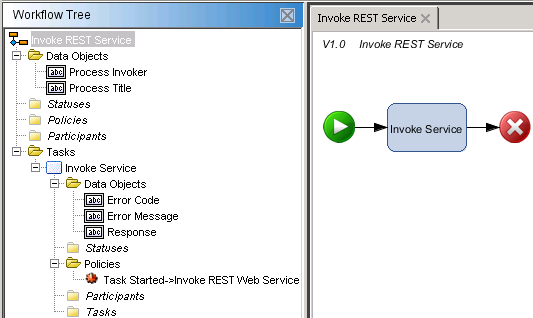
The data objects in the Invoke REST Web Service task have the following properties:
|
Data Object Label
|
Type
|
Value
|
|---|---|---|
|
Response
|
Long Text Object
|
None (It is populated
by the web service. If the expected response could exceed 4000, then
use the Long Text data type.)
|
|
Error Code
|
Number
|
None (It is populated
if an error occurs.)
|
|
Error Message
|
Short Text
|
None (It is populated
if an error occurs.)
|
The policy definition associated with the task is as follows:
|
Policy Property
|
Value
|
|---|---|
|
Name
|
Task Started
->Invoke
REST Web Service
|
|
Event
|
Task Started
|
|
Action
|
Invoke REST Web Service
|
|
Description
|
This policy is used to invoke an unregistered web service function over REST.
|
|
Web Service Location
|
http://maps.googleapis.com/maps/api/geocode/json?sensor=false&address=500%20SAS%20Campus%20Drive%2C%20Cary%2C%20NC
|
|
HTTP Method
|
GET
|
|
Content Type
|
None (The default is
text/plain.)
|
|
Web Service Input
|
None
|
|
Web Service Output
|
None
|
|
Error Code
|
Invoke REST Web Service/Invoke
Service/Error Code
|
|
Error Message
|
Invoke REST Web Service/Invoke
Service/Error Message
|
|
User Name
|
None
|
|
Password
|
None
|
Note: The JSON syntax endpoint
is specified, so the response is a JSON string.
The final response stored in the Response output data object is as follows:
{
"results": [ {
"address_components": [
{
"long_name": "500",
"short_name": "500",
"types": ["street_number"]
},
{
"long_name": "Sas Campus Drive",
"short_name": "Sas Campus Dr",
"types": ["route"]
},
{
"long_name": "Cary",
"short_name": "Cary",
"types": [
"locality",
"political"
]
},
{
"long_name": "Cary",
"short_name": "Cary",
"types": [
"administrative_area_level_3",
"political"
]
},
{
"long_name": "Wake",
"short_name": "Wake",
"types": [
"administrative_area_level_2",
"political"
]
},
{
"long_name": "North Carolina",
"short_name": "NC",
"types": [
"administrative_area_level_1",
"political"
]
},
{
"long_name": "United States",
"short_name": "US",
"types": [
"country",
"political"
]
},
{
"long_name": "27513",
"short_name": "27513",
"types": ["postal_code"]
}
],
"formatted_address": "500 Sas Campus Drive, Cary, NC 27513, USA",
"geometry": {
"location": {
"lat": 35.823976,
"lng": -78.7579669
},
"location_type": "ROOFTOP",
"viewport": {
"northeast": {
"lat": 35.8253249802915,
"lng": -78.7566179197085
},
"southwest": {
"lat": 35.8226270197085,
"lng": -78.75931588029151
}
}
},
"types": ["street_address"]
}],
"status": "OK"
}
Copyright © SAS Institute Inc. All Rights Reserved.
Last updated: March 5, 2020