| The Data Table |
Sorting Observations
This section describes how to sort a data table by one or more variables.
You can select Edit ![]() Variables
Variables ![]() Sort from the main menu
to open the Sort dialog box. Alternatively,
you can right-click on a variable heading to select that
variable and display the same menu, shown in Figure 4.2.
The Sort dialog box is shown in Figure 4.4.
Sort from the main menu
to open the Sort dialog box. Alternatively,
you can right-click on a variable heading to select that
variable and display the same menu, shown in Figure 4.2.
The Sort dialog box is shown in Figure 4.4.
The first time the Sort dialog box is created, any variables that are selected are
automatically placed in the Sort by list. Subsequently, the
Sort dialog box remembers the Sort by list from the last sort.
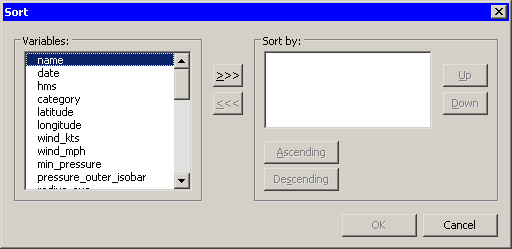
|
Figure 4.4: The Sort Dialog Box
The following list describes each item in the Sort dialog box.
- Variables
- lists the variables in the data set that are not yet in the Sort by list. Select variables in this list to transfer them to the Sort by list.

- transfers the selected variables from the Variables list to the Sort by list.

- removes selected variables from the Sort by list.
- Sort by
- lists the variables to sort by.
- Up
- moves a selected variable up one space in the Sort by list.
- Down
- moves a selected variable down one space in the Sort by list.
- Ascending
- marks the selected variables in the Sort by list to be sorted in ascending order.
- Descending
- marks the selected variables in the Sort by list to be sorted in descending order.
To carry out the sort operation, click OK.
If a nominal variable has a nonstandard ordering, as described in the section "Variable Properties", then the sort dialog box indicates that fact by marking the variable name with an asterisk.
Copyright © 2008 by SAS Institute Inc., Cary, NC, USA. All rights reserved.