| Configuring the Stat Studio Interface |
Windows Options
You can configure the default positioning of each Stat Studio window type. Stat Studio provides the following types of windows:
- program windows
- error log windows
- output document windows
- data view windows (plots and data tables)
Stat Studio assigns two properties to each type of window. These properties are as follows:
- Auto Position
- specifies a default window position.
- Auto Hide
- specifies that the window is hidden when not attached to the active workspace. Error log windows always have the Auto Hide property.
In addition, output document windows have a third property:
- Auto Close
- specifies that an output document window is automatically closed when the last associated workspace is closed. (Note that output document windows can be attached to multiple workspaces.)
To change a property for an existing window, click on the icon in the
window's title bar. This displays the Control menu,
as shown in
Figure 34.9. (You can also display the Control
menu for the active window by pressing ALT+HYPHEN.)
You can use this menu to toggle the Auto Position, Auto
Hide, and (for an output document window) Auto Close properties.
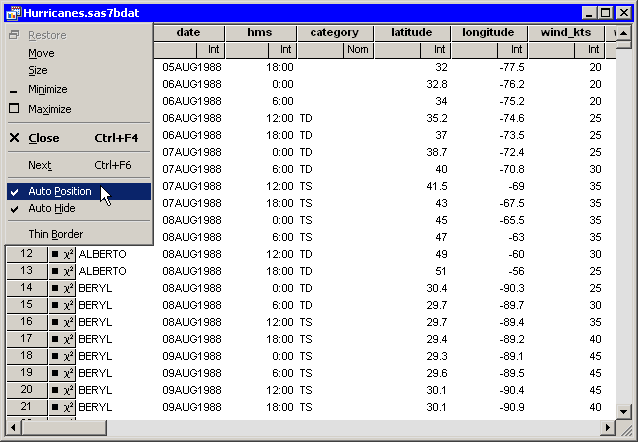
|
Figure 34.9: A Control Menu
You can configure the default window properties for each type of window.
Select Tools ![]() Options from the main menu, and click the
Windows tab. This tab is shown in Figure 34.10.
Options from the main menu, and click the
Windows tab. This tab is shown in Figure 34.10.
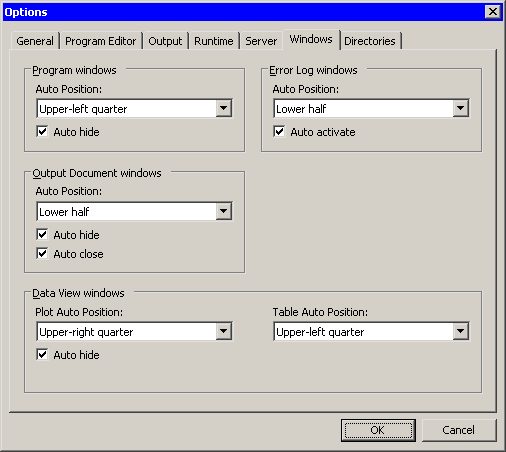
|
Figure 34.10: The Windows Tab
You can select an Auto Position location for all window types.
This specifies the default location for a window.
Caution: If you create multiple windows of the same type (for example, two graphs), then the second window is positioned on top of the first. Move the topmost window to reveal the window hidden beneath.
You can select Auto hide for all window types except error log windows. A window with this property is hidden when it is not attached to the current workspace. This means that if you change to a different workspace, the windows associated with the previous workspace disappear from view. Error log windows always have this property; they appear only in the workspace to which they are attached.
You can select Auto activate for error log windows. This causes the error log window to open and become the active window when an error occurs.
You can select Auto close for output document windows. This causes the output document window to close when you close the last workspace to which it is attached. (Note that output document windows can be attached to multiple workspaces.)
Copyright © 2008 by SAS Institute Inc., Cary, NC, USA. All rights reserved.