| Configuring the Stat Studio Interface |
Server Options
The PC running Stat Studio is called the client. The computer running SAS is called the SAS server. You can specify the default SAS server that Stat Studio should use. Different workspaces can be connected to different servers.
To configure the default server for new workspaces,
select Tools ![]() Options from the main menu, and click the
Server tab. This tab is shown in Figure 34.8.
Options from the main menu, and click the
Server tab. This tab is shown in Figure 34.8.
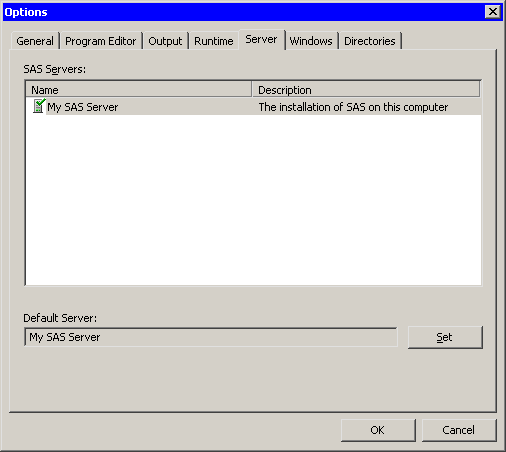
|
Figure 34.8: The Server Tab
The Server tab enables you to
specify which SAS server is the default server for new workspaces.
After you select a server, click the Set button.
To change the SAS server for a currently open workspace, select
Program ![]() Configure from the main menu, and click the
Server tab.
Configure from the main menu, and click the
Server tab.
Copyright © 2008 by SAS Institute Inc., Cary, NC, USA. All rights reserved.