| Configuring the Stat Studio Interface |
Runtime Options
You can configure aspects of the Stat Studio programming environment.
To configure default options for new program windows,
select Tools ![]() Options from the main menu, and click the
Runtime tab. This tab is shown in Figure 34.7.
Options from the main menu, and click the
Runtime tab. This tab is shown in Figure 34.7.
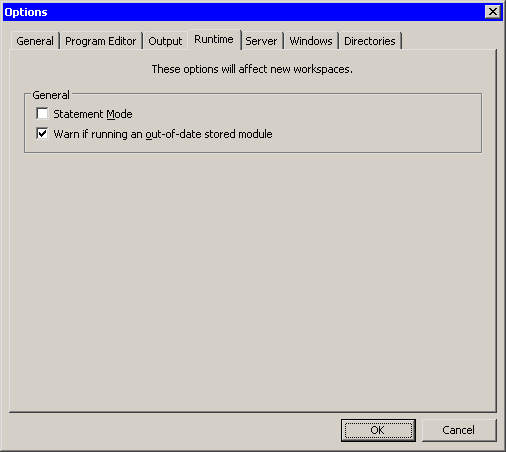
|
Figure 34.7: The Runtime Tab
The Runtime tab has the following fields:
- Statement Mode
-
specifies that the program environment defaults to Statement Mode.
For information about Statement Mode, see the Stat Studio online Help.
You can display the online Help by selecting Help
 Help Topics from the main menu.
Help Topics from the main menu.
- Warn if running an out-of-date stored module
- specifies that a warning message is printed to the error log when an IMLPlus program executes an out-of-date module. An out-of-date module is one whose source code has been changed since the module was last stored by using the IML STORE statement.
To change these options for a currently open workspace, select
Program ![]() Configure from the main menu, and click the
Runtime tab.
Configure from the main menu, and click the
Runtime tab.
Copyright © 2008 by SAS Institute Inc., Cary, NC, USA. All rights reserved.