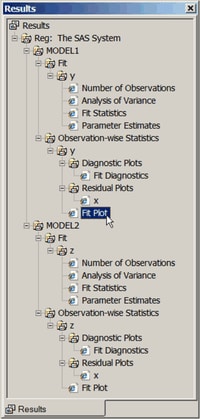Using the Output Delivery System
-
Overview

-
Examples
 Creating HTML Output with ODSSelecting ODS Tables for DisplayExcluding ODS Tables from DisplayCreating an Output Data Set from an ODS TableCreating an Output Data Set: Subsetting the DataRUN-Group ProcessingODS Output Data Sets and Using PROC TEMPLATE to Customize OutputHTML Output with Hyperlinks between TablesHTML Output with Graphics and HyperlinksCorrelation and Covariance Matrices
Creating HTML Output with ODSSelecting ODS Tables for DisplayExcluding ODS Tables from DisplayCreating an Output Data Set from an ODS TableCreating an Output Data Set: Subsetting the DataRUN-Group ProcessingODS Output Data Sets and Using PROC TEMPLATE to Customize OutputHTML Output with Hyperlinks between TablesHTML Output with Graphics and HyperlinksCorrelation and Covariance Matrices - References
The SAS Results window contains a running record of the output from your SAS session. In the SAS windowing environment, select
![]() to open the Results window. Figure 20.5 displays the Results window from the PROC REG step shown previously.
to open the Results window. Figure 20.5 displays the Results window from the PROC REG step shown previously.
When you click the output names in the Results window, you link directly to the output in the Output Results window (for the
HTML destination) or the Output window or graph viewer window (for the LISTING destination). The Results window contains an
entry for each level of the label path and for each object. You can also use the Results window to determine the names of
the templates associated with each object. Right-click the name, and then select . You can see all of the templates from the Results window by selecting ![]()
![]() . Then click a product such as , a procedure such as , and a template such as .
. Then click a product such as , a procedure such as , and a template such as .