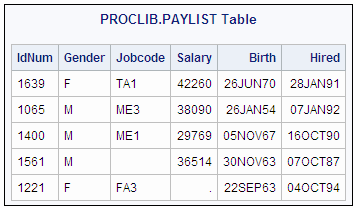SQL Procedure
- Syntax
 Procedure SyntaxPROC SQL StatementALTER TABLE StatementCONNECT StatementCREATE INDEX StatementCREATE TABLE StatementCREATE VIEW StatementDELETE StatementDESCRIBE StatementDISCONNECT StatementDROP StatementEXECUTE StatementINSERT StatementRESET StatementSELECT StatementUPDATE StatementVALIDATE Statement
Procedure SyntaxPROC SQL StatementALTER TABLE StatementCONNECT StatementCREATE INDEX StatementCREATE TABLE StatementCREATE VIEW StatementDELETE StatementDESCRIBE StatementDISCONNECT StatementDROP StatementEXECUTE StatementINSERT StatementRESET StatementSELECT StatementUPDATE StatementVALIDATE Statement - Overview
- Examples
 Creating a Table and Inserting Data into ItCreating a Table from a Query's ResultUpdating Data in a PROC SQL TableJoining Two TablesCombining Two TablesReporting from DICTIONARY TablesPerforming an Outer JoinCreating a View from a Query's Result Joining Three TablesQuerying an In-Line View Retrieving Values with the SOUNDS-LIKE Operator Joining Two Tables and Calculating a New ValueProducing All the Possible Combinations of the Values in a ColumnMatching Case Rows and Control RowsCounting Missing Values with a SAS Macro
Creating a Table and Inserting Data into ItCreating a Table from a Query's ResultUpdating Data in a PROC SQL TableJoining Two TablesCombining Two TablesReporting from DICTIONARY TablesPerforming an Outer JoinCreating a View from a Query's Result Joining Three TablesQuerying an In-Line View Retrieving Values with the SOUNDS-LIKE Operator Joining Two Tables and Calculating a New ValueProducing All the Possible Combinations of the Values in a ColumnMatching Case Rows and Control RowsCounting Missing Values with a SAS Macro
Example 1: Creating a Table and Inserting Data into It
| Features: |
CREATE TABLE statement : column-modifier INSERT statement : VALUES clause SELECT clause FROM clause |
| Table name: | PROCLIB.PAYLIST |
Program
libname proclib 'SAS-library';
proc sql;
create table proclib.paylist
(IdNum char(4),
Gender char(1),
Jobcode char(3),
Salary num,
Birth num informat=date7.
format=date7.,
Hired num informat=date7.
format=date7.);
insert into proclib.paylist
values('1639','F','TA1',42260,'26JUN70'd,'28JAN91'd)
values('1065','M','ME3',38090,'26JAN54'd,'07JAN92'd)
values('1400','M','ME1',29769.'05NOV67'd,'16OCT90'd)
values('1561','M',null,36514,'30NOV63'd,'07OCT87'd)
values('1221','F','FA3',.,'22SEP63'd,'04OCT94'd);
title 'PROCLIB.PAYLIST Table';
select * from proclib.paylist;
proc printto; run;
Program Description
Create the PROCLIB.PAYLIST table.The CREATE TABLE statement creates PROCLIB.PAYLIST
with six empty columns. Each column definition indicates whether the
column is character or numeric. The number in parentheses specifies
the width of the column. INFORMAT= and FORMAT= assign date informats
and formats to the Birth and Hired columns.
proc sql;
create table proclib.paylist
(IdNum char(4),
Gender char(1),
Jobcode char(3),
Salary num,
Birth num informat=date7.
format=date7.,
Hired num informat=date7.
format=date7.);Insert values into the PROCLIB.PAYLIST table.The INSERT statement inserts data values into PROCLIB.PAYLIST
according to the position in the VALUES clause. Therefore, in the
first VALUES clause, 1639 is
inserted into the first column, F into
the second column, and so on. Dates in SAS are stored as integers
with 0 equal to January 1, 1960. Suffixing the date with a d is
one way to use the internal value for dates.
insert into proclib.paylist
values('1639','F','TA1',42260,'26JUN70'd,'28JAN91'd)
values('1065','M','ME3',38090,'26JAN54'd,'07JAN92'd)
values('1400','M','ME1',29769.'05NOV67'd,'16OCT90'd)Include missing values in the data.The value null represents a missing value for the
character column Jobcode. The period represents a missing value for
the numeric column Salary.
values('1561','M',null,36514,'30NOV63'd,'07OCT87'd)
values('1221','F','FA3',.,'22SEP63'd,'04OCT94'd);Copyright © SAS Institute Inc. All rights reserved.