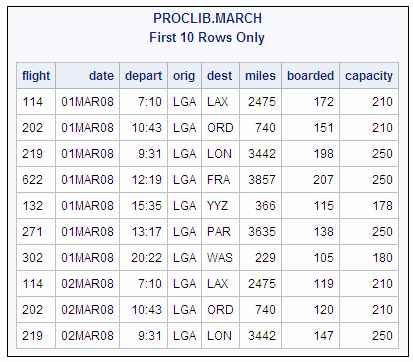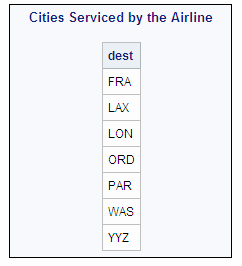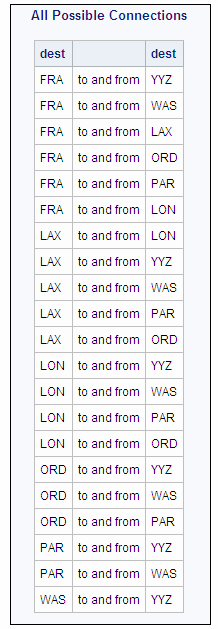SQL Procedure
- Syntax
 Procedure SyntaxPROC SQL StatementALTER TABLE StatementCONNECT StatementCREATE INDEX StatementCREATE TABLE StatementCREATE VIEW StatementDELETE StatementDESCRIBE StatementDISCONNECT StatementDROP StatementEXECUTE StatementINSERT StatementRESET StatementSELECT StatementUPDATE StatementVALIDATE Statement
Procedure SyntaxPROC SQL StatementALTER TABLE StatementCONNECT StatementCREATE INDEX StatementCREATE TABLE StatementCREATE VIEW StatementDELETE StatementDESCRIBE StatementDISCONNECT StatementDROP StatementEXECUTE StatementINSERT StatementRESET StatementSELECT StatementUPDATE StatementVALIDATE Statement - Overview
- Examples
 Creating a Table and Inserting Data into ItCreating a Table from a Query's ResultUpdating Data in a PROC SQL TableJoining Two TablesCombining Two TablesReporting from DICTIONARY TablesPerforming an Outer JoinCreating a View from a Query's Result Joining Three TablesQuerying an In-Line View Retrieving Values with the SOUNDS-LIKE Operator Joining Two Tables and Calculating a New ValueProducing All the Possible Combinations of the Values in a ColumnMatching Case Rows and Control RowsCounting Missing Values with a SAS Macro
Creating a Table and Inserting Data into ItCreating a Table from a Query's ResultUpdating Data in a PROC SQL TableJoining Two TablesCombining Two TablesReporting from DICTIONARY TablesPerforming an Outer JoinCreating a View from a Query's Result Joining Three TablesQuerying an In-Line View Retrieving Values with the SOUNDS-LIKE Operator Joining Two Tables and Calculating a New ValueProducing All the Possible Combinations of the Values in a ColumnMatching Case Rows and Control RowsCounting Missing Values with a SAS Macro
Example 13: Producing All the Possible Combinations of the Values in a Column
| Features: |
CASE expression joined-table component Cross join SELECT clause : DISTINCT keyword |
| Table names: | PROCLIB.MARCH FLIGHTS |
Program to Create the Flights Table
libname proclib 'SAS-library';
proc sql;
create table flights as
select distinct dest
from proclib.march;
title 'Cities Serviced by the Airline';
select * from flights;
Program Description
Create the FLIGHTS table.The
CREATE TABLE statement creates the table FLIGHTS from the output of
the query. The SELECT clause selects the unique values of Dest. DISTINCT
specifies that only one row for each value of city be returned by
the query and stored in the table FLIGHTS. The FROM clause specifies
PROCLIB.MARCH as the table to select from.
Program Using Conventional Join
proc sql;
title 'All Possible Connections';
select f1.Dest, case
when f1.dest ne ' ' then 'to and from'
end,
f2.Dest
from flights as f1, flights as f2
where f1.dest < f2.dest
order by f1.dest;
Program Description
Select the columns.The
SELECT clause specifies three columns for the output. The prefixes
on DEST are table aliases to specify which table to take the values
of Dest from. The CASE expression creates a column that contains the
character string to and from.
Specify the type of join.The
FROM clause joins FLIGHTS with itself and creates a table that contains
every possible combination of rows (a Cartesian product). The table
contains two rows for each possible route. For example, PAR <->
WAS and WAS <-> PAR.
Program Using Cross Join
/* */
proc sql;
title 'All Possible Connections';
select f1.Dest, case
when f1.dest ne ' ' then 'to and from'
end,
f2.Dest
from flights as f1 cross join flights as f2
where f1.dest < f2.dest
order by f1.dest;Program Description
Copyright © SAS Institute Inc. All rights reserved.