| Fit Analyses |
Predicted Curves
You can output predicted values from fitted curves by choosing Vars:Predicted Curves from the menu.
![[menu]](images/fit_fiteq233.gif)
Figure 39.50: Predicted Curves Menu
After choosing Vars:Predicted Curves:Polynomial from the menu, you can specify the degree of polynomial in the Polynomial Fit dialog.
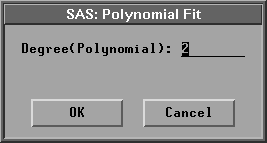
Figure 39.51: Predicted Polynomial Fit Dialog
For predicted values from a spline, kernel, loess, or fixed bandwidth local polynomial fit, you specify the curve fit in the dialogs, as shown in Figure 39.40, Figure 39.42, Figure 39.44, or Figure 39.46, respectively.
The predicted values for each response variable are stored in variables named PP_yname for polynomial, PS_yname for spline, PK_yname for kernel, and PL_yname for loess and fixed bandwidth local polynomial, where yname is the response variable name.
Copyright © 2007 by SAS Institute Inc., Cary, NC, USA. All rights reserved.