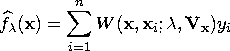| Fit Analyses |
Kernel Surface Plot
A kernel estimator uses an explicitly defined set of weights at each point x to produce the estimate at x. The kernel estimator of f has the form
The weights are derived from a single function that is independent of the design
Symmetric probability density functions commonly used as kernel functions are
| for all t | ||
You select a bandwidth ![]() for each kernel estimator by specifying c in the formula
for each kernel estimator by specifying c in the formula
SAS/INSIGHT software divides the range of each explanatory variable into a number of evenly spaced intervals, then estimates the kernel fit on this grid. For a data point xi that lies between two grid points, a linear interpolation is used to compute the predicted value. For xi that lies inside a square of grid points, a pair of points that lie on the same vertical line as xi and each lying between two grid points can be found. A linear interpolation of these two points is used to compute the predicted value.
After choosing Graphs:Surface Plot:Kernel from the menu, you specify a kernel and smoothing parameter selection method in the Kernel Fit dialog.
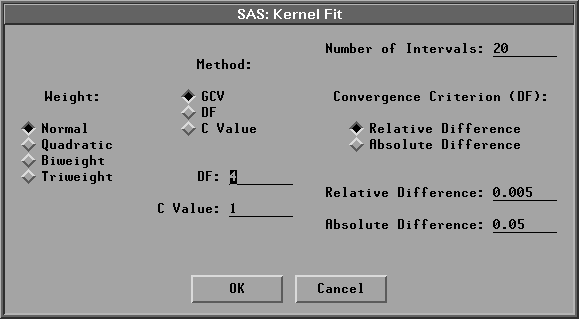
Figure 39.30: Kernel Surface Fit Dialog
By default, SAS/INSIGHT software divides the range of each explanatory variable into 20 evenly spaced intervals, uses a normal weight, and uses a c value that minimizes ![]() .Figure 39.31 illustrates normal kernel estimates with c values of 0.5435 (the GCV value) and 1.0. Use the slider to change the c value of the kernel fit.
.Figure 39.31 illustrates normal kernel estimates with c values of 0.5435 (the GCV value) and 1.0. Use the slider to change the c value of the kernel fit.
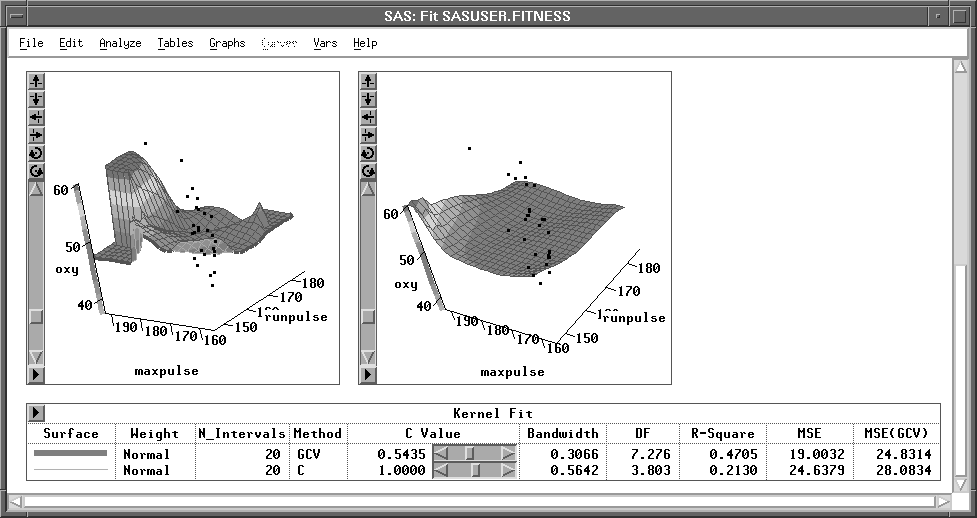
Figure 39.31: Kernel Surface Plot
Copyright © 2007 by SAS Institute Inc., Cary, NC, USA. All rights reserved.