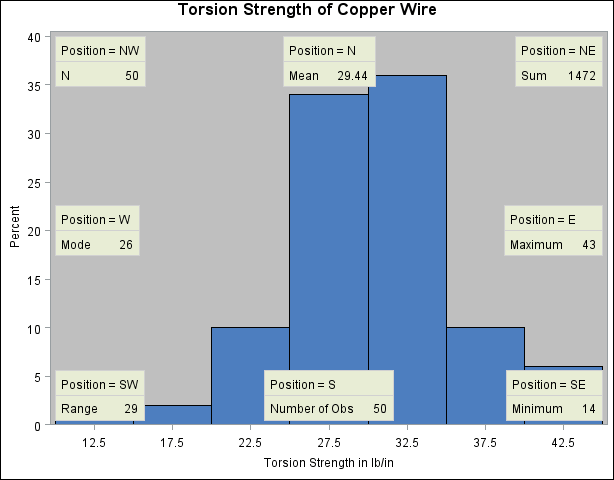INSET Statement: CAPABILITY Procedure
Positioning the Inset Using Compass Points
[See CAPINS2 in the SAS/QC Sample Library]You can specify the eight compass points N, NE, E, SE, S, SW, W, and NW as keywords for the POSITION= option. The following statements create the display in Figure 5.21, which demonstrates all eight compass positions. The default is NW.
ods graphics off;
title 'Torsion Strength of Copper Wire';
proc capability data=Wire;
histogram Strength / cfill = bigb
cframe = ligr;
inset n / cfill=ywh header='Position = NW' pos=nw;
inset mean / cfill=ywh header='Position = N ' pos=n ;
inset sum / cfill=ywh header='Position = NE' pos=ne;
inset max / cfill=ywh header='Position = E ' pos=e ;
inset min / cfill=ywh header='Position = SE' pos=se;
inset nobs / cfill=ywh header='Position = S ' pos=s ;
inset range / cfill=ywh header='Position = SW' pos=sw;
inset mode / cfill=ywh header='Position = W ' pos=w ;
run;
Figure 5.21
Insets Positioned Using Compass Points