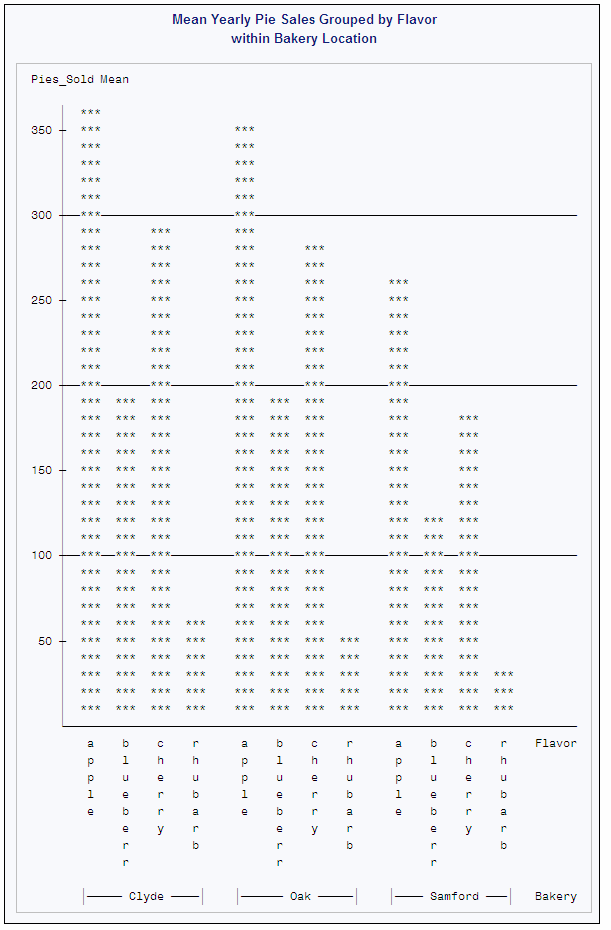CHART Procedure
Example 4: Producing Side-by-Side Bar Charts
| Features: |
|
| Data set: | PIESALES |
Program
proc chart data=piesales; vbar flavor / group=bakery
ref=100 200 300
sumvar=pies_sold
type=mean;
title 'Mean Yearly Pie Sales Grouped by Flavor'; title2 'within Bakery Location'; run;
Program Description
Create a side-by-side vertical bar chart. The VBAR statement produces a side-by-side vertical
bar chart to compare the sales across values of Bakery, specified
by GROUP=. Each Bakery group contains a bar for each Flavor value.
Specify the bar length variable. SUMVAR= specifies Pies_Sold as the variable that
is represented by the lengths of the bars.