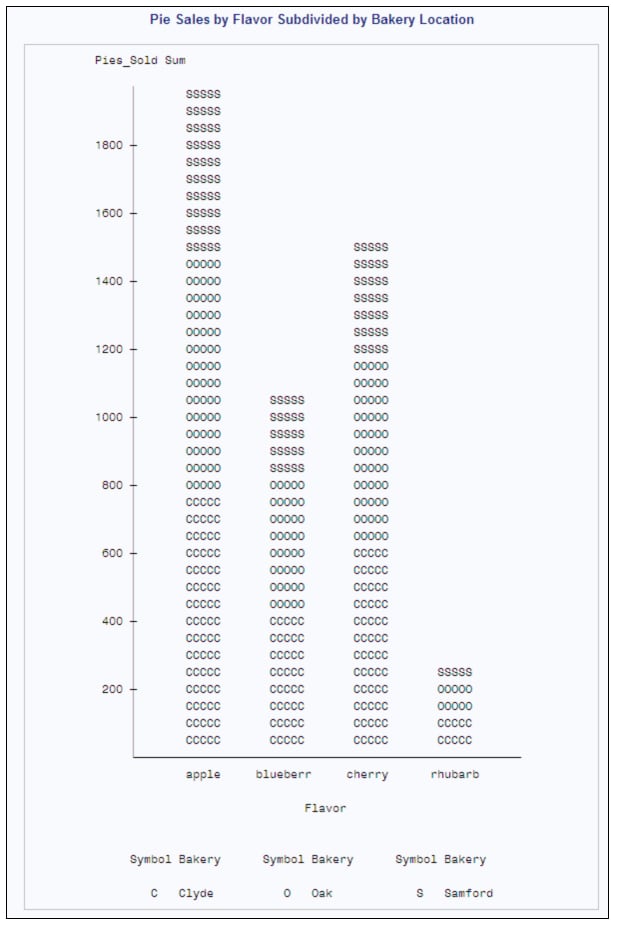CHART Procedure
Example 3: Subdividing the Bars into Categories
| Features: |
|
Program
data piesales; input Bakery $ Flavor $ Year Pies_Sold; datalines; Samford apple 2005 234 Samford apple 2006 288 Samford blueberry 2005 103 Samford blueberry 2006 143 Samford cherry 2005 173 Samford cherry 2006 195 Samford rhubarb 2005 26 Samford rhubarb 2006 28 Oak apple 2005 219 Oak apple 2006 371 Oak blueberry 2005 174 Oak blueberry 2006 206 Oak cherry 2005 226 Oak cherry 2006 311 Oak rhubarb 2005 51 Oak rhubarb 2006 56 Clyde apple 2005 213 Clyde apple 2006 415 Clyde blueberry 2005 177 Clyde blueberry 2006 201 Clyde cherry 2005 230 Clyde cherry 2006 328 Clyde rhubarb 2005 60 Clyde rhubarb 2006 59 ;
proc chart data=piesales; vbar flavor / subgroup=bakery
sumvar=pies_sold;
title 'Pie Sales by Flavor Subdivided by Bakery Location'; run;
Program Description
Create the PIESALES data set. PIESALES
contains the number of each flavor of pie that is sold for two years
at three bakeries that are owned by the same company. One bakery is
on Samford Avenue, one on Oak Street, and one on Clyde Drive.
data piesales; input Bakery $ Flavor $ Year Pies_Sold; datalines; Samford apple 2005 234 Samford apple 2006 288 Samford blueberry 2005 103 Samford blueberry 2006 143 Samford cherry 2005 173 Samford cherry 2006 195 Samford rhubarb 2005 26 Samford rhubarb 2006 28 Oak apple 2005 219 Oak apple 2006 371 Oak blueberry 2005 174 Oak blueberry 2006 206 Oak cherry 2005 226 Oak cherry 2006 311 Oak rhubarb 2005 51 Oak rhubarb 2006 56 Clyde apple 2005 213 Clyde apple 2006 415 Clyde blueberry 2005 177 Clyde blueberry 2006 201 Clyde cherry 2005 230 Clyde cherry 2006 328 Clyde rhubarb 2005 60 Clyde rhubarb 2006 59 ;
Create a vertical bar chart with the bars that are subdivided
into categories. The VBAR statement
produces a vertical bar chart with one bar for each pie flavor. SUBGROUP=
divides each bar into sales for each bakery.
Output: HTML
In the following output,
the bar that represents the sales of apple pies, for example, shows
1,940 total pies across both years and all three bakeries. The symbol
for the Samford Avenue bakery represents the 522 pies at the top.
The symbol for the Oak Street bakery represents the 690 pies in the
middle. The symbol for the Clyde Drive bakery represents the 728 pies
at the bottom of the bar for apple pies. By default, the labels along
the horizontal axis are truncated to eight characters.