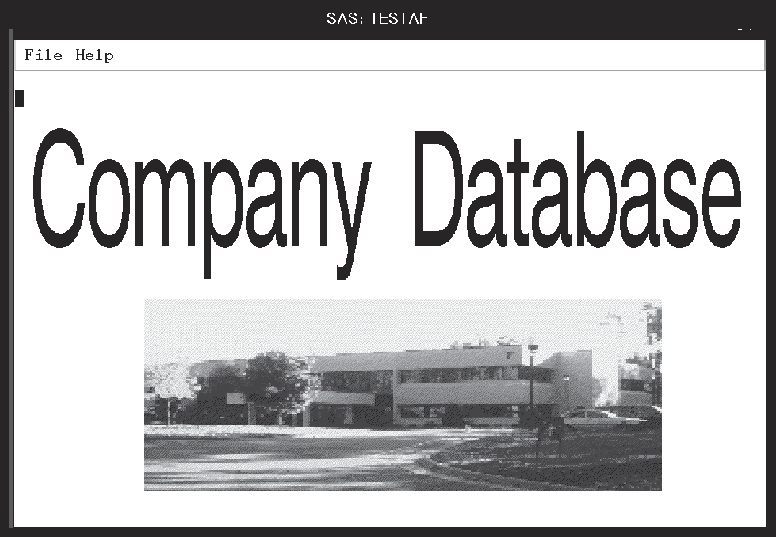PMENU Procedure
Example 5: Associating Menus with a FRAME Application
| Features: |
ITEM statement MENU statement |
| Other features: |
|
Program
libname proclib
'SAS-data-library';
proc pmenu catalog=proclib.menucat;
menu frame;
item 'File' menu=f;
item 'Help' menu=h;
menu f;
item 'Cancel';
item 'End';
menu h;
item 'About the application' selection=a;
item 'About the keys' selection=k;
selection a 'sethelp proclib.menucat.app.help;help';
selection k 'sethelp proclib.menucat.keys.help;help';
run;
quit;Program Description
Specify the catalog for storing menu definitions. Menu definitions will be stored in the PROCLIB.MENUCAT
catalog.
Specify the name of the catalog entry. The MENU statement specifies FRAME as the name of
the catalog entry. The menus are stored in the catalog entry PROCLIB.MENUS.FRAME.PMENU.
Design the menu bar. The
ITEM statements specify the items in the menu bar. The value of MENU=
corresponds to a subsequent MENU statement.
Design the File menu. The
MENU statement equates to the MENU= option in a preceding ITEM statement.
The ITEM statements specify the selections that are available under
File on the menu bar.
Design the Help menu. The
MENU statement equates to the MENU= option in a preceding ITEM statement.
The ITEM statements specify the selections that are available under
Help on the menu bar. The value of the SELECTION= option equates to
a subsequent SELECTION statement.