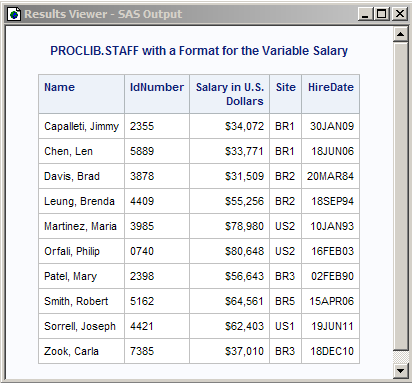FORMAT Procedure
- Syntax

- Overview
- Concepts
- Using

- Results
- Examples
 Create the Example Data SetCreating a Picture FormatCreating a Format for Character ValuesWriting a Format for Dates Using a Standard SAS FormatConverting Raw Character Data to Numeric ValuesCreating a Format from a Data SetPrinting the Description of Informats and Formats Retrieving a Permanent FormatWriting Ranges for Character StringsFilling a Picture FormatCreating a Format in a non-English LanguageCreating a Function to Use as a FormatCreating a Format for TrafficlightingUsing a Format to Create a Drill-down Table
Create the Example Data SetCreating a Picture FormatCreating a Format for Character ValuesWriting a Format for Dates Using a Standard SAS FormatConverting Raw Character Data to Numeric ValuesCreating a Format from a Data SetPrinting the Description of Informats and Formats Retrieving a Permanent FormatWriting Ranges for Character StringsFilling a Picture FormatCreating a Format in a non-English LanguageCreating a Function to Use as a FormatCreating a Format for TrafficlightingUsing a Format to Create a Drill-down Table
Example 2: Creating a Picture Format
| Features: |
PROC FORMAT statement options: LIBRARY=
LIBRARY libref LOW and HIGH keywords |
| Data set: | PROCIB.STAFF |
Program
libname proclib 'SAS-library-1 '; libname library 'SAS-library-2';
options nodate pageno=1 linesize=80 pagesize=40;
proc format library=library;
picture uscurrency low-high='000,000' (mult=1.61 prefix='$'); run;
proc print data=proclib.staff noobs label;
label salary='Salary in U.S. Dollars'; format salary uscurrency.;
title 'PROCLIB.STAFF with a Format for the Variable Salary'; run;
Program Description
Assign two SAS library references (PROCLIB and LIBRARY). Assigning a library reference LIBRARY is useful
in this case because if you use PROC FORMAT, then SAS automatically
searches for informats and formats in any library that is referenced
with the LIBRARY libref.
Set the SAS system options. The
NODATE option suppresses the display of the date and time in the output.
PAGENO= specifies the starting page number. LINESIZE= specifies the
output line length, and PAGESIZE= specifies the number of lines on
an output page.
Specify that user-defined formats will be stored in the
catalog LIBRARY.FORMATS. The LIBRARY=
option specifies a SAS catalog that will contain the formats or informats
that you create with PROC FORMAT. When you create the library named
LIBRARY, SAS automatically creates a catalog named FORMATS inside
LIBRARY.
Define the USCurrency. picture format. The PICTURE statement creates a template for printing
numbers. LOW-HIGH ensures that all values are included in the range.
The MULT= statement option specifies that each value is multiplied
by 1.61. The PREFIX= statement adds a US dollar sign to any number
that you format. The picture contains six digit selectors, five for
the salary and one for the dollar sign prefix.
Print the PROCLIB.STAFF data set. The NOOBS option suppresses the printing of observation
numbers. The LABEL option uses variable labels instead of variable
names for column headings.
Specify a label and format for the Salary variable. The LABEL statement substitutes the specific label
for the variable in the report. In this case, “Salary in US
Dollars” is substituted for the variable Salary for this print
job only. The FORMAT statement associates the USCurrency. format
with the variable name Salary for the duration of this procedure step.