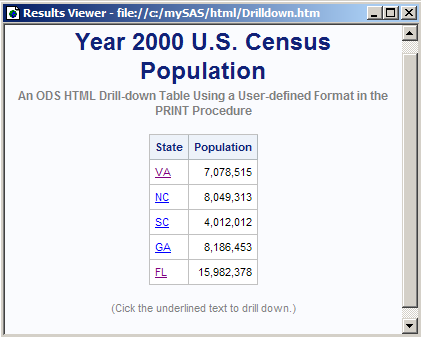FORMAT Procedure
- Syntax

- Overview
- Concepts
- Using

- Results
- Examples
 Create the Example Data SetCreating a Picture FormatCreating a Format for Character ValuesWriting a Format for Dates Using a Standard SAS FormatConverting Raw Character Data to Numeric ValuesCreating a Format from a Data SetPrinting the Description of Informats and Formats Retrieving a Permanent FormatWriting Ranges for Character StringsFilling a Picture FormatCreating a Format in a non-English LanguageCreating a Function to Use as a FormatCreating a Format for TrafficlightingUsing a Format to Create a Drill-down Table
Create the Example Data SetCreating a Picture FormatCreating a Format for Character ValuesWriting a Format for Dates Using a Standard SAS FormatConverting Raw Character Data to Numeric ValuesCreating a Format from a Data SetPrinting the Description of Informats and Formats Retrieving a Permanent FormatWriting Ranges for Character StringsFilling a Picture FormatCreating a Format in a non-English LanguageCreating a Function to Use as a FormatCreating a Format for TrafficlightingUsing a Format to Create a Drill-down Table
Example 14: Using a Format to Create a Drill-down Table
| Features: |
VALUE statement |
| Other features: |
PROC PRINT FORMAT statement |
Details
Program
data mydata; format population comma12.0; label st='State'; label population='Population'; input st $ 1-2 population; year=2000; datalines; VA 7078515 NC 8049313 SC 4012012 GA 8186453 FL 15982378 ; run;
proc format; value $COMPND 'VA'='<a href=http://www.va.gov>VA</a>' 'NC'='<a href=http://www.nc.gov>NC</a>' 'SC'='<a href=http://www.sc.gov>SC</a>' 'GA'='<a href=http://www.ga.gov>GA</a>' 'FL'='<a href=http://www.fl.gov>FL</a>'; run;
ods html file="c:\mySAS\html\Drilldown.htm" (title="An ODS HTML Drill-down Table Using a User-defined Format in the PRINT Procedure"); title h=.25in "Year 2000 U.S. Census Population"; title2 color=gray "An ODS HTML Drill-down Table Using a User-defined Format in the PRINT Procedure"; footnote color=gray "(Click the underlined text to drill down.)";
options nodate; proc print data=mydata label noobs; var st population; format st $compnd. ; run; ods html close; ods html;
Program Description
Create the data set.The
mydata DATA step creates a data set that contains information about
five U.S. state populations based on the census taken in the year
2000. The variables that are created assign data for the year of the
census, the state abbreviations, and the state population.
data mydata; format population comma12.0; label st='State'; label population='Population'; input st $ 1-2 population; year=2000; datalines; VA 7078515 NC 8049313 SC 4012012 GA 8186453 FL 15982378 ; run;
Create the $COMPND. format.The
$COMPND. format formats each state as a link to the state’s
respective Web site.
proc format; value $COMPND 'VA'='<a href=http://www.va.gov>VA</a>' 'NC'='<a href=http://www.nc.gov>NC</a>' 'SC'='<a href=http://www.sc.gov>SC</a>' 'GA'='<a href=http://www.ga.gov>GA</a>' 'FL'='<a href=http://www.fl.gov>FL</a>'; run;
Set up the table filename and table titles.The ODS HTML FILE= option names the directory and
filename where SAS saves the HTML output.
ods html file="c:\mySAS\html\Drilldown.htm" (title="An ODS HTML Drill-down Table Using a User-defined Format in the PRINT Procedure"); title h=.25in "Year 2000 U.S. Census Population"; title2 color=gray "An ODS HTML Drill-down Table Using a User-defined Format in the PRINT Procedure"; footnote color=gray "(Click the underlined text to drill down.)";
Print the table and close and reopen the HTML destination.The PRINT procedure uses the format $COMPND. to format
the state name. The formatted name is a link to the state’s
respective Web site. The ODS HTML statements close and reopen the
HTML destination so that future output does not overwrite the HTML
file that you just created.