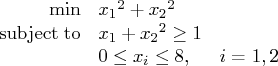| The Sequential Quadratic Programming Solver |
Example 13.2: Using the HESCHECK Option
The following example illustrates how the HESCHECK option could be useful:
Use the following SAS code to solve the problem:
proc optmodel;
var x {1..2} <= 8 >= 0 /* variable bounds */
init 0; /* starting point */
minimize obj = x[1]^2 + x[2]^2;
con cons:
x[1] + x[2]^2 >= 1;
solve with sqp / printfreq = 5;
print x;
quit;
When ![]() = (0, 0) is chosen as the starting point, the SQP solver converges to (1, 0), as displayed in Output 13.2.1. It can be easily verified that (1, 0) is a stationary point
and not an optimal solution.
= (0, 0) is chosen as the starting point, the SQP solver converges to (1, 0), as displayed in Output 13.2.1. It can be easily verified that (1, 0) is a stationary point
and not an optimal solution.
To resolve this issue, you can use the HESCHECK option in the SOLVE statement as follows:
proc optmodel;
...
solve with sqp / printfreq = 1 hescheck;
...
quit;
For the same starting point ![]() = (0, 0), the SQP solver now converges to the optimal solution,
= (0, 0), the SQP solver now converges to the optimal solution, ![]() ,
as displayed in Output 13.2.2.
,
as displayed in Output 13.2.2.
The OPTMODEL Procedure
The OPTMODEL Procedure
| ||||||||||||||||||||||||||||||||||||||||||||||||||||||||||||||||||||
Copyright © 2008 by SAS Institute Inc., Cary, NC, USA. All rights reserved.