Working with Output Defaults in SAS 9.3
Overview
ODS Graphics
Beginning with SAS 9.3,
template-based graphics (frequently referred to as ODS Graphics) are
created by default. ODS Graphics includes all graphical output where
a compiled ODS template of type STATGRAPH is used to produce graphical
output. Supplied templates are stored in Sashelp.Tmplmst. For ODS
Graphics, you must use the ODS GRAPHICS statement to control the graphical
environment. You do not have to specify the ODS GRAPHICS ON statement
to enable ODS Graphics in the SAS Windowing environment in the Windows
and UNIX operating systems.
The Default Destination
Beginning with 9.3,
by default, in the Windowing environment with the Windows and UNIX
operating systems, the LISTING destination is closed and the HTML
destination is open. You do not have to submit an ODS HTML statement
to generate HTML output, and you do not have to use the ODS HTML CLOSE
statement to be able to view your output. However, to create LISTING
output, you must either submit the ODS LISTING statement or enable
the LISTING destination by other means (see How to Restore 9.2 Behavior).
The HTML destination
does the following:
These behaviors persist until you explicitly close
the ODS HTML destination by specifying the ODS HTML CLOSE statement,
and then reopen the HTML destination. After you have closed the HTML
statement and issued a new ODS HTML statement, the HTML destination
does the following:
These behaviors persist until you close your SAS session
and open a new one.
CAUTION:
In SAS
9.3, HTML output in the SAS windowing environment is the default for
Microsoft Windows and UNIX, but not for other operating systems and
not in batch mode. When you run SAS in batch mode or on other operating
systems, the LISTING destination is open and is the default, ODS Graphics
is not enabled by default, and the default style for HTML output is
Styles.Default. Your actual defaults might be different because of
your registry or configuration file settings.
How to Restore 9.2 Behavior
Using the Preferences Window
In SAS 9.3, the default
destination in the SAS windowing environment is HTML, and ODS Graphics
is enabled by default. These new defaults have several advantages.
Graphs are integrated with tables, and all output is displayed in
the same HTML file using a new style. This new style, HTMLBlue, is
an all-color style that is designed to integrate tables and modern
statistical graphics.
You can view and modify
the default settings by selecting Tools Options
Options Preferences from the menu at the top of the main SAS window.
Then open the Results tab. The settings in
your Preferences window persist until you
explicitly change them. The following display shows the SAS Results tab with the new default settings specified:
Preferences from the menu at the top of the main SAS window.
Then open the Results tab. The settings in
your Preferences window persist until you
explicitly change them. The following display shows the SAS Results tab with the new default settings specified:
By default, the settings
in your Results tab in your Preferences window will look like the following. To create LISTING output only
by default, select Create listing and deselect Create HTML. To disable ODS Graphics, deselect “Use
ODS Graphics”.
Default Results Tab in the Preferences Window
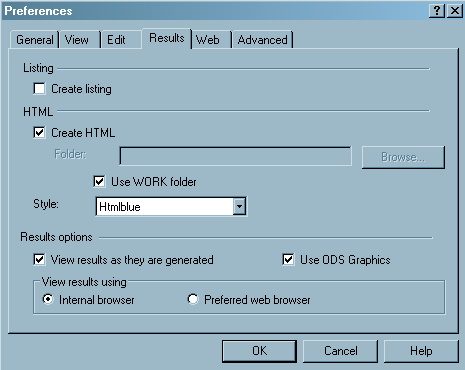
When you have the following
selections set, your default output destination will be LISTING until
you explicitly change it using ODS statements, the ODSDEST system
option, or the Preferences window. When you
have the following selections set, by default, ODS Graphics will always
be disabled unless you enable ODS Graphics by specifying the ODS GRAPHICS
ON statement, use the ODSGRAPHICS system option, or change the setting
in the Preferences window.
Results Tab Set to Pre-9.3 Defaults
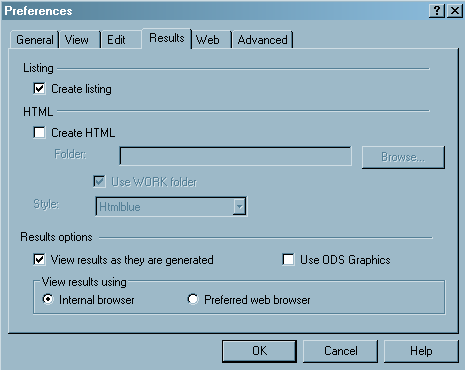
Using ODS Statements
To change the default
destination from HTML to LISTING and to disable ODS Graphics, you
can use the following ODS statements:
ods graphics off; ods html close; ods listing;These statements change the behavior of your current SAS session. When you start a new SAS session, the defaults will return to SAS 9.3 behavior.
Using System Options
There are three new
system options for SAS 9.3 that control default output.
specifies the default
style. To change the default style to Styles.Default, specify
ODSSTYLE=styles.default. For information about
the ODSSTYLE= system option, see ODSSTYLE= System Option.specifies whether ODS
Graphics is enabled by default. To disable ODS Graphics by default,
specify
ODSGRAPHICS=OFF. For information about
the ODSGRAPHICS= system option, see ODSGRAPHICS= System Option.specifies the default
output destination in the SAS windowing environment. To change the
default destination to LISTING, specify
ODSDEST=LISTING. For information
about the ODSDEST= system option, see ODSDEST= System Option.