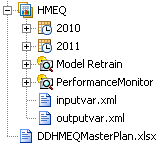Overview of Projects
What Is a SAS Model Manager Project?
A SAS Model Manager
project consists of the models, reports, documents, scoring tasks,
and other resources that you use to determine a champion model. For
example, a banking project might include models, data, and reports
that are used to determine the champion model for a home equity scoring
application. The home equity scoring application predicts whether
a bank customer is an acceptable risk for granting a home equity loan.
Project work is organized
in one or more time-based intervals that are called versions. Each
version contains the documents, models, reports, resources, scoring
tasks, and performance information for a time interval. Each version
can have its own life cycle definition for tracking the progress of
a project. For more information, see Working with Versions.
How a Project Folder Is Organized
The SAS Model Manager
project is a folder that contains versions, a Model Retrain folder, a PerformanceMonitor folder, the
project input and output XML files, and optional attached documents.
Here is the Project Tree view of a project:
Here is a description
of project folder components:
are time-phased containers
for your project. They contain life cycle information, candidate model
files, model comparison reports, resource files, scoring tasks, and
model performance reports. This Project Tree has two versions, 2010 and 2011.
is an XML file that
contains information about the project input variables and their attributes.
This file is based on the project input variables that are defined
when you create a project, modify a project, or declare a default
version.
Project Folder Tasks
When you right-click
the project folder, SAS Model Manager provides the following project
tasks:
creates a new time-phased
version to contain life cycle information, candidate model files,
model comparison reports, resource files, scoring tasks, and model
performance reports. For more information, see Create a Version.
publishes models to
defined channels and notifies subscribers of the publication channel
when the models are delivered. For more information, see Publish a Model to a Channel.
exports the champion
model metadata to the SAS Metadata Repository in order for the champion
model to run in a test or production scoring environment. For more
information, see Export a Model.
transforms DATA step
score code of a predictive model to user-defined function (UDF) executable
files and writes the UDF files to the database. For more information, see How to Publish a Scoring Function.
starts a wizard that
generates the SAS code to monitor the performance of a champion model.
For more information, see Overview of Creating Reports Using a Performance Task.
starts a wizard to
create performance indicators that are used to execute the dashboard
reports. For more information, see Define Dashboard Report Indicators.
starts a wizard that
retrains one or more models. For more information, see Retraining Models.
enables a SAS Model
Manager administrator to lock the project metadata so that the project
definition cannot be modified while it is locked. For more information,
see Lock or Unlock Project Metadata.
enables a SAS Model
Manager administrator to unlock the project metadata so that the project
definition can be modified. For more information, see Lock or Unlock Project Metadata.
enables a user to modify
the project properties and the project input and output table variables
for the selected project. For more information, see Modify Project Definition.
searches for models
and tasks that are assigned to SAS Model Manager users. For more information, see Overview of the Query Utility.
enables the user to
view the workflow instance that is associated with the selected project. For more information,
see Viewing Workflow Instances.
creates a new workflow
instance of a process definition and associates it with the selected
project. For
more information, see Creating a New Workflow Instance.