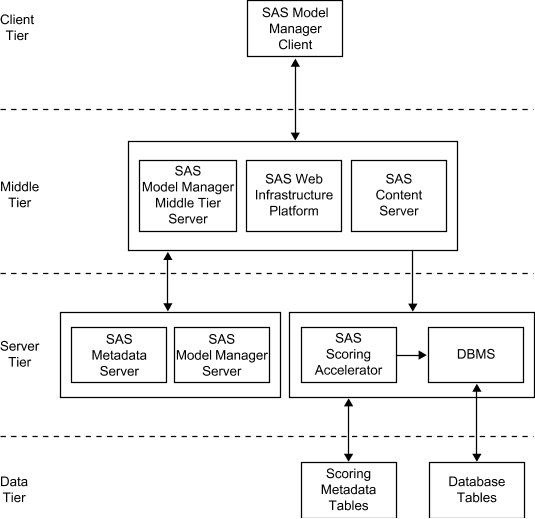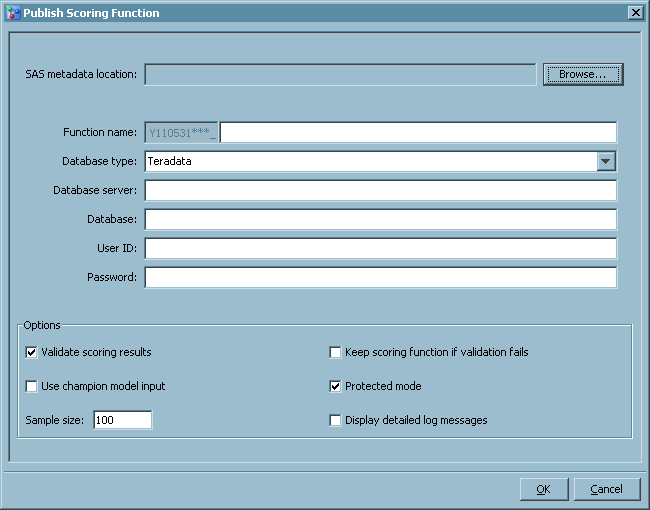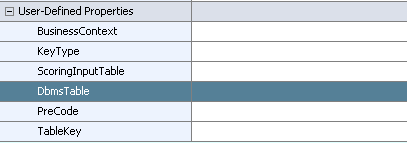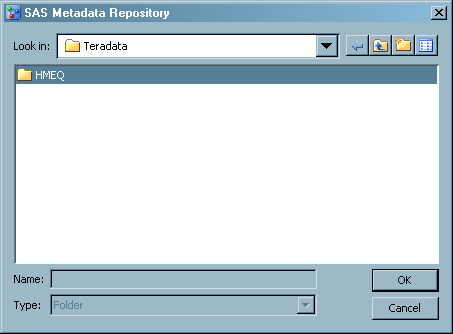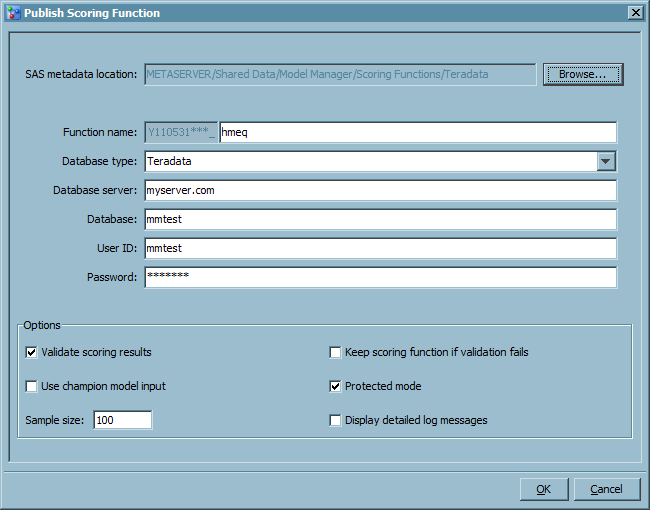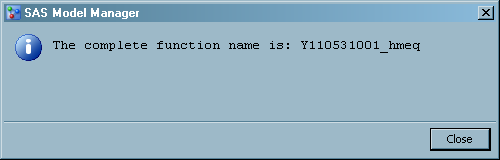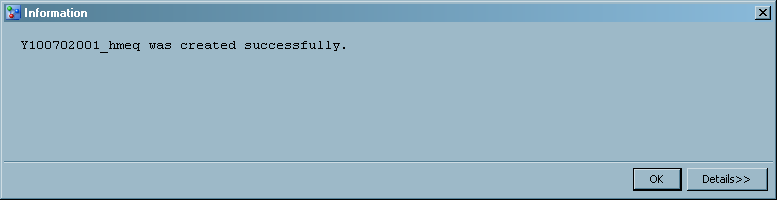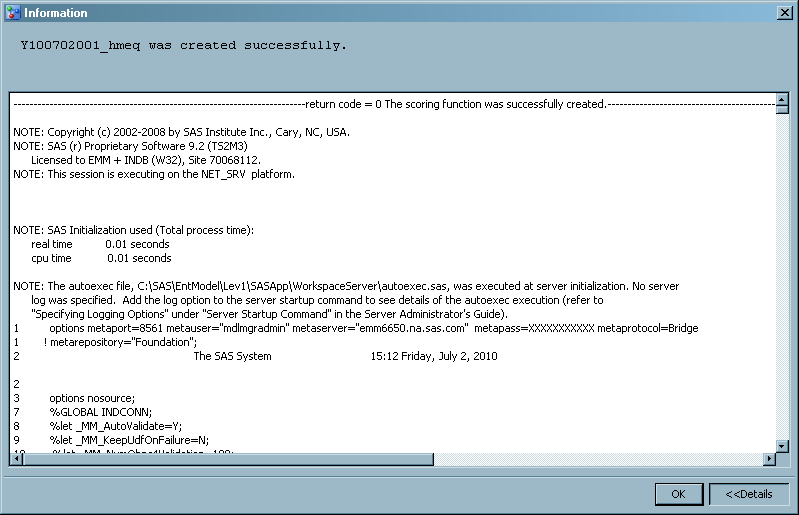Publish Scoring Functions
What Is a Scoring Function?
The Publish
Scoring Function of SAS Model Manager enables you to
publish models that are associated with the Data Step score
code type to a configured database. When you publish a scoring function
for a project, SAS Model Manager exports the project's champion model
to the SAS Metadata Repository. The SAS Scoring Accelerator then creates
scoring functions in the default version that can be deployed inside
the database based on the project's champion model score code. The
scoring function is validated automatically against a default train
table to ensure that the scoring results are correct. A scoring application
or SQL code can then execute the scoring functions in the database.
The scoring functions extend the database's SQL language and can be
used in SQL statements like other database functions.
The Scoring Function
metadata tables are populated with information about the project and
pointers to the scoring function. This feature enables users to review
descriptions and definitions of the exported model. The audit logs
track the history of the model's usage and any changes that are made
to the scoring project.
The Publish Scoring
Function also creates a MiningResult metadata object that is stored
in the SAS Metadata Repository. A typical use of a MiningResult object
is to serve input and output metadata queries made by scoring applications
at the design time of application development.
For more information
about the SAS Scoring Accelerator, see the SAS
In-Database Technology page on
http://support.sas.com.
Note: For more information about
the prerequisites before publishing a scoring function, see Prerequisites for Publishing a Scoring Function.
Here
is a diagram that represents the relationship between SAS Model Manager
and SAS Model Manager In-Database Support.
Here are descriptions
of the diagram's components.
The SAS Model Manager
Client handles communication to and from SAS Model Manager. You use
the SAS Model Manager Client to create projects and versions, import
models, connect with data sources, validate models, run modeling reports,
run scoring tasks, set project status, declare the champion model,
and run performance tests.
The SAS Model Manager
Middle Tier Server is a collection of services that are hosted by
an application server that orchestrates the communication and movement
of data between all servers and components in the SAS Model Manager
operational environment.
The SAS Web Infrastructure
Platform (or WIP) is a collection of middle tier services and applications
that provides basic integration services. It is delivered as part
of the Integration Technologies package. As such, all Business Intelligence
applications, Data Integration applications, and SAS Solutions have
access to the Web Infrastructure Platform as part of their standard
product bundling.
The SAS Model Manager
model repository and SAS Model Manager window tree configuration data
and metadata are stored in the SAS Content Server. Communication between
SAS Model Manager and the SAS Content Server uses the WebDAV communication
protocol.
The SAS Model Manager
Server is a collection of macros on the SAS Workspace Server that
generate SAS code to perform SAS Model Manager tasks.
The SAS Scoring Accelerator
creates scoring functions that can be deployed inside a database.
Scoring functions are based on the project's champion model score
code.
The relational databases
in the database management system (DBMS) serve as output data sources
for SAS Model Manager.
Scoring Function Process Flow
This is an example of
the process flow to publish a scoring function. For more information,
see How to Publish a Scoring Function.
-
From SAS Model Manager, you select the Publish Scoring Function for the project that contains the champion model that they want to publish to a specific database. For more information, see How to Publish a Scoring Function.
-
After you complete all the required information about the Publish Scoring Function, SAS Model Manager establishes a JDBC connection to the database using the credentials that were entered. The user-defined part of the scoring function name is validated against the target database. If the user-defined part of the function name is not unique, an error message is displayed.
-
The middle-tier server updates the scoring function metadata tables (for example, table project_metadata). For more information see, Scoring Function Metadata Tables.
-
A message indicates that the scoring function has been successfully created and that the scoring results have been successfully validated.Note: If the publishing job fails, an error message appears. Users can view the workspace logs that are accessible from the message box. If the scoring function is not published successfully, then the previous scoring function for the same project is used in subsequent scoring, based on the SAS Model Manager Java Scoring API.
Prerequisites for Publishing a Scoring Function
Publish Scoring Function Field Descriptions
specifies the name
of the scoring function, which includes a prefix and a user-defined
value. The prefix is 11 characters long and is in the format of Yyymmddnnn_.
The yymmdd value
in the prefix is the GMT timestamp that identifies the date when you
selected the Publish Scoring Function menu
option. An example of a function name is Y081107001_user_defined_value.
Here are the naming convention requirements:
specifies the user
ID for SAS SFTP. This value enables you to access the machine on which
you have installed the DB2 database. If you do not specify a value
for Server user ID, the value of User
ID is used as the user ID for SAS SFTP.
specifies the schema
name for the database. The schema name is owned by the user that is
specified in the User ID field. The schema
must be created by your database administrator.
specifies to validate
the scoring results when publishing the scoring function. This option
creates a benchmark scoring result on the SAS Workspace Server using
the DATA Step score code. The scoring input data set is used to create
an equivalent database table. Scoring is performed using the new scoring
function and database table. The scoring results are then compared.
specifies to save the
scoring function if the validation of the scoring results fails. Saving
the scoring function is useful for debugging if the scoring function
validation fails.
specifies to use the
champion model input when publishing the scoring function instead
of using the project input, which is the default. This is useful when
the project input variables exceed the limitations for a database.
specifies the mode
of operation to use for the Publish Scoring Function. There are two
modes of operation, protected and unprotected. You specify the mode
by selecting or deselecting the Protected mode option.
The default mode of operation is protected. Protected mode means that
the macro code is isolated in a separate process from the Teradata
database, and an error does not cause database processing to fail.
You should run the Publish Scoring Function in protected mode during
validation. When the model is ready for production, you can run the
Publish Scoring Function in unprotected mode. You might see a significant
performance advantage when you run the Publish Scoring Function in
unprotected mode.
specifies the mode
of operation to use for the Publish Scoring Function. There are two
modes of operation, fenced and unfenced. You specify the mode by selecting
or deselecting the Fenced mode option. The
default mode of operation is fenced. Fenced mode means that the macro
code is isolated in a separate process from the DB2 database, and
an error does not cause database processing to fail. You should run
the Publish Scoring Function in fenced mode during validation. When
the model is ready for production, you can run the Publish Scoring
Function in unfenced mode. You might see a significant performance
advantage when you run the Publish Scoring Function in unfenced mode.
How to Publish a Scoring Function
-
Verify that you have set the default scoring version for the project and have set the champion model for the default version. For more information, see Set a Default Version or Set a Champion Model.
-
Note: If you plan to use scoring application or SQL Code to score this project, you must first set the DbmsTable property to the name of input table in your database that you want to use for scoring the champion model. When you publish a scoring function the information that is associated with the input table in the database is updated to contain the value of the DbmsTable property. The scoring application or SQL code can then query the database for the input table name to use as the scoring input table.For more information, see User-Defined Properties.
-
Enter a name for the scoring function. The function name includes a prefix and a user-defined value. Only the user-defined value can be modified. The naming conventions are the following:Note: The user-defined value portion of the scoring function name is used by default for subsequent use of the scoring function from the same project. For more information, see User-Defined Properties.
-
Click OK. A message is displayed that contains the scoring function name that will be published to the database.
Log Messages
A user can view the
log file in the Details window when publishing
a scoring function. As an alternative, a user can view the log file
in the ScoringFunction.log file in the Project Tree. The log file
is named ScoringFunction.log. The time that the process started, who
initiated the process, and when the project was published are recorded.
Error messages are also recorded in the log file. The log file provides
an audit trail of all relevant actions in the publishing process.
Scoring Function Metadata Tables
The following tables
are created in the database when you are publishing a scoring function:
provides information
about the champion model, such as the function name and signature
that are stored within this table.
maps a project to the
champion model, as well as provides information about the current
active scoring model.