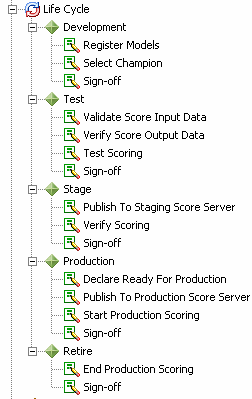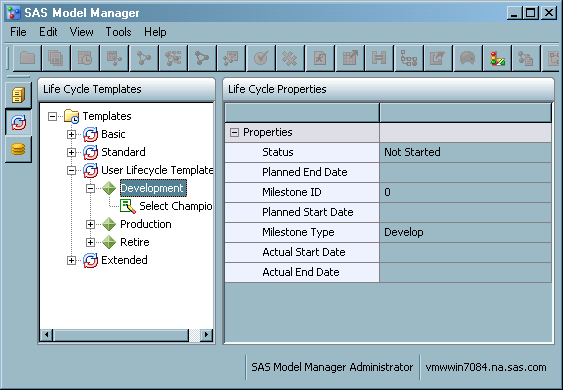Working with Life Cycles
Overview of a Life Cycle
What Is a Life Cycle?
A SAS Model Manager
life cycle defines the milestones and tasks that your organization
uses to monitor the progress of a modeling project. The life cycle
template controls the milestone tasks and the sequence of activities
that are required to implement and deploy scoring models. SAS Model
Manager provides example life cycle templates that you can use to
create your own life cycle templates that are based on your business
requirements.
The milestones in life
cycle template track the progress of developing, implementing, and
retiring your scoring models. Authorized users indicate when milestone
tasks are started, completed, or approved. The properties of
a life cycle template determine who is authorized to update the status
of a milestone task. Precedence rules for successive milestones ensure
that life cycle tasks are completed in the correct order. SAS Model
Manager automatically records the dates, times, and users who are
associated with individual life cycle milestones.
How Life Cycle Milestones Are Organized
The Life
Cycle node contains the milestone phases and tasks for
a modeling project. SAS Model Manager applies life cycle milestones
to each version. Typical life cycle milestones for a modeling process
might include the following:
The life cycle for a
version always starts with the first milestone. A milestone is completed
after all of its component tasks are completed. Milestones are normally
completed sequentially, but the ordering sequence is defined at the
task level. A task might be configured to depend on one or more other
tasks. If a task has dependent tasks, then you cannot change the status
for a task to
Completed until
all dependent tasks are also completed. Task dependencies control
the milestone sequences.
Life Cycle Tasks
About Life Cycle Tasks
Life cycle templates
define the milestones that you use to track the modeling and deployment
processes for a project version. Each milestone consists of one or
more life cycle tasks. Milestones for the simple life cycle template
might include Development, Test, Production, and Retire. The milestone tasks for this template describe the sequential steps
to develop, assess, deploy, and retire scoring models that are based
on time requirements and model performance. As a practical minimum,
the life cycle template that you use should include at least two milestones:
Development and Production.
You select the life
cycle template when you create a version. Authorized users update
the life cycle to indicate whether milestone tasks have been started,
completed, or approved. The configuration of a life cycle template
determines who can update the status of a life cycle milestone. Precedence
rules among successive milestones ensure that milestone tasks are
not completed out of sequence. SAS Model Manager documents the dates,
times, and individuals who are associated with individual life cycle
tasks and milestone status changes.
These are some tasks
that you might perform to monitor the life cycle of a model:
-
View life cycle templates in the Life Cycles perspective. For more information, see View Life Cycle Templates.
-
Update the status for a milestone. For more information, see Update Milestone Status.
-
Search for a task. For more information, see Search Life Cycles for Tasks Assigned to Users.
For information about
users and groups who can update the Status property of a task, see Participant Roles.
View Life Cycle Templates
-
Expand the Templates folder to displays the available life cycle templates. The Templates folder contains your custom the life cycle templates and the SAS Model Manager example life cycle templates. The following example templates are provided by SAS Model Manager:These life cycle templates are example templates that you can use as a model to create life cycle templates that meet your organization’s needs. Life cycle templates other than the SAS Model Manager example templates are customized templates that have been specially created by SAS Model Manager administrators and advanced users.
-
Expand the life cycle template node to explore the structure of the milestones. Examine the milestone requirements in the Life Cycle Properties pane. The approximate sequential ordering of the milestone phases is determined by the Milestone ID property. At the task level, sequential ordering is determined by the Action ID property.
-
Expand the milestone phase to view the milestone tasks. Examine the task requirements in the Life Cycle Properties pane.For information about users and groups who can update the Status property of a task, see Participant Roles.
Update Milestone Status
-
Select the task that you want to update under the milestone phase. For example, if your template is modeled after the Standard or Extended life cycle template, then you can monitor the status of registering models under the Development milestone.Note: Milestones are normally completed sequentially, but the ordering sequence is defined at the task level. If a task has dependent tasks, then you cannot change the status for a task to
Completeduntil all dependent tasks are also completed. Task dependencies control the milestone sequence. Date requirements are benchmarks for the start and completion of life cycle milestone and tasks.
Life Cycle Properties
About Life Cycle Properties
Life cycle properties
are metadata that describe the life cycle milestones and user roles.
Life cycle metadata includes information such as the name of the milestone
phase or task, the owner, unique identifiers, the name and path of
the SAS Model Manager repository, and the status of milestones.
You cannot modify the General Properties or System Properties except to specify a description for the folder. The milestone Specific Properties contain information about start
and end dates. The task Specific Properties contains information about status, dates, and process participants.
You use User-Defined Properties to add your
own life cycle properties. The background color of a property signifies
whether you can modify a property value. You modify only the fields
that are white. When you click in a field, you either enter a value
or select a value from the list box.