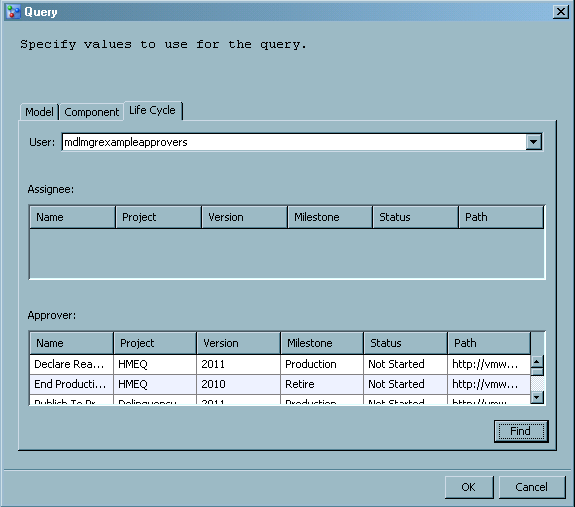To search for tasks
that are assigned to a user, follow these steps:
-
From the Project Tree,
right-click
MMRoot, an organizational folder,
project folder, or version folder, and select
Query. The Query utility opens.
-
Click the
Life Cycle tab.
-
Click in the
User field and select a user from the list box.
-
The search results display
tasks in the
Assignee results that are assigned
to the user and tasks in the
Approver results
that the user is assigned to approve. The
Assignee query results return only the tasks that have a status of
Started or
Not Started. Results
that have a status of
Complete or
Approved are not returned. The
Approver query results return tasks that have a status of
Started,
Not Started, and
Completed.
The search results display
the following information for tasks where the user is designated as
an
Assignee and an
Approver:
|
|
|
|
|
Specifies the name of
the task.
|
|
|
Specifies the project
name for which the task must be completed.
|
|
|
Specifies the version
name for which the task must be completed.
|
|
|
Specifies the milestone
for which the task must be completed.
|
|
|
Specifies the state
of the task at the time of the query. Values for Status can be Not Started or Started.
|
|
|
Specifies the URL of
the task in the Project Tree. Use the URL to locate the task in the
Project Tree, following the path from MMRoot. For example, using the URL http:// SMMserver:8080/SASContentServer/repository/default/ModelManager/MMRoot/HomeEQ/2011Q2/Mortgages/Testing/Signoff,
you can find the user in the project HomeEQ, the version 2011Q2, and the life cycle Mortgages.
|