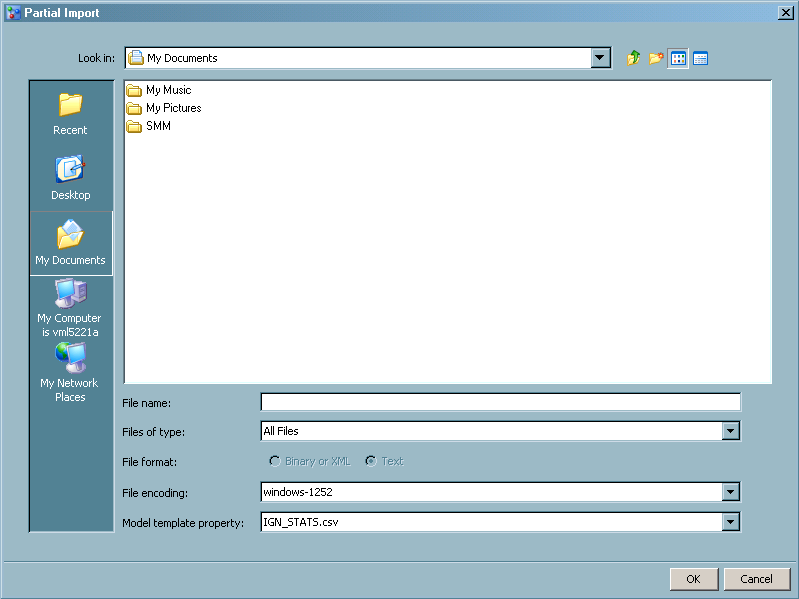Import Partial Models
Suppose that you want
to import a model, but you lack some of the model component files
that are needed to complete a model import into SAS Model Manager.
The Partial Model Import utility enables you to add files later that
were not available when the model was originally imported.
You can also use the
Partial Model Import utility to overwrite model component files that
you have updated externally. If you use the Partial Import utility
to import a model component file that already exists by the same name,
the newer model component file will overwrite the older model component
file.