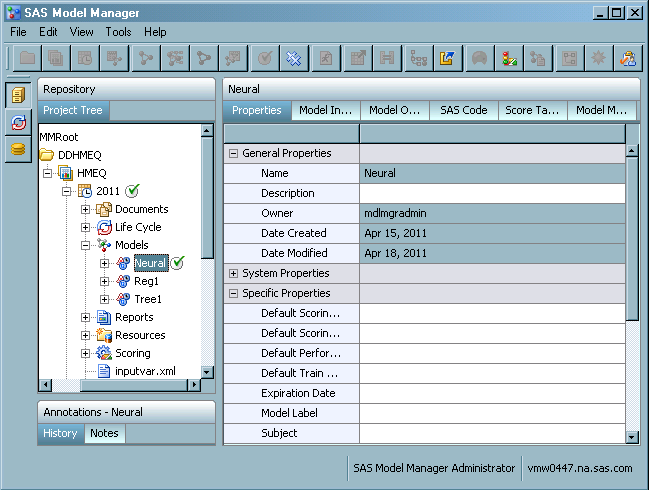Set Model Properties
After you import a model
into SAS Model Manager, you specify additional property values for
your imported model.
-
In the General Properties section, enter a model description for your model, if you did not do so when the model was imported. This is the only property that you can edit in the General Properties section is the Description. For more information, see General Properties.
-
The System Properties section is a read-only section that is created after a model has been imported. The system properties for models do not require any configuration after the model is imported into SAS Model Manager. To view a model's system properties, click the + icon to the left of System Properties to expand the section. For more information, see System Properties.
-
Enter specific properties for a model. Some property values are automatically populated. Properties that appear in gray cannot be modified. For editable properties, click the white field, and then enter or select a value. For more information, see Specific Properties for a Model.