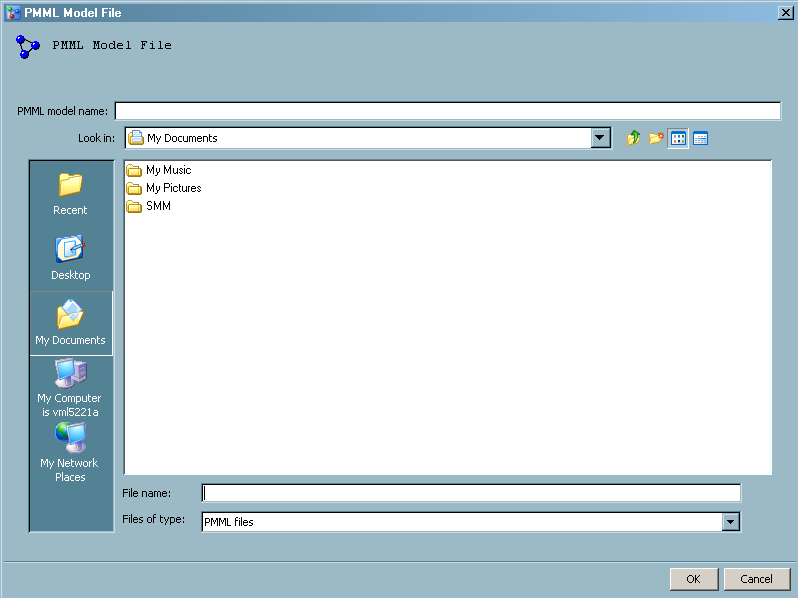Import PMML Models
PMML (Predictive Modeling
Markup Language) is an XML-based standard for representing data mining
results. PMML is designed to enable the sharing and deployment of
data mining results between vendor applications and across data management
systems. The SAS Model Manager Import PMML Models feature enables
users to import PMML models that are produced by using another application,
such as SAS Enterprise Miner. SAS Model Manager does not support the
importing of a PMML file that contains multiple models. PMML 3.1 (or
later) is supported by SAS Model Manager. For more information about
PMML support in SAS Enterprise Miner, see the SAS Enterprise
Miner Reference Help.
Note: Before you import a model
into your project's version, verify that the model type matches the Model Function property setting on the Project Properties
panel. For
more information, see Specific Properties for a Project.
Note: After you import a PMML model,
you cannot score the model, publish a scoring function to a database
or define a performance task if the PMML model is set as the champion model.