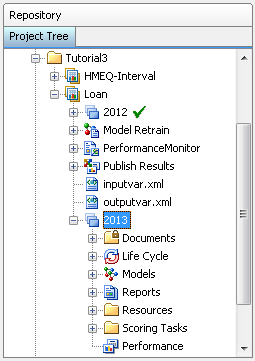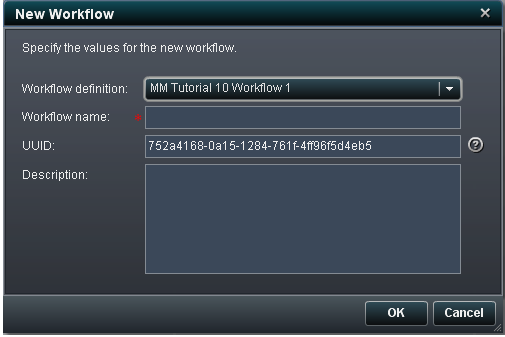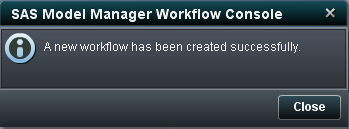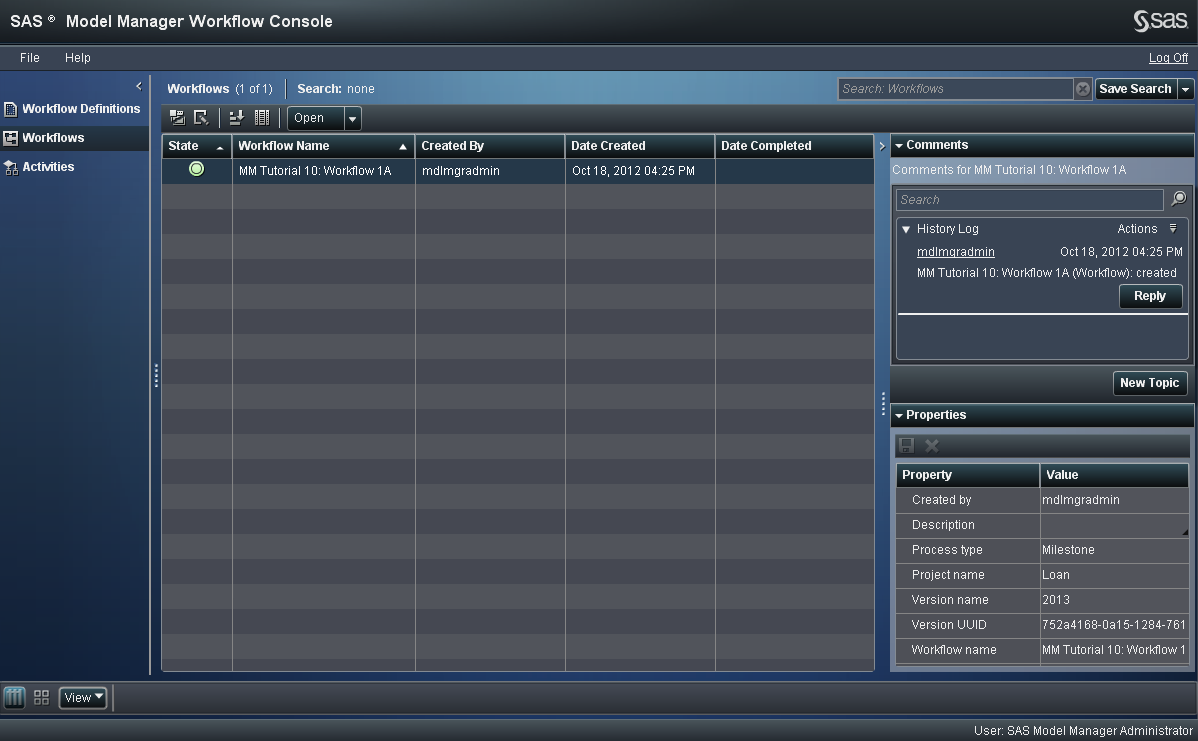Organize the Model Hierarchy
In this exercise, you create a version and a new workflow
for the modeling project.
Create a Version
Create a new version
in the Loan project in the Tutorial3 organizational
folder. The version folder contains life cycle information, auxiliary
version documents, candidate model files, reports, resource files,
scoring tasks, and model performance reports.
Note: If you did not complete Tutorial
3, you must create an organization folder and complete the project
setup tasks for the Loan project in Tutorial
3 before performing the tasks in this tutorial. For more information,
see Organize the Model Hierarchy.
To create a new version,
follow these steps:
Note: If you are not a SAS Model
Manager administrator, send a request to a SAS Model Manager administrator
to create a workflow to use for the tutorials. Include the project
name, version name, and UUID of the version with which you want the
workflow to be associated. If you are a SAS Model Manager administrator
you can perform the next execrcise, Create a Workflow.
Create a Workflow
Overview
A workflow is
a copy of a workflow process definition. Only a SAS Model Manager
administrator can create a new workflow. Each workflow consists of
activities. Activities can contain properties and comments so that
you can share information with other users, or make notes. The status
that you select when completing an activity determines the next activity
in the workflow process.
Prerequisites
The exercises in this
tutorial require that you have made the workflow process definition
available to SAS Model Manager. For more information,
see Prepare for Using SAS Workflow.
Create a New Workflow
The workflow process
definitions that have been provided for the tutorials already have
participants assigned. The Model Manager Administrator
Users group is assigned to the business administrator
workflow participant role, and the Model Manager Advanced
Users group is assigned to the potential owner workflow
participant role. For information about how to assign additional participants
to a workflow, see Working with Workflow Participants in SAS Model Manager: User's Guide. You can also perform the exercise, Managing the Workflow Process to learn how
to manage workflows.