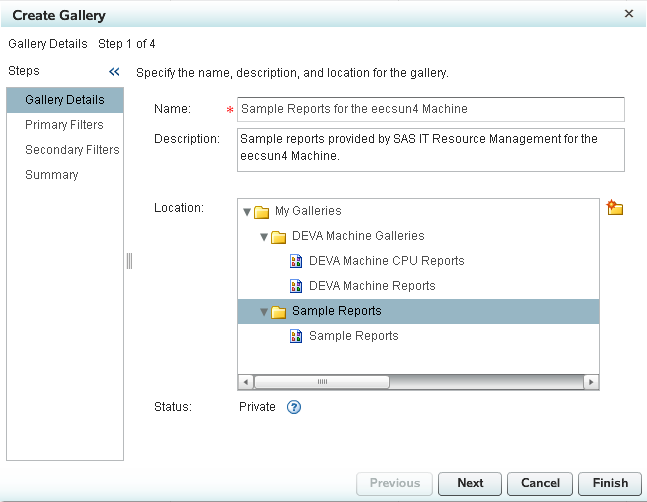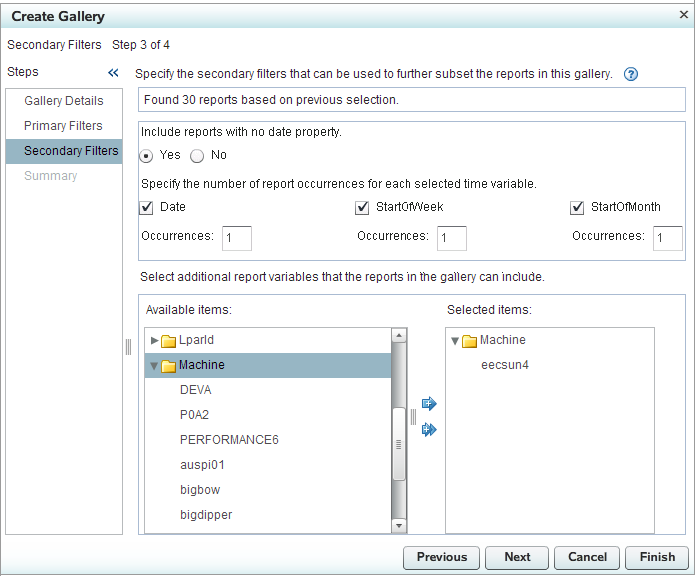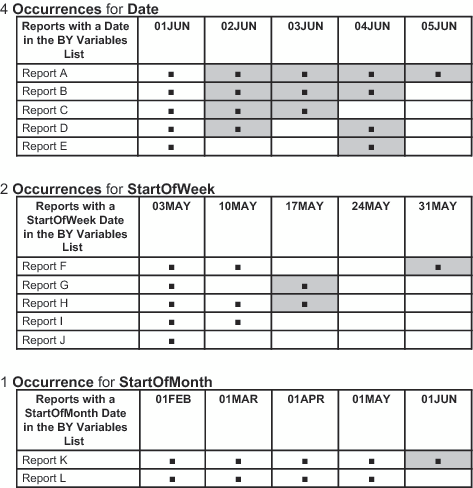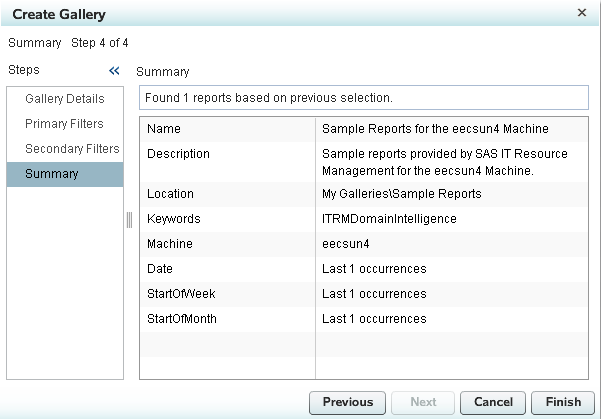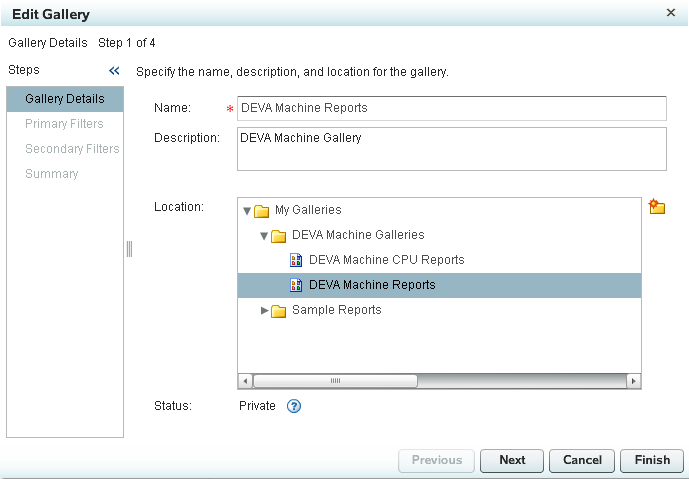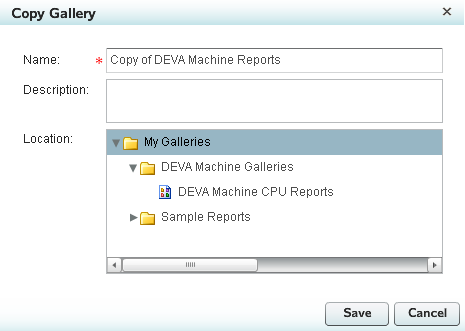Working with Galleries
About Galleries
Galleries are collections
or groups of the reports that are generated by SAS IT Resource Management
and placed on the SAS Content Server. Creating and working with galleries
enables you to identify and group reports based on common variables.
Grouping reports into manageable subsets enables you to view, evaluate,
and analyze the performance and capacity of your IT infrastructure
efficiently. For more information about report filters and the metadata
that you can use to filter reports into a gallery, see the chapters
about report definitions and the ITRM Gallery task in the SAS IT Resource Management: Reporting Guide.
Create a Gallery
Gallery Details: Step 1 of 4
-
-
In the Name field, enter a unique name for the gallery. Gallery names must be unique within a gallery folder. The name of a gallery can include no more than 60 characters.TipWhen you copy a gallery, Gallery Manager creates a copy of the gallery and provides the default name
Copy of <name of the original gallery>. If the name of your original gallery uses 60 characters, then the default name for the gallery copy will exceed the maximum character limit. For best results, name your galleries with 50 characters or less to allow for character additions later. -
In the Location group box, select the gallery folder where this new gallery is to be stored. If you do not want to use one of the existing folders, then click the new folder icon (
 ). This action launches the New Gallery
Folder dialog box that enables you to create and define
a new gallery folder. When you are finished, the wizard returns you
to the Create Gallery wizard.
). This action launches the New Gallery
Folder dialog box that enables you to create and define
a new gallery folder. When you are finished, the wizard returns you
to the Create Gallery wizard.
-
-
Click Next to specify the primary filters that are used to subset the reports into the gallery. Continue to Primary Filters: Step 2 of 4.
Primary Filters: Step 2 of 4
After you complete Gallery Details: Step 1 of 4, specify the primary filters.
-
On the Primary Filters page, select the primary filters that designate the criteria for reports that make up the gallery. Filters limit the number of reports that are in the gallery. For example, you might choose to create a gallery that includes only reports that were defined to run weekly and that are available for a particular machine, adapter data source, or keyword.The following example shows the keyword ITRMDomainIntelligence selected as a primary filter for a gallery. This keyword is used to identify the sample reports that Gallery Manager provides.Primary Filters Page of the Create Gallery Wizard
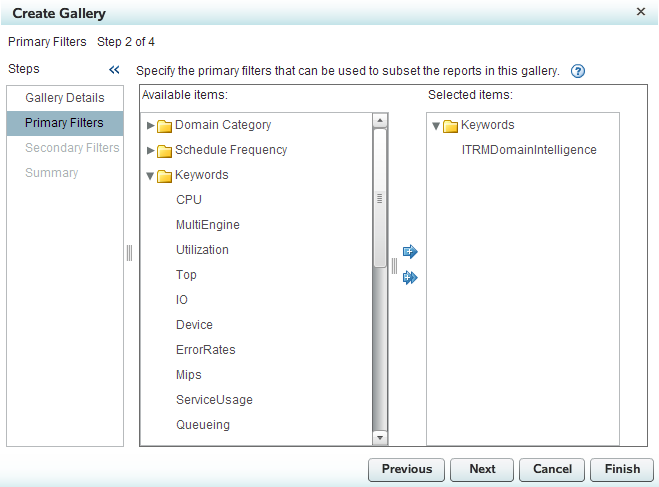 The groups of primary filters in this wizard are the same as the filter groups that are available from the ITRM Gallery task in SAS Enterprise Guide. An ITRM Gallery task creates a report definition that assigns filter variables to the metadata for a SAS IT Resource Management report. The Gallery Manager uses these filter variables in report metadata to identify, filter, and sort the reports. For more information about working with the ITRM Gallery task and report definitions, see the SAS IT Resource Management: Reporting Guide. To locate the SAS IT Resource Management documentation, use the Products Index at http://support.sas.com/documentation/index.html.Here are the four groups of primary filters that you can use to refine the set of reports in the gallery:
The groups of primary filters in this wizard are the same as the filter groups that are available from the ITRM Gallery task in SAS Enterprise Guide. An ITRM Gallery task creates a report definition that assigns filter variables to the metadata for a SAS IT Resource Management report. The Gallery Manager uses these filter variables in report metadata to identify, filter, and sort the reports. For more information about working with the ITRM Gallery task and report definitions, see the SAS IT Resource Management: Reporting Guide. To locate the SAS IT Resource Management documentation, use the Products Index at http://support.sas.com/documentation/index.html.Here are the four groups of primary filters that you can use to refine the set of reports in the gallery:-
Schedule Frequency for the time period on which the reports are run such as daily, weekly, and monthly.Note: The Schedule Frequency filter, specified in the ITRM Gallery task, is a report filter in metadata only. It does not schedule report jobs and is not necessarily indicative of the date properties of the corresponding reports. This primary filter also does not correspond directly to the date variables that are available as secondary filters. It is simply a filter value that suggests when the corresponding report job should be run.
Note: A primary filter group does not appear in the list if there are no SAS IT Resource Management reports with a variable that is related to that filter group. For example, if none of your SAS IT Resource Management reports include a domain subcategory variable, then the Domain Subcategory option does not appear on this page of the wizard.-
Select one or more filter variables in the Available items box and then use the right arrow button to move the filters to the Selected items box. To deselect a filter, select the filter in the Selected items box and click the left arrow button to move the filter back to the Available items box.Note: If you do not select any filters, then all of the SAS IT Resource Management reports on the SAS Content Server are included in the gallery. Likewise, if you do not select a variable in a given primary filter group, then the reports in the gallery can include any of the variables for that primary filter group. If you select at least one variable in a given primary filter group, then the reports in the gallery can include only the variables that you selected for the primary filter group.
-
Click Next to specify the secondary filters that are used to further subset the reports into the gallery.Note: By default, primary filters must reduce the number of reports to no more than 4,000 before you can continue with the next step to subset the reports further with secondary filters. If the primary filters that you specify on this page do not reduce the number of potential reports to 4,000 or less, then an error message appears and you cannot continue to the next page. You must specify more primary filters to reduce the number of potential reports for the gallery. Your system administrator can configure this report limit to a different value for your organization if necessary. For more information, see the SAS IT Resource Management: Reporting Guide.Continue to Secondary Filters: Step 3 of 4.
Secondary Filters: Step 3 of 4
After you complete Primary Filters: Step 2 of 4, specify the secondary filters.
-
On the Secondary Filters page, select the secondary filters that designate additional criteria for reports that make up the gallery. Secondary filters enable you to further subset the reports that meet the primary filter criteria that you selected on the previous page.This page shows the number of SAS IT Resource Management reports that are on the SAS Content Server and meet the criteria that you specified with the primary filters on the previous page. You can select Finish to accept the default filters for Date, StartOfWeek, and StartOfMonth, or you can continue to reduce the number of reports in the gallery by selecting secondary filters.
-
Select whether you want to include reports with no date property in the gallery. Some reports, such as tile charts, do not have a Date, StartOfWeek, or StartOfMonth BY variable. If you want to include these reports in the gallery, then select Yes for the Include reports with no date property option.Note: The current version of tile charts do not support BY variables. If you filter on a BY variable that is not related to a date, such as the BY variables in the Available items box, then tile charts are not included in the gallery. Because tile charts do not have BY variables, they do not meet your filter criteria to include only reports with the BY variables that you select.
-
Select the date-based reports for which you want to specify the number of occurrences to include in the gallery.Note: These options for date variables are filters. Thus, if you deselect the check box for a given time variable, then all of the reports with that time variable are included in the gallery unless other primary and secondary filters disqualify the report. If you do not want to include any reports for a given time variable, then select the time variable and specify 0 Occurrences. For more information, see the next step.
-
In the Occurrences fields, specify the maximum number of instances (0 to 99) of the date variable that you want to include in the gallery. If a report includes a corresponding BY variable that is within this range, then the report is included in the gallery.The range begins with the date of the most recent BY variable for the given time variable (Date, StartOfWeek, StartOfMonth) and includes the next latest dates within the range.
-
Select additional secondary filters to further subset the reports in the gallery. These secondary filters are listed in the Available items box and are based on the primary filters that you selected on the previous page. Use the right arrow button to move selected filter variables to the Selected items box. To deselect a filter variable, select the filter in the Selected items box and click the left arrow button to move the filter back to the Available items box.Note: If you do not select a variable in a given secondary filter category, then the reports in the gallery can include any of the variables for that secondary filter category. If you select at least one variable in a secondary filter group, then the reports in the gallery can include only the variables that you selected from the secondary filter group.
-
-
Note: By default, a gallery can contain no more than 2,000 SAS IT Resource Management reports. If the secondary filters that you specify on this page do not reduce the number of potential reports in the gallery to 2,000 or less, then an error message appears and you cannot continue to create the gallery. You must specify more primary and secondary filters on the previous pages to reduce the number of reports in the gallery. Your system administrator can configure this report limit to a different value for your organization if necessary. For more information, see the SAS IT Resource Management: Reporting Guide.Continue to Summary: Step 4 of 4.
Summary: Step 4 of 4
After you complete Secondary Filters: Step 3 of 4, view the summary.
Edit a Gallery
You can change the name,
description, location, and filters of existing galleries. However,
the galleries that you have permission to edit are based on your user
ID. You can edit only your own galleries that you created.
-
Modify the values in the Gallery Details, Primary Filters, and Secondary Filters pages as needed. For more information about how to complete the fields on these pages, see Create a Gallery.
Copy a Gallery
-
Note: You can select only one gallery at a time in the Browse pane. However, you can hold down the CTRL or SHIFT key and select multiple galleries in the Gallery pane. If you copy multiple galleries at the same time, then the Copy Gallery dialog box does not enable you to change the name and description of the folders. Therefore, you must ensure that the galleries that you copy have names that are unique within the folder where you plan to store them.
Delete a Gallery
You can delete a gallery
to remove it from the Gallery Manager. However, this action does not
delete the corresponding reports from the SAS Content Server.
Note: Members of the IT Resource
Management User group can delete only the galleries that they created.
Members of the IT Resource Management Administrator group can delete
any gallery regardless of whether they created it.