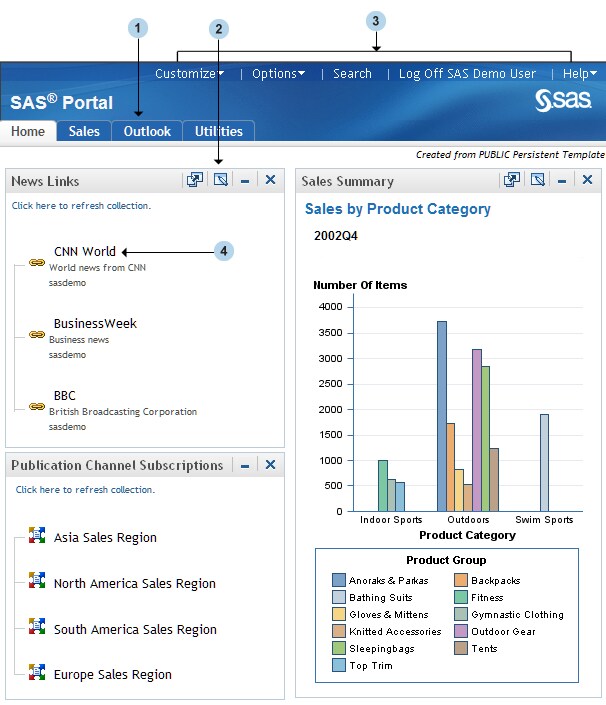About Navigating the Portal
You can
use the following elements to navigate the different areas of the
SAS Information Delivery Portal:
 Navigation bar
Navigation bar
To go from one of your
portal pages to another, use the navigation bar. For more information,
see Using the Navigation Bar.
 Portlet icons
Portlet icons
To edit, remove, or
minimize a portlet, use the icons in the portlet title bar. For more information,
see About Portlets.
 Banner links
Banner links
To perform portal tasks,
use the banner links. For more information, see Using the Banner Links.
 Portal links
Portal links
To view information
or to launch applications that are available to you through the portal,
click any active link that is displayed inside a portlet. For more information,
see About Viewing Content.
You can
also navigate the portal by using the keyboard. For details, see Accessibility Features in SAS Information Delivery Portal 4.3.
Copyright © SAS Institute Inc. All rights reserved.