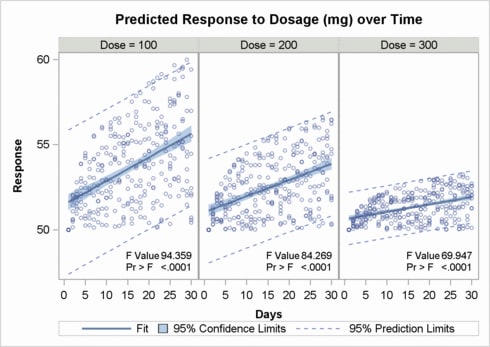Adding an Inset to Each Cell
You can define a unique
inset for each cell of the classification panel with the INSET= and
INSETOPTS= options. The following graph builds on the last example
by adding insets:
proc template;
define statgraph panelinset;
begingraph / designwidth=495px designheight=350px;
layout datapanel classvars=(dose) / rows=1
inset=(F PROB)
insetopts=(textattrs=(size=7pt) halign=right valign=bottom) ;
layout prototype;
bandplot x=days limitupper=uclm limitlower=lclm / name="clm"
display=(fill) fillattrs=GraphConfidence
legendlabel="95% Confidence Limits";
bandplot x=days limitupper=ucl limitlower=lcl / name="cli"
display=(outline) outlineattrs=GraphPredictionLimits
legendlabel="95% Prediction Limits";
seriesplot x=days y=predicted / name="reg"
lineattrs=graphFit legendlabel="Fit";
scatterplot x=days y=response / primary=true
markerattrs=(size=5px) datatransparency=.5;
endlayout;
sidebar / align=top;
entry "Predicted Response to Dosage (mg) over Time" /
textattrs=GraphTitleText pad=(bottom=10px);
endsidebar;
sidebar / align=bottom;
discretelegend "reg" "clm" "cli" / across=3;
endsidebar;
endlayout;
endgraph;
end;
run;
data trial;
do Dose = 100 to 300 by 100;
do Days=1 to 30;
do Subject=1 to 10;
Response=log(days)*(400-dose)* .01*ranuni(1) + 50;
output;
end;
end;
end;
run;
proc glm data=trial alpha=.05 noprint outstat=outstat ;
by dose;
model response=days / p cli clm;
output out=stats
lclm=lclm uclm=uclm lcl=lcl ucl=ucl predicted=predicted;
run; quit;
data inset;
set outstat (keep=F PROB _TYPE_ where=(_TYPE_="SS1"));
label F="F Value " PROB="Pr > F ";
format F best6. PROB pvalue6.4;
run;
data stats2;
merge stats inset;
run;
ods html style=statistical;
proc sgrender data=stats2 template=panelinset;
run;
Adding Insets to Classification Panels discusses this topic in detail and shows the coding for
another example in which the inset information must align correctly
in a multi-row and multi-column classification panel.