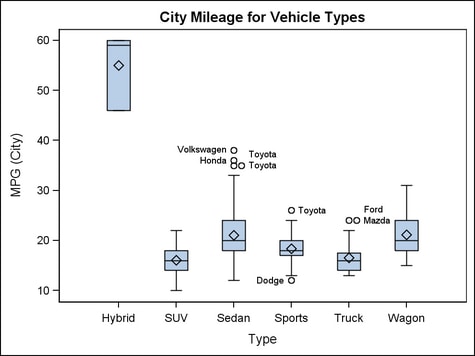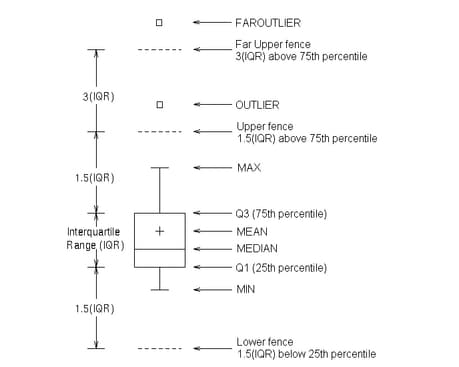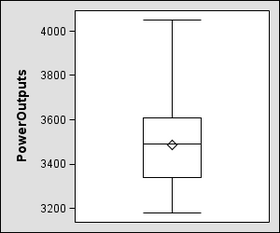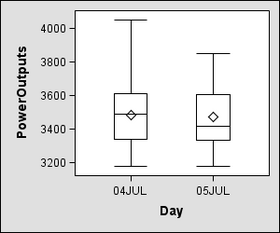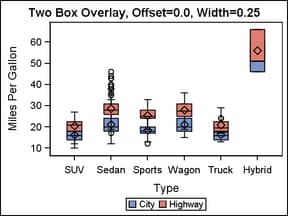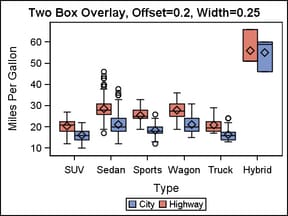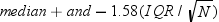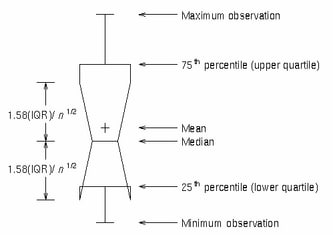Example Program and Statement Details
Example Program
proc template;
define statgraph boxplotparm1;
begingraph;
entrytitle "City Mileage for Vehicle Types";
layout overlay;
boxplotparm y=value x=x stat=stat /
datalabel=datalabel spread=true ;
endlayout;
endgraph;
end;
run;
proc sgrender data=boxdata template=boxplotparm1;
run;
The following
input data generated the box for Sedan in the graph. See Generalized Macro for BOXPLOTPARM Data to see the code for creating all of the data.
Statement Summary
The BOXPLOTPARM
statement requires pre-computed input data. One reason to choose this
statement over the BOXPLOT statement is that you can control the computational
technique used to define the box plot components: the mean, quartiles,
location of fences, outlier definition, and so on. See Generalized Macro for BOXPLOTPARM Data for examples of such computations using PROC SUMMARY and
DATA steps.
The BOXPLOTPARM
statement displays a single box if given just Y and a STAT argument.
It displays multiple boxes if given both Y and X and a STAT argument
and X has more than one unique value.
Two basic
box plot representations can be drawn with the BOXPLOTPARM statement:
a schematic (Tukey) box plot and a skeletal box plot.
See the EXTREME= option for details.
As shown
in the figure, the bottom and top edges of the box are located at
the 1st quartile (25th percentile) and 3rd quartile (75th percentile)
of the sample. Within the box you can display the median (50th percentile)
as a line and the mean as a marker (see the DISPLAY= option).
You can
also display markers and data labels for outliers. Outliers are observations
that are more extreme than the upper and lower fences (  ). Outliers that are beyond upper and lower far
fences (
). Outliers that are beyond upper and lower far
fences (  ) are called FAR OUTLIERS and can also be identified
and labeled. From a graphical perspective, the location of fences
along the axis are known, but there is no line or marker that displays
a fence. (See DISPLAY=, LABELFAR=, and DATALABEL= options).
) are called FAR OUTLIERS and can also be identified
and labeled. From a graphical perspective, the location of fences
along the axis are known, but there is no line or marker that displays
a fence. (See DISPLAY=, LABELFAR=, and DATALABEL= options).
 ). Outliers that are beyond upper and lower far
fences (
). Outliers that are beyond upper and lower far
fences (  ) are called FAR OUTLIERS and can also be identified
and labeled. From a graphical perspective, the location of fences
along the axis are known, but there is no line or marker that displays
a fence. (See DISPLAY=, LABELFAR=, and DATALABEL= options).
) are called FAR OUTLIERS and can also be identified
and labeled. From a graphical perspective, the location of fences
along the axis are known, but there is no line or marker that displays
a fence. (See DISPLAY=, LABELFAR=, and DATALABEL= options).
Finally,
you can control the range represented by the whiskers. By default,
the whiskers are drawn from the upper edge of the box to the MAX value,
and from the lower edge of the box to the MIN value (see EXTREME= option).
Input Data Requirements for the BOXPLOTPARM Statement
At a minimum,
valid data for the BOXPLOTPARM statement must provide a numeric column
(Y=) that contains calculated statistics for an analysis, and a string
column (STAT=) that identifies each statistic. The Y column must contain
nonmissing values for the Q1 (25th percentile) and Q3 (75th percentile)
statistics. If Y values are missing or not supplied for other statistic
values, then those statistics are not displayed in the plot, regardless
of syntax requests to display them.
For example,
a petroleum company uses a turbine to heat water into steam that is
pumped into the ground to make oil more viscous and easier to extract.
This process occurs 20 times daily, and the amount of power (in kilowatts)
used to heat the water to the desired temperature is recorded. The
following data show the statistics that are calculated for one day
of this process:
To plot
the data from the preceding table, the following BOXPLOTPARM statement
uses the Y= and STAT= arguments to generate a single box plot for
the recorded statistics:
If the
data contain statistics for multiple days of the process, a third
column in the data must be present to identify the days that the statistics
were recorded. For example, the following data show the statistics
that are calculated for two days of this process:
To plot
the data from the preceding table, the BOXPLOTPARM statement needs
the Y=, STAT=, and X= arguments to generate a separate box plot for
each day that the statistics were recorded:
See Generalized Macro for BOXPLOTPARM Data for a more complete example of providing input data for
BOXPLOTPARM.
Arguments
specifies the column
for the Y values. The Y values must be the statistical values needed
for the box plot. At a minimum, there must be nonmissing values for
the 25th and 75th percentiles.
specifies the column
for the X values. The X values must qualify or classify the values
in the Y column. This optional argument is used to create a plot box
for each classifier.
specifies the statistic
that is represented by the value in the Y column. Valid STAT= values
include the following:
an observation outside
the lower and upper far fences. The far fences are located at a distance
3 times the Interquartile Range (IQR = Q3 - Q1) above and below the
box. The far outliers are labeled when the DATALABEL= option is used.
Specify that LABELFAR=TRUE to label only the far outliers
but not the outliers.
subgroup sample size.
The N value is not shown in the plot but is used to calculate notch
locations when the DISPLAY= option displays notches.
Options
specifies the shape
at the ends of the whiskers.
Interaction: The cap color and the thickness are specified by the WHISKERATTRS= option. The cap pattern is always
solid.
specifies that a connect
line joins a statistic from box to box.
Requirement: The DISPLAY= option must contain the CONNECT suboption
for the connect line to be displayed.
specifies the attributes
of the lines connecting multiple boxes. See General Syntax for Attribute Options for the syntax
on using a style-element and Line Options for available line-options.
specifies the color
and font attributes of the outlier labels. See General Syntax for Attribute Options for the syntax
on using a style-element and Text Options for available text-options.
specifies an amount
to offset all boxes from the discrete X ticks.
Range: -0.5 to +0.5, where .5 represents half the distance between discrete
ticks. A positive offset is to the right when ORIENT=VERTICAL, and
up when ORIENT=HORIZONTAL. (If the layout's axis options set REVERSE=TRUE,
then the offset direction is also reversed.)
Details: This feature is useful for graphing multiple response variables
side by side on a common axis. By default within an overlay-type layout,
if multiple BOXPLOTPARM statements are used with different analysis
variables, the boxes for matching X values are centered on the ticks.
Depending on the data, the boxes might be superimposed. The following
code fragment shows the default box positioning:
layout overlay / cycleattrs=true
yaxisopts=(label="Miles Per Gallon");
boxplotparm x=type y=mpg_city stat=y_stat / name="City" ;
boxplotparm x=type y=mpg_highway stat=y_stat / name="Highway" ;
discretelegend "City" "Highway";
endlayout;To place the different
response values side by side, you can assign a different offset to
each BOXPLOTPARM statement. The BOXWIDTH= option can be used in conjunction
with the DISCRETEOFFSET= option to create narrower boxes when desired.
layout overlay / cycleattrs=true
yaxisopts=(label="Miles Per Gallon");
boxplotparm x=type y=mpg_city stat=y_stat / name="City"
discreteoffset=.2 ;
boxplotparm x=type y=mpg_highway stat=y_stat / name="Highway"
discreteoffset=-.2 ;
discretelegend "City" "Highway";
endlayout;
specifies which additional
features of the box plot to display.
Default: The GraphBox:DisplayOpts style reference. If this style element
does not exist, the default is STANDARD.
a list of features
to be displayed. The list must be enclosed in parentheses and can
include any of the following:
| CAPS | displays caps at the ends of the whiskers |
| CONNECT | displays the line connecting multiple boxes |
| FILL | displays filled boxes |
| MEAN | displays the mean symbol within the box |
| MEDIAN | displays the median line within the box |
| NOTCHES | displays notched boxes |
| OUTLIERS | displays markers for the outliers |
Restriction: The display features requested can be displayed only if the input
data includes this information.
To control the appearance
of these features, use the CONNECTATTRS=, FILLATTRS=, MEANATTRS=, MEDIANATTRS=, OUTLIERATTRS=, and WHISKERATTRS= options. The WHISKERATTRS= option
controls affects both CAPS and WHISKERS.
specifies whether the
whiskers can extend beyond the fences.
Interaction: This option overrides the DATALABEL=, DATALABELATTRS=, LABELFAR=, OUTLIERATTRS=, and SPREAD= options.
Fences are locations
above and below the box. The upper and lower fences are located at
a distance 1.5 times the Interquartile Range (IQR) ( IQR = Q3 - Q1
). The upper and lower far fences are located at a distance 3 times
the IQR (see Example Program and Statement Details).
specifies the appearance
of the interior fill area of the boxes. See General Syntax for Attribute Options for the syntax
on using a style-element and Fill Options for available fill-options.
Interaction: For this option to have any effect, the fill must be enabled by
the ODS style or the DISPLAY= option.
specifies whether all
outliers or only far outliers are labeled. For more information about
outliers, see the Example Program and Statement Details.
the labels specified
by the DATALABEL= option apply to both outliers and
far outliers.
specifies the attributes
of the marker representing the mean within the box. See General Syntax for Attribute Options for the syntax
on using a style-element and Marker Options for available marker-options.
specifies the appearance
of the line representing the median within the box. See General Syntax for Attribute Options for the syntax
on using a style-element and Line Options for available line-options.
specifies the attributes
of the markers representing the outliers. See General Syntax for Attribute Options for the syntax
on using a style-element and Marker Options for available marker-options.
specifies the appearance
of the box outline. See General Syntax for Attribute Options for the syntax
on using a style-element and Line Options for available line-options.
specifies that the
data columns for this plot and the plot type be used for determining
default axis features.
Details: This option is needed only when two or more plots within an overlay-type
layout contribute to a common axis. For more information, see When Plots Share Data and a Common Axis
specifies whether outliers
with the same value are spread out to avoid overlap. For vertical
box plots this means offsetting the outliers horizontally. If this
option is false, outliers with the same value are plotted in the same
position. Thus, only one is visible
specifies the line
properties of the whiskers and caps. See General Syntax for Attribute Options for the syntax
on using a style-element and Line Options for available line-options.
specifies whether data
are mapped to the primary X (bottom) axis or to the secondary X2 (top)
axis.
Interaction: The overall plot specification and the layout type determine the
axis display for the specified axis. For more information, see How Axis Features are Determined.
specifies whether data
are mapped to the primary Y (left) axis or to the secondary Y2 (right)
axis.
Interaction: The overall plot specification and the layout type determine the
axis display for the specified axis. For more information, see How Axis Features are Determined.