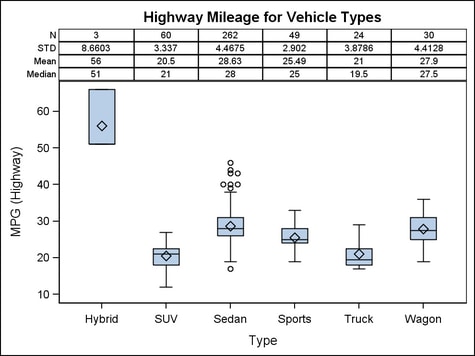Generalized Macro for BOXPLOTPARM Data
%macro boxcompute(indsn=,x=,y=,outdsn=boxdata,datalabel=,
qntldef=5,table=no);
/* NOTE: INDSN, X and Y are required parameters, where
INDSN = input SAS data set
X = categorical variable (num or char)
Y = response variable (num)
OUTDSN = output dataset. It contains these variables:
STAT: Statistic names for BOXPLOTPARM
VALUE: values for STAT type
X: X variable values
DATALABEL: outlier labels from the DATALABEL= variable
N, Mean, Median, Std if TABLE=YES
DATALABEL= variable used to label outliers (num or char)
QNTLDEF = 1|2|3|4|5
(how to compute quantiles - see PROC SUMMARY)
TABLE = YES | NO
(add additional data to build table of statistics)
*/
%macro varinfo(dsid,varname,role,rc);
/* utility macro for obtaining variable info */
%local varnum;
%if %length(&varname)=0 %then %do;
%let &rc=0; %return;
%end;
%let varnum=%sysfunc(varnum(&dsid,&varname));
%if &varnum > 0 %then %do;
%let &role.label=%sysfunc(varlabel(&dsid,&varnum));
%if %length(&&&role.label)=0 %then
%let &role.label=%sysfunc(varname(&dsid,&varnum));
%let &role.fmt=%sysfunc(varfmt(&dsid,&varnum));
%let &rc=0;
%end;
%else %do;
%put ERROR: %upcase(&role) variable &varname not found.;
%let &rc=1;
%end;
%mend varinfo;
/* validate dataset and variables */
%local dsid ylabel xlabel datalabellabel
yfmt xfmt datalabelfmt rc_y rc_x rc_d;
%let dsid=%sysfunc(open(&indsn));
%if &dsid %then %do;
%varinfo(&dsid,&y,Y,rc_y)
%varinfo(&dsid,&x,X,rc_x)
%if %length(&datalabel) %then
%varinfo(&dsid,&datalabel,DATALABEL,rc_d);
%else %let rc_d=0;
%let dsid=%sysfunc(close(&dsid));
%if &rc_y or &rc_x or &rc_d %then %return;
%end;
%else %do;
%put ERROR: Input dataset &indsn not found.;
%return;
%end;
/* compute basic summary statistics */
proc summary data=&indsn(rename=(&y=VALUE &x=X))
nway qntldef=&qntldef;
class x;
var value;
output out=summary(drop=_type_ _freq_) n=N mean=Mean
median=Median q1=Q1 q3=Q3 std=STD / noinherit;
run;
proc sort data=&indsn(keep=&x &y &datalabel)
%if %length(&datalabel) %then
out=sorted(rename=(&x=X &y=VALUE &datalabel=DATALABEL));
%else out=sorted(rename=(&x=X &y=VALUE));
; by &x;
run;
/* compute fences, MIN, MAX and any outliers for X values */
data outliers;
length STAT $10;
%if %length(&datalabel) %then
%do;
keep STAT X VALUE DATALABEL;
label VALUE="&ylabel" X="&xlabel"
DATALABEL="&datalabellabel";
format VALUE &yfmt X &xfmt DATALABEL &datalabelfmt;
%end;
%else
%do;
keep STAT X VALUE;
label VALUE="&ylabel" X="&xlabel";
format VALUE &yfmt X &xfmt;
%end;
retain lowerFence upperFence farLowerFence farUpperFence
tempmin tempmax;
merge sorted summary; by x;
/* perform computations for each X value */
if first.X then do;
lowerFence=q1-((q3-q1)*1.5);
upperFence=q3+((q3-q1)*1.5);
farLowerFence=q1-((q3-q1)*3);
farUpperFence=q3+((q3-q1)*3);
/* these computations for MIN and MAX result
in the same values produced by the BOXPLOT
statement, however they can be modified to
satify other statistical definitions */
if value <= upperFence then tempmax=value;
else tempmax=.;
if value => lowerFence then tempmin=value;
else tempmin=.;
end;
/* recompute MAX and MIN for each obs */
if 0 <= sum(upperFence,-value) then
tempmax=max(tempmax,value);
if 0 <= sum(value,-lowerFence) then
tempmin=min(tempmin,value);
/* write out both types of outliers */
if value < farLowerFence or value > farUpperFence then do;
stat="FAROUTLIER"; output;
end;
else if value < LowerFence or value > UpperFence then do;
stat="OUTLIER"; output;
end;
/* write out MIN and MAX for each X value */
if last.X then do;
value=tempmin; stat="MIN"; output;
value=tempmax; stat="MAX"; output;
end;
run;
/* transpose the stats into the columns
required by BOXPLOTPARM */
data transpose(keep=x stat value);
length STAT $10;
set summary;
array stats{*} n--std;
do i=1 to dim(stats);
stat=upcase(vname(stats{i}));
VALUE=stats{i};
output;
end;
run;
/* interleave the obs by the X variable */
data &outdsn;
set transpose outliers; by X;
run;
/* merge the output stats for building a stat table */
%if %upcase(&table)=YES %then %do;
data &outdsn;
merge &outdsn summary; by X;
run;
%end;
%mend boxcompute;
Here is
the macro invocation to produce the data for the graph shown in the
section Example Program and Statement Details of BOXPLOTPARM Statement .
%boxcompute(indsn=sashelp.cars,x=type,y=mpg_city,
datalabel=make);
proc template;
define statgraph boxplotparm1;
begingraph;
entrytitle "City Mileage for Vehicle Types";
layout overlay;
boxplotparm y=value x=x stat=stat /
datalabel=datalabel spread=true ;
endlayout;
endgraph;
end;
run;
proc sgrender data=boxdata template=boxplotparm1;
run;
%boxcompute(indsn=sashelp.cars,x=type,y=mpg_highway,
outdsn=boxdata2,table=yes);
proc template;
define statgraph boxplotparm2;
begingraph;
entrytitle "Highway Mileage for Vehicle Types";
layout lattice / rowweights=(.04 .04 .04 .04 .84);
blockplot x=x block=n /
display=(values label outline) valuehalign=center
labelattrs=graphdatatext valueattrs=graphdatatext;
blockplot x=x block=std /
display=(values label outline) valuehalign=center
labelattrs=graphdatatext valueattrs=graphdatatext;
blockplot x=x block=mean /
display=(values label outline) valuehalign=center
labelattrs=graphdatatext valueattrs=graphdatatext;
blockplot x=x block=median /
display=(values label outline) valuehalign=center
labelattrs=graphdatatext valueattrs=graphdatatext;
boxplotparm y=value x=x stat=stat /
datalabel=datalabel spread=true;
endlayout;
endgraph;
end;
run;
proc sgrender data=boxdata2 template=boxplotparm2;
run;