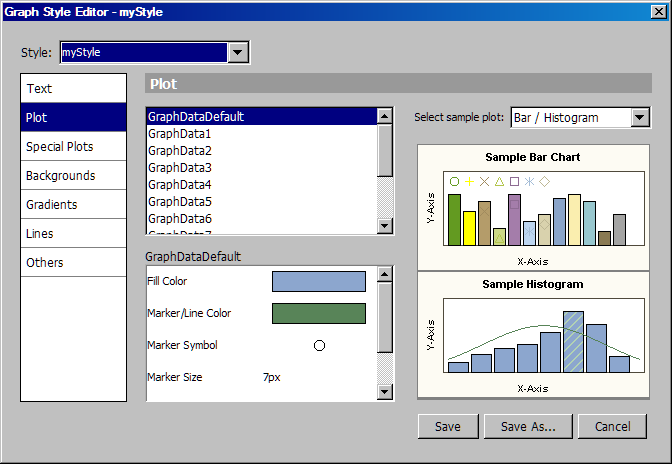Modify a Custom Style
-
For a description of the Graph Style Editor, see About the Graph Style Editor.
-
Modify the style. For more information about the changes that you can make to a style, see Create a Custom Style.
Note: You can also modify the current
style of a graph and immediately apply the modified style to the graph. For more information,
see Modify and Apply the Current Style.