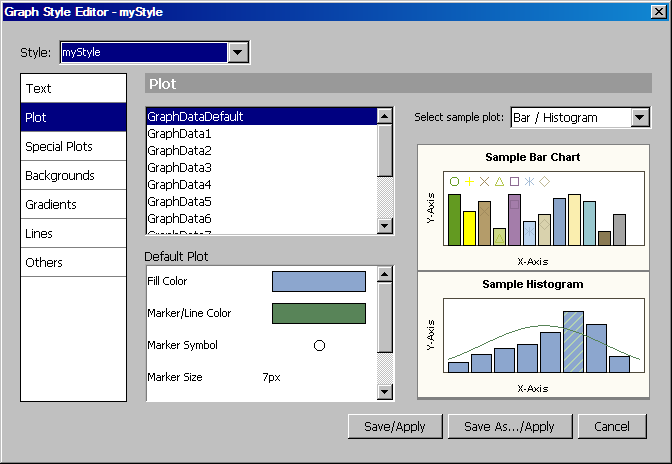Modify and Apply the Current Style
The ODS Graphics Designer
enables you to modify the current style of a graph and immediately
apply the modified style to the graph. This feature is useful when
you want to create and apply a new style based on the current style.
-
Select Format
 Style
Style  Edit Current Style. The Graph Style Editor
appears. The Style list box contains only
the current style that you are modifying.
For a description of the Graph Style Editor, see About the Graph Style Editor.
Edit Current Style. The Graph Style Editor
appears. The Style list box contains only
the current style that you are modifying.
For a description of the Graph Style Editor, see About the Graph Style Editor. -
Modify the style. For more information about the changes that you can make to a style, see Create a Custom Style.