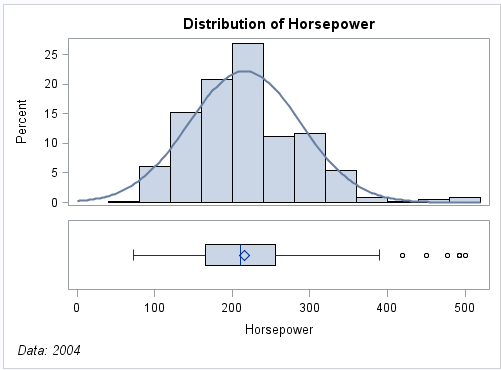Using SGD Files with the SGDESIGN Procedure
You do not need to know
programming details to use the designer. However, with some knowledge
of ODS Graphics procedure syntax, you can use the SGDESIGN procedure
to produce graphical output from an SGD file. The procedure enables
you to run one or more graphs in batch mode and render the graphs
to an ODS destination using any of the supported ODS options.
PROC SGDESIGN SGD= "SGD-file-specification" < option(s)>;
DYNAMIC dynamic-var–1="assigned-value–1" <dynamic-var–n="assigned-value-n">;
If the SGD file has
been defined with shared variables, then you can substitute a different
value for a variable by using the DYNAMIC statement. For more information
about creating SGD files with shared variables, see Using Shared Variables in Graphs in SAS ODS Graphics Designer: User's Guide.
The following example uses the SGD
file that was created in the previous example. (See Example of Using the Designer.)
Note: Graphs that are output to
the default ODS destination in SAS might look different from those
that were created using the designer's default style. In the SAS windowing
environment, HTML is the default ODS destination, and HTMLBlue is
the default style. The default style for the ODS Graphics Designer
is Listing (although you can change that in the Preferences). See Changing the Style That Is Applied to ODS Graphs for details
about specifying a style for a graph either in the SAS program or
in the designer.
For another example
that uses the SGDESIGN procedure, see Example of Producing an Annotated ODS Graphics Designer Graph for Publication.