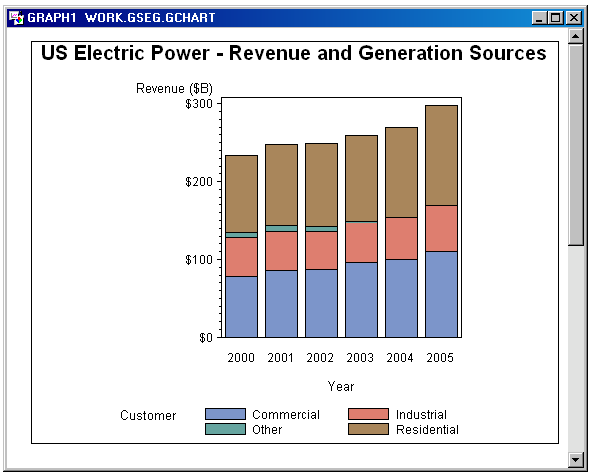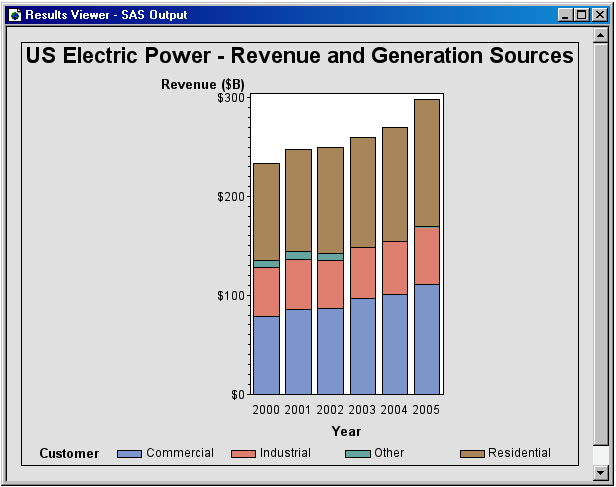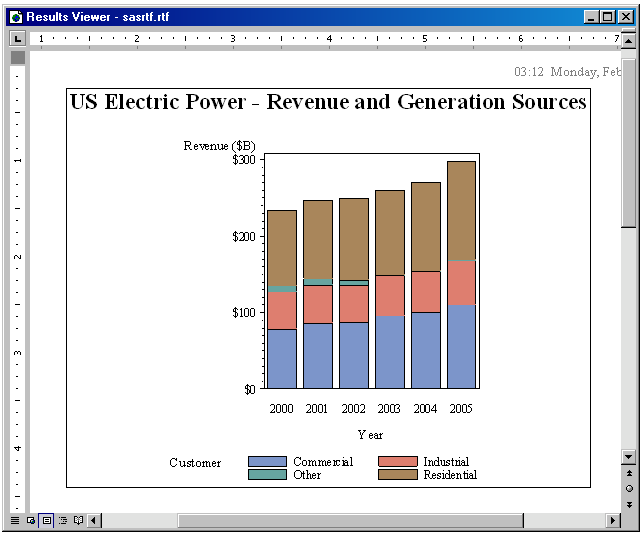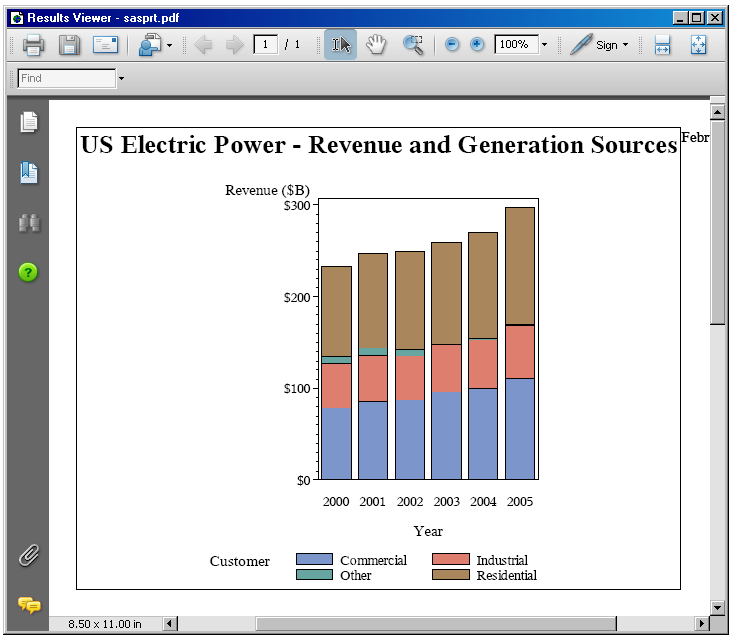Generating Output with SAS/GRAPH
Overview of Generating Output
ODS provides many destinations
to which you can send output. Some of the most often used destinations
are HTML (a Web page), LISTING, RTF (Rich Text Format),
and PDF (Portable Document Format). The topics that follow show the
default output for each of these destinations.
Each ODS destination
is associated with a default style and a default
SAS/GRAPH device to optimize your output for
that destination. For more information,
see Introduction to Devices, ODS Destinations, and ODS Styles.
The rules change when
you are running SAS without a terminal. In this case you must either
specify the DEVICE= option in the GOPTIONS statement or specify the
DEVICE= or PRINTER= option in the ODS destination statement. You
will not have a terminal associated with your SAS session if you are
running in batch mode on z/OS . This is also true if you are running
SAS on UNIX without an X Server or if you have specified the NOTERMINAL
system option. See the global option DEVICE, and Using Graphics Devices for more information.
Sending Output to the GRAPH Window (LISTING Destination)
When working in an
interactive environment such as Windows, the default LISTING destination
is the GRAPH window.
Use the ODS destination statement at the beginning and end of the
SAS program to open and close the LISTING destination, respectively. The following example
is a simple GCHART program that produces the output shown in LISTING Destination Output Using the LISTING Style (Shown in the GRAPH Window).
ods html close; ods listing; goptions reset=all border hsize=6 vsize=4.5; title "US Electric Power - Revenue and Generation Sources"; proc gchart data=sashelp.electric (where=(year >= 2000)) ; vbar year / discrete sumvar=Revenue subgroup=Customer; run; quit; ods listing close;
The default style applied
to output sent to the LISTING destination is
LISTING in a Display Manager Session and in batch mode. When you send
output to the LISTING destination, SAS/GRAPH uses a default device driver that generates output
for the GRAPH window. This device driver
does not write an image file to disk.(footnote1) For the LISTING destination, the default
device driver varies by operating environment. In a Display Manager
Session, the default device driver on Windows systems is WIN. On UNIX
systems, the default device driver is XCOLOR, and on z/OS systems,
the default device driver is IBMPCGX.
Sending Output to a File
To send output to disk
file, send your output to the ODS LISTING destination, but specify
a graphics output device using the DEVICE= graphics option. You can
use a FILENAME statement and the GSFNAME= graphics option to specify
a name and location for the graphics output file. You might choose
not to specify a name with the GSFNAME= graphics option. In this case
the default name for the procedure or the name specified with the
NAME= option is used as the filename.
To create a GIF
file with the graph shown in LISTING Destination Output Using the LISTING Style (Shown in the GRAPH Window), in the procedure code, add a FILENAME statement to create
a file reference to the desired output file. Then,
add the DEVICE=GIF and GSFNAME=FileRef graphics
options to the GOPTIONS statement, where FileRef is
the file reference that you created in the FILENAME statement.
ods html close; ods listing; goptions reset=all border hsize=6 vsize=4.5; filename gout "./revgensrcs.gif"; goptions reset=all device=gif gsfname=gout border; title "US Electric Power - Revenue and Generation Sources"; proc gchart data=sashelp.electric (where=(year >= 2000)) ; vbar year / discrete sumvar=Revenue subgroup=Customer; run; quit; ods listing close;
The LISTING style
is applied to the graph as shown in LISTING Destination Output Using the LISTING Style (Shown in the GRAPH Window). In the FILENAME statement, the current
directory is the default SAS output directory.
For more information
about sending graphics output to a file, see Controlling Where Your Output Is Stored .
Sending Output to a Web Page
To
send output to a Web page, you simply submit your SAS program that
sends your output to the HTML destination, which by default is open.
No ODS destination statements need to be specified.
To specify Web page
output with a style other than the default style of HTMLBlue, you
will need to specify the ODS HTML destination statement with the STYLE=
option. To revert back to the default style at the end of the program,
specify an ODS HTML destination statement with the STYLE= option to
indicate HTMLBlue.
To create a Web
page using the style of Default with the graph shown in LISTING Destination Output Using the LISTING Style (Shown in the GRAPH Window), add the ODS
HTML statements around the procedure code and submit the following
SAS program:
ods html style=default; goptions reset=all border; title "US Electric Power - Revenue and Generation Sources"; proc gchart data=sashelp.electric (where=(year >= 2000)) ; vbar year / discrete sumvar=Revenue subgroup=Customer; run; quit; ods html style=HTMLBlue;
By default,
SAS/GRAPH creates a PNG file that contains the
graph and an HTML page that references the PNG file. You can use the
BODY= and PATH= options in the ODS HTML statement to specify a specific
filename and location for the HTML and PNG files.
SAS/GRAPH displays the HTML page in the Results
Viewer. You can also view the graph outside of your SAS session by
displaying the HTML page in your browser. The default device driver
is PNG, and the default style is
HTMLBlue.
Sending Output to an RTF File
To send output to an
RTF file, send your output to the RTF destination by specifying the
ODS RTF statement. This statement opens the RTF destination so that
it can receive output. You must also close the RTF destination before
output can be generated.
To create an RTF
document that contains the graph shown in LISTING Destination Output Using the LISTING Style (Shown in the GRAPH Window), add the ODS
RTF statements around the procedure code and submit the following
SAS program. To conserve system resources, close
the default HTML destination with another ODS destination statement.
ods html close; ods rtf; goptions reset=all border; title "US Electric Power - Revenue and Generation Sources"; proc gchart data=sashelp.electric (where=(year >= 2000)) ; vbar year / discrete sumvar=Revenue subgroup=Customer; run; quit; ods rtf close;
By default,
SAS/GRAPH creates an RTF file with the graph
embedded in it and displays this RTF file in the Results Viewer. When
you send output to the RTF destination, SAS/GRAPH does not write a separate image file to disk. The
default device driver is the SASEMF driver, and the default style
is RTF.
Sending Output to a PDF File
To send output to a
PDF file, send your output to the PDF destination by specifying the
ODS PDF statement. This statement opens the PDF destination so that
it can receive output. You must also close the PDF destination before
output can be generated.
To create a PDF
document that contains the graph shown in LISTING Destination Output Using the LISTING Style (Shown in the GRAPH Window), add the ODS
PDF statements around the procedure code and submit the following
SAS program:
ods html close; ods pdf; goptions reset=all border; title "US Electric Power - Revenue and Generation Sources"; proc gchart data=sashelp.electric (where=(year >= 2000)) ; vbar year / discrete sumvar=Revenue subgroup=Customer; run; quit; ods pdf close;
By default,
SAS/GRAPH creates a PDF file and displays this
PDF file in the Results Viewer. When you send output to the PDF destination, SAS/GRAPH does not write a separate
image file to disk. The default device driver is the SASPRTC device
driver, and the default style applied to output sent to the PDF destination
is Printer.
FOOTNOTE 1:SAS/GRAPH procedures create GRSEG
catalog entries when you send output to the LISTING destination, but
the GRSEG file format is an internal file format specific to SAS/GRAPH.
It cannot be used as if it were an image file such as a PNG, GIF,
or JPEG file. [return]