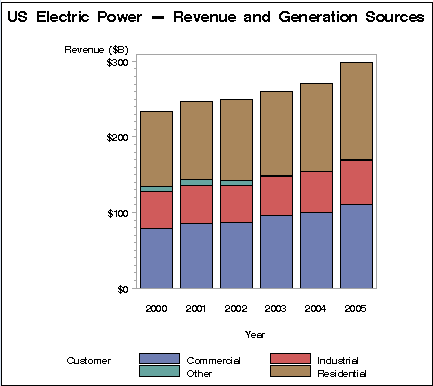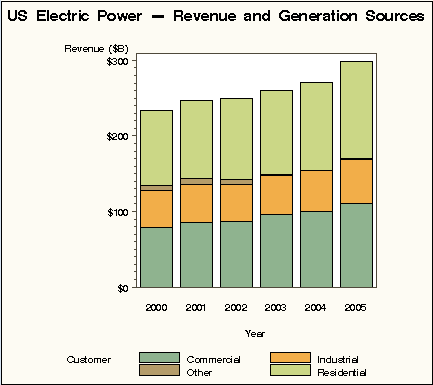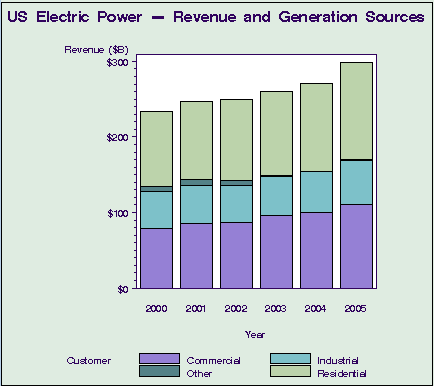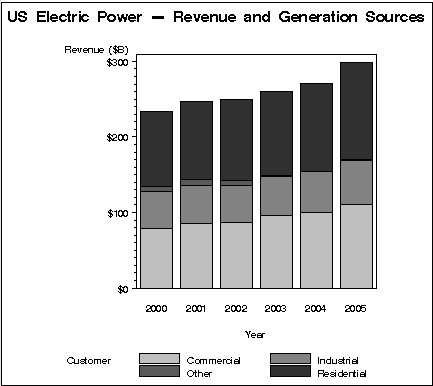Working with ODS Destinations and Styles
ODS destinations determine where your
SAS/GRAPH output is sent. For
example, the HTML destination sends output to an HTML file (by default),
and the LISTING destination sends output to the GRAPH window.
By default, ODS styles determine the overall appearance of your output.
Opening and Closing Destinations
A destination is
a designation that ODS uses to determine where to send your output.
Valid destinations include HTML (by default) , LISTING (the GRAPH window),
RTF, and PDF, but other destinations are also available. Depending
on the options available for the destination, you can specify options
such as the filename or the path to an output directory.
To generate output,
a valid ODS destination must be open. By default, the HTML destination
is open, but you can open other destinations as needed by specifying
an ODS destination statement. Your output is sent to all destinations
that are open, so you can, for example, create HTML and PDF output
by submitting your code only once. With the exceptions of the HTML
and LISTING destinations, you must also close the destination before
output is generated.
ods destination <options>; /* opens the destination */ /* procedure statements and other program elements here */ ods destination close; /* closes the destination */
For more information
about ODS destinations, see Managing ODS Destinations and ODS Destination Statement Options.
The LISTING Destination
The LISTING destination
is somewhat different from the other ODS destinations. For the LISTING
destination, if you do not specify a SAS/GRAPH device, then your output is sent to the GRAPH window.
However, if you specify a device, then the device determines where
your output is sent in addition to determining the graphics format.
For example, the PNG device sends output to a PNG file instead of
the GRAPH window. Your company might have
device drivers specific to your site that send output directly to
a certain printer. Where your output is sent is controlled by the
device entry in the SASHELP.DEVICES catalog. For more information
about devices, see Controlling the Graphics Output Format with the DEVICE= Option and Using Graphics Devices.
The LISTING destination
is not open by default. You must open the LISTING destination at the
beginning of your SAS program if you want to send output to it. You
should close the LISTING destination at the end of your program to
conserve resources. See Closing Destinations to Save System Resources for more information.
Introduction to Styles
By default, ODS applies
a style to all output. A style is a template,
or set of instructions, that determines the colors, font face, font
sizes, and other presentation aspects of your output. SAS ships many
predefined styles in the STYLES item store, such as Analysis, Statistical,
and Journal. Examples of some
of these predefined styles are shown in Examples of Styles Available in SASHELP.TMPLMST. Many additional
styles (see Viewing the List of Styles Provided by SAS) are available in the STYLES item store in SASHELP.TMPLMST.
Each destination has
a default style associated with it. For example, the default style
for the PDF destination is Printer, and the default style for the
HTML destination is HTMLBlue. See ODS Destinations and Default Styles and Recommended Styles for more information.
Specifying a Style
To change the style
that is applied to your output, specify the STYLE= option on your
ODS destination statement. For example, suppose you want to change
the overall look of your graph for the HTML destination to the Analysis
style. Do this by specifying
style=analysis in
the ODS HTML destination statement as follows: ods html style=analysis;See About Style Templates and Specifying a Style for more information. Note: You can turn off the use
of styles by default by specifying the NOGSTYLE option. See Changing the Appearance of Output to Match That of Earlier SAS Releases and the GSTYLE System Option for more information.