The ARIMA Procedure
- Overview
-
Getting Started
 The Three Stages of ARIMA Modeling Identification Stage Estimation and Diagnostic Checking Stage Forecasting Stage Using ARIMA Procedure Statements General Notation for ARIMA Models Stationarity Differencing Subset, Seasonal, and Factored ARMA Models Input Variables and Regression with ARMA Errors Intervention Models and Interrupted Time Series Rational Transfer Functions and Distributed Lag Models Forecasting with Input Variables Data Requirements
The Three Stages of ARIMA Modeling Identification Stage Estimation and Diagnostic Checking Stage Forecasting Stage Using ARIMA Procedure Statements General Notation for ARIMA Models Stationarity Differencing Subset, Seasonal, and Factored ARMA Models Input Variables and Regression with ARMA Errors Intervention Models and Interrupted Time Series Rational Transfer Functions and Distributed Lag Models Forecasting with Input Variables Data Requirements -
Syntax

-
Details
 The Inverse Autocorrelation Function The Partial Autocorrelation Function The Cross-Correlation Function The ESACF Method The MINIC Method The SCAN Method Stationarity Tests Prewhitening Identifying Transfer Function Models Missing Values and Autocorrelations Estimation Details Specifying Inputs and Transfer Functions Initial Values Stationarity and Invertibility Naming of Model Parameters Missing Values and Estimation and Forecasting Forecasting Details Forecasting Log Transformed Data Specifying Series Periodicity Detecting Outliers OUT= Data Set OUTCOV= Data Set OUTEST= Data Set OUTMODEL= SAS Data Set OUTSTAT= Data Set Printed Output ODS Table Names Statistical Graphics
The Inverse Autocorrelation Function The Partial Autocorrelation Function The Cross-Correlation Function The ESACF Method The MINIC Method The SCAN Method Stationarity Tests Prewhitening Identifying Transfer Function Models Missing Values and Autocorrelations Estimation Details Specifying Inputs and Transfer Functions Initial Values Stationarity and Invertibility Naming of Model Parameters Missing Values and Estimation and Forecasting Forecasting Details Forecasting Log Transformed Data Specifying Series Periodicity Detecting Outliers OUT= Data Set OUTCOV= Data Set OUTEST= Data Set OUTMODEL= SAS Data Set OUTSTAT= Data Set Printed Output ODS Table Names Statistical Graphics -
Examples

- References
| Rational Transfer Functions and Distributed Lag Models |
How an input series enters the model is called its transfer function. Thus, ARIMA models with input series are sometimes referred to as transfer function models.
In the preceding regression and intervention model examples, the transfer function is a single scale parameter. However, you can also specify complex transfer functions composed of numerator and denominator polynomials in the backshift operator. These transfer functions operate on the input series in the same way that the ARMA specification operates on the error term.
Numerator Factors
For example, suppose you want to model the effect of PRICE on SALES as taking place gradually with the impact distributed over several past lags of PRICE. This is illustrated by the following statements:
proc arima data=a;
identify var=sales crosscorr=price;
estimate input=( (1 2 3) price );
run;
These statements estimate the model
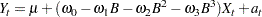 |
This example models the effect of PRICE on SALES as a linear function of the current and three most recent values of PRICE. It is equivalent to a multiple linear regression of SALES on PRICE, LAG(PRICE), LAG2(PRICE), and LAG3(PRICE).
This is an example of a transfer function with one numerator factor. The numerator factors for a transfer function for an input series are like the MA part of the ARMA model for the noise series.
Denominator Factors
You can also use transfer functions with denominator factors. The denominator factors for a transfer function for an input series are like the AR part of the ARMA model for the noise series. Denominator factors introduce exponentially weighted, infinite distributed lags into the transfer function.
To specify transfer functions with denominator factors, place the denominator factors after a slash (/) in the INPUT= option. For example, the following statements estimate the PRICE effect as an infinite distributed lag model with exponentially declining weights:
proc arima data=a;
identify var=sales crosscorr=price;
estimate input=( / (1) price );
run;
The transfer function specified by these statements is as follows:
 |
This transfer function also can be written in the following equivalent form:
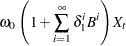 |
This transfer function can be used with intervention inputs. When it is used with a pulse function input, the result is an intervention effect that dies out gradually over time. When it is used with a step function input, the result is an intervention effect that increases gradually to a limiting value.
Rational Transfer Functions
By combining various numerator and denominator factors in the INPUT= option, you can specify rational transfer functions of any complexity. To specify an input with a general rational transfer function of the form
 |
use an INPUT= option in the ESTIMATE statement of the form
input=( k $ (  -lags ) / (
-lags ) / (  -lags) x)
-lags) x)
See the section Specifying Inputs and Transfer Functions for more information.
Identifying Transfer Function Models
The CROSSCORR= option of the IDENTIFY statement prints sample cross-correlation functions that show the correlation between the response series and the input series at different lags. The sample cross-correlation function can be used to help identify the form of the transfer function appropriate for an input series. See textbooks on time series analysis for information about using cross-correlation functions to identify transfer function models.
For the cross-correlation function to be meaningful, the input and response series must be filtered with a prewhitening model for the input series. See the section Prewhitening for more information about this issue.