|
|
Publishing Framework
Obtaining a Package from a Queue
To retrieve and store package entries from a queue, follow these steps:
-
Select Queue from the Select Transport field in the SAS Package Retriever window.
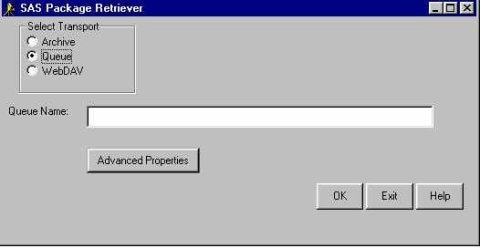
-
In the Queue Name field, specify a queue name in
one of the following formats:
MSMQ://machineName\queueName
MQSERIES://queueManager:queueName
MQSERIES-C://queueManager:queueName
For example:
MQSERIES://MYPC:LocalQ
MSMQ://mypc\localq
-
In order to specify a correlation ID for the package that is being retrieved or to specify a search time for locating the package on the queue, you must supply additional retrieval properties.
Click Advanced Properties to supply properties.
For details about supplying additional properties, see Advanced Queue Properties.
-
After you identify the package and retrieval options, click OK to retrieve and store the package.
For details about retrieving and storing entries, see Selecting Package Entries for Retrieval and Storage.
|